owned this note
owned this note
Published
Linked with GitHub
Raspberry Pi 社群聚會筆記本
===
# 2023/10/30 #40,Experience Raspberry Pi 5
[](https://raspberrypi-tw-bdfa45.kktix.cc/events/meetup40)
## 分享者1:sosorry([台灣樹莓派](https://piepie.com.tw/))
題目:Raspberry Pi 5 體驗會
Abstruct: In this event we will have an REAL Raspberry Pi 5 for everyone to experience,
1. What’s changed with Raspberry Pi 5
2. Performance evaluation
3. Camera comparison
4. Technical overview
---
# 2023/07/31 #39,台日友好分享會
[](https://raspberrypi-tw-bdfa45.kktix.cc/events/meetup39)
## 分享者1:Masafumi([Japanese Raspberry Pi Users Group](https://www.raspi.jp/))
題目:Automotive Grade Linux 跑在 Raspberry Pi 上
> 重點摘錄:
## 分享者2:sosorry([台灣樹莓派](https://piepie.com.tw/))
題目:Pico 微型氣象站專案
> 重點摘錄:
**Slide: Pico 微型氣象站專案[下載](http://piepie.s3.amazonaws.com/slides/20230731_introduction-to-pico-weather-station.pdf)**
[](https://photos.app.goo.gl/8kX7dL4FiuwqVa5XA)
---
# 2023/06/26 #38,樹莓派在物聯網版本控制實務方案和擴增實境應用
[](https://raspberrypi-tw-bdfa45.kktix.cc/events/meetup38)
## 分享者1:Taiten([Canonical](https://canonical.com/))
題目:透過 Snap package 實現快速版本迭代及應用部屬
> 重點摘錄:
## 分享者2:林啟舜([英錡科技](https://www.mega1.com.tw/))
題目:AR 擴增實境應用分享
> 重點摘錄:
[](https://photos.app.goo.gl/nEWqqpMKxUG9HFtY6)
---
# 2023/05/15 #37,樹莓派的工業應用,來看 Compute Module 使用案例
[](https://raspberrypi-tw-bdfa45.kktix.cc/events/meetup37)
## 分享者1:Alvin([Creative5](http://www.creative5.io/))
題目:CASE STUDY: NODE-RED 應用在能源管理的案例說明
> 重點摘錄:
**Slide: CASE STUDY: NODE-RED 應用在能源管理的案例說明投影片[下載](https://drive.google.com/file/d/1r2e3ruNX9GrF0lBUwNoapNgGWgPfHrjc/view?usp=sharing)**
## 分享者2:Vincent([誠德科技](https://www.artt.com.tw/))
題目:從 Pi3B+, Pi4 到 CM3, CM4 : 樹莓派的實務應用分享”
> 重點摘錄:
**Slide: 從 Pi3B+, Pi4 到 CM3, CM4 : 樹莓派的實務應用分享”[下載](https://drive.google.com/file/d/1EhfgnHdrJGcbimCCpoyrdEjA6T6i9YHM/view?usp=sharing)**
## 閃電講:sosorry([台灣樹莓派](https://piepie.com.tw/))
題目:樹莓派全域快門相機模組 介紹
> 重點摘錄:
**Slide: Raspberry Pi Global Shutter Camera 樹莓派全域快門相機模組 投影片[下載](https://speakerdeck.com/piepie_tw/introduction-to-raspberrypi-global-shutter-camera)**
[](https://photos.app.goo.gl/qzpCS2FRBuuJZTfF9)
---
# 2023/03/27 #36,tinyML
[](https://raspberrypi-tw-bdfa45.kktix.cc/events/meetup36)
## 分享者1:sosorry([台灣樹莓派](https://piepie.com.tw/))
題目:Raspberry Pi Pico W + tinyML
> 重點摘錄:
**Slide: TinyML with MicroPython on Raspberry Pi Pico W。半套 投影片下載[下載](https://speakerdeck.com/piepie_tw/introduction-to-raspberry-pi-debug-probe)**
## 分享者2:許哲豪([Jack Hsu](https://omnixri.blogspot.com/))(小名 [史蒂芬周](https://ithelp.ithome.com.tw/users/20141396/ironman/4855))
題目:如何使用 TinyML 來玩電腦視覺
> 重點摘錄:
**Slide: 如何使用 TinyML 來玩電腦視覺[下載](http://omnixri.blogspot.com/2023/03/20220327raspberry-pi36tinyml.html)**
## 閃電講:sosorry([台灣樹莓派](https://piepie.com.tw/))
題目:Raspberry Pi Debug Probe 介紹
DEMO:[Raspberry Pi Debug Probe](https://piepie.com.tw/product/debug-probe)
> 重點摘錄:
**Slide: Raspberry Pi Debug Probe 介紹 投影片[下載](https://speakerdeck.com/piepie_tw/introduction-to-raspberry-pi-debug-probe)**
[](https://photos.app.goo.gl/r88kzHdtzkqEqojh8)
---
# 2023/01/16 #35,Raspberry Pi 新產品介紹
[](https://raspberrypi-tw-bdfa45.kktix.cc/events/meetup35)
## 分享者1:Larry([玖邦科技](http://www.joybien.com/))
題目:近距離的 360 度毫米波環境偵測
Demo:近距離的 360 度毫米波環境偵測
> 重點摘錄:
**Slide: AIoT Fusion with mmWave Portfolio Solution 的投影片[下載](https://drive.google.com/file/d/13irA1b8Ta1_S3_iP8zasze_z3qfHvnML/view?usp=sharing)**
## 分享者2:sosorry([台灣樹莓派](https://piepie.com.tw/))
題目:Raspberry Pi 新產品介紹(新相機!)
DEMO:[Raspberry Pi Camera v3](https://www.piepie.com.tw/50842/new-autofocus-camera-modules),Raspberry Pi HQ Camera M12。
> 重點摘錄:
**Slide: Raspberry Pi Camera 3 介紹 投影片[下載](https://speakerdeck.com/piepie_tw/introduction-to-raspberrypi-camera-3)**
[](https://photos.app.goo.gl/mHT95wppFWaWBFYf7)
---
# 2022/01/24 #34,年度聚會 | PIZZA
[](https://raspberrypi-tw-bdfa45.kktix.cc/events/meetup34)
## 分享者1:Larry([玖邦科技](http://www.joybien.com/))
題目:mmWave 毫米波 AI 人員姿態辨識
透過 mmWave 毫米波雷達感測的 Doppler 都卜勒訊號來進行 AI 人員姿態辨識
Demo: Live Demo 人員姿態辨識
> 重點摘錄:
**Slide: Joybien mmWave AI Healthcare Solution[下載](https://drive.google.com/file/d/1qkvlBl37sCybszbdU9jIGhqBDnDZGNtR/view?usp=sharing)**
## 分享者2:Alvin([Creative5](http://www.creative5.io/))
題目:5G + 樹莓派在企業專網的應用
> 重點摘錄:
## 分享者3:sosorry([台灣樹莓派](https://piepie.com.tw/))
題目:樹莓派新產品介紹
1) [Raspberry Pi Zero 2 W](https://www.piepie.com.tw/42539/new-raspberry-pi-zero-2-w-2)(介紹 + DEMO)
2) [Raspberry Pi POE HAT+](https://www.piepie.com.tw/43842/raspberry-pi-poe-plus-hat)(介紹)
3) [Raspberry Pi Build HAT](https://www.piepie.com.tw/43861/raspberry-pi-build-hat)(介紹)
4) [OpenCV AI Kit-Depth(OAK-D)](https://www.piepie.com.tw/40039/opencv-ai-kit-depth)(DEMO)
> 重點摘錄:
**Slide: 新產品介紹 投影片[下載](http://piepie.s3.amazonaws.com/slides/20220124_meetup34_raspberrypi-new-products.pdf)**
[](https://photos.app.goo.gl/dVEzsHZXHtZU9kCa6)
---
# 2020/11/30 #33,年度聚會 | PIZZA
[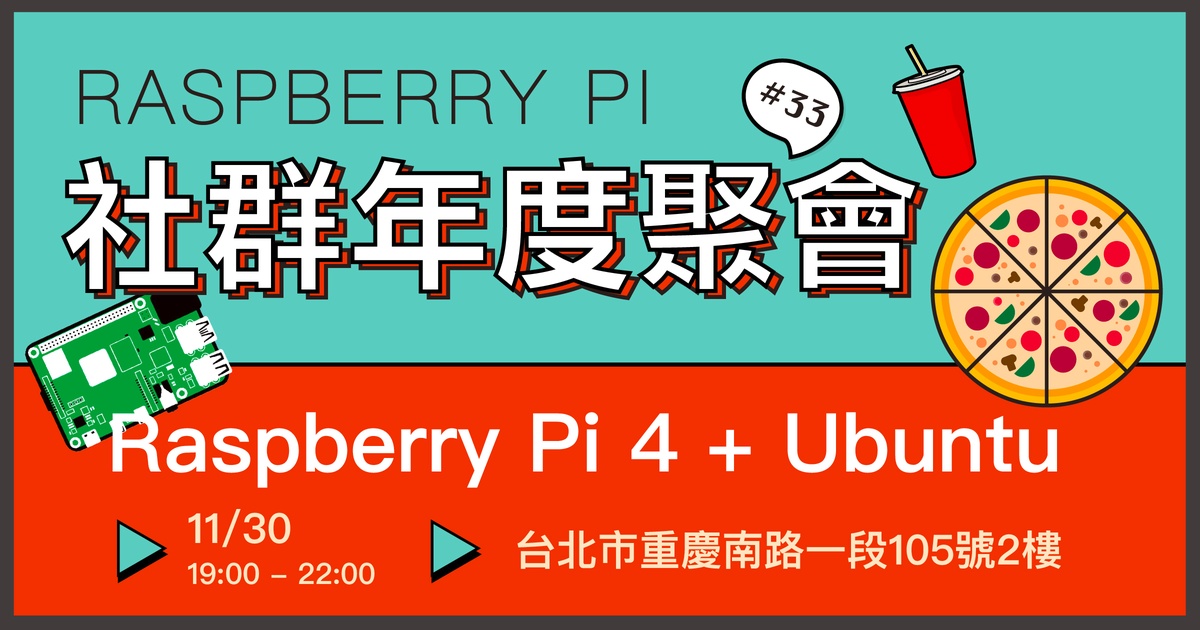](https://raspberrypi-tw-bdfa45.kktix.cc/events/meetup33)
## 分享者1:Taiten([Canonical](https://canonical.com/))
題目:Snap your application for embedded system
1) Snap and Ubuntu Store for IoT
2) Snap vs Docker
3) Snap your app demo
> 重點摘錄:
## 分享者2:StarNight
題目:A journey to boot Linux on Raspberry Pi
大綱:本次將分享幾個 Linux distribution 在 Raspberry Pi 的可能開機過程,以及自己實做一個搭配 OSTree 技術的 Linux distribution 的開機流程。以 Endless OS 在 Raspberry Pi 上開機為例。
> 重點摘錄:
## 分享者3:Alvin([Creative5](http://www.creative5.io/))
題目:5G + 樹莓派在企業專網的應用
## 分享者4:sosorry([台灣樹莓派](https://piepie.com.tw/))
題目:樹莓派新產品介紹([HQ Camera](https://www.piepie.com.tw/31933/raspberrypi-hq-camera-and-lens) + [Raspberry Pi 400](https://www.piepie.com.tw/35620/raspberry-pi-400))
> 重點摘錄:
[](https://photos.app.goo.gl/R11a3K9LBn6Tv3Eo7)
---
# 2020/09/28 #32,年度聚會 | PIZZA
[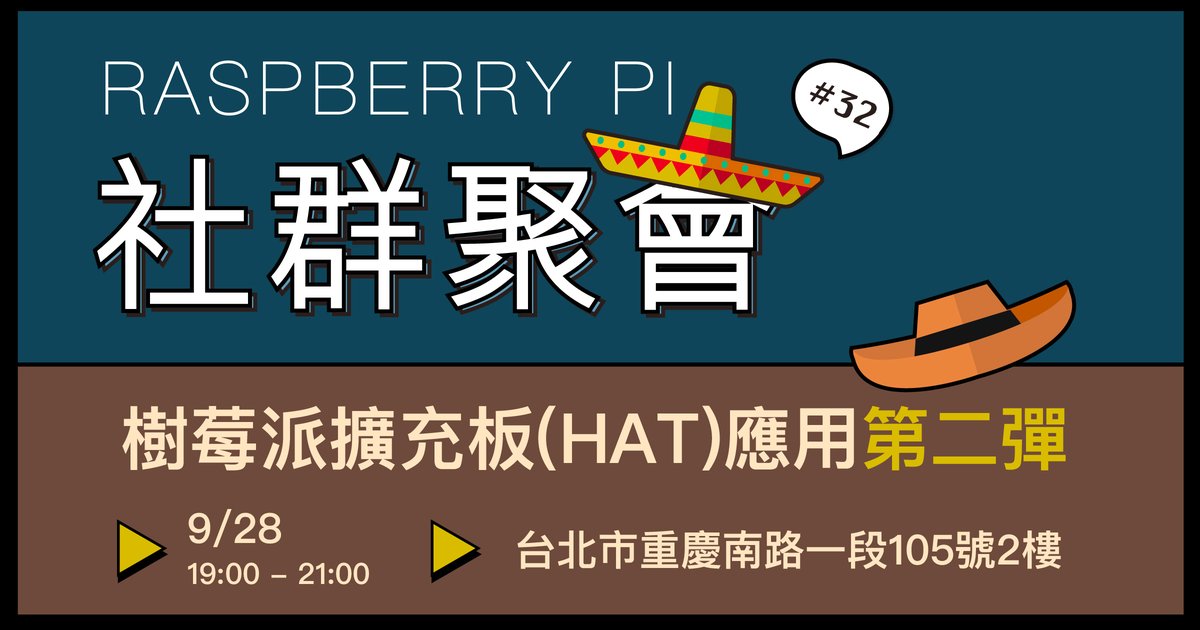](https://raspberrypi-tw-bdfa45.kktix.cc/events/meetup32)
## 分享者1:Mikey([Banana Pi](http://www.banana-pi.org/))
題目:當搭載台灣 AI 引擎的零邊界 AIoT 芯片如何擁抱開源 – [BPI-EAI80](http://wiki.banana-pi.org/BPI-EAI80_AIoT_board)
1) 空調巨人珠海格力的開源之路
2) 格力零邊界(GREE Edgeless) AIoT – EAI80
3) 如何同時擁抱樹莓派與 Arduino 開源平台 – BPI-EAI80
4) 不懂 AI 也能做 AI 產品的 BPI-EAI80
5) AI 語音與視覺辨識展示
> 重點摘錄:
**Slide: 當搭載台灣 AI 引擎的零邊界 AIoT 芯片如何擁抱開源 – BPI-EAI80 投影片[下載](https://docs.google.com/presentation/d/15gjDj3dd9vicaUYx4RNiEao5KsQQClAe/edit?usp=sharing&ouid=100721035465103866839&rtpof=true&sd=true)**
## 分享者2:sosorry([台灣樹莓派](https://piepie.com.tw/))
題目:如何善用擴充板(HAT)快速打造應用原型
1) Power Management & UPS HAT 介紹
2) Enviro + Air Quality HAT 介紹
3) NB-IoT HAT 介紹
4) Demo
> 重點摘錄:
**Slide: 如何善用擴充板(HAT)快速打造應用原型 投影片[下載](http://piepie.s3.amazonaws.com/slides/20200928_rapid-prototype-with-hat.pdf)**
[](https://photos.app.goo.gl/vjW7NXD9eFuMY7tM9)
---
# 2020/07/06 #31,樹莓派在顯示與通訊的應用
[](https://raspberrypi-tw-bdfa45.kktix.cc/events/meetup31)
## 分享者1:Kurt(量子光電)
題目:微型顯示器搭配光學引擎在 AR 領域的應用
1) 微型顯示器與光學引擎介紹
2) 頭戴顯示器與遠紅外線相機模組在樹莓派上的應用
3) 現場展示
> 重點摘錄:
## 分享者2:Alvin([Creative5](http://www.creative5.io/))
題目:用光通信、讓 SMART TV 上網
> 重點摘錄:
[](https://photos.app.goo.gl/1EX3RhH4kYYZKpfp8)
---
# 2020/04/27 #30,防疫大作戰!樹莓派在 COVID-19 的應用
[](https://raspberrypi-tw-bdfa45.kktix.cc/events/meetup30)
## 分享者1:Peter([Diode Network](https://diode.io/))
題目:Diode Network & Video Streaming using Raspberry Pi Zero W
> 重點摘錄:
## 分享者2:Dominic Letz([Diode Network](https://diode.io/))
題目:Architecture of Diode’s peer-to-peer network
## 分享者2:sosorry([台灣樹莓派](https://piepie.com.tw/))
題目:用樹莓派自製防疫熱像儀
> 重點摘錄:
**Slide: 用樹莓派自製防疫熱像儀 投影片[下載](https://speakerdeck.com/piepie_tw/make-your-thermal-camera)**
[](https://photos.app.goo.gl/XrDg9feQv4oPCYEaA)
---
# 2020/03/14,Raspberry Pi Jam in Taipei 2020 (online)
[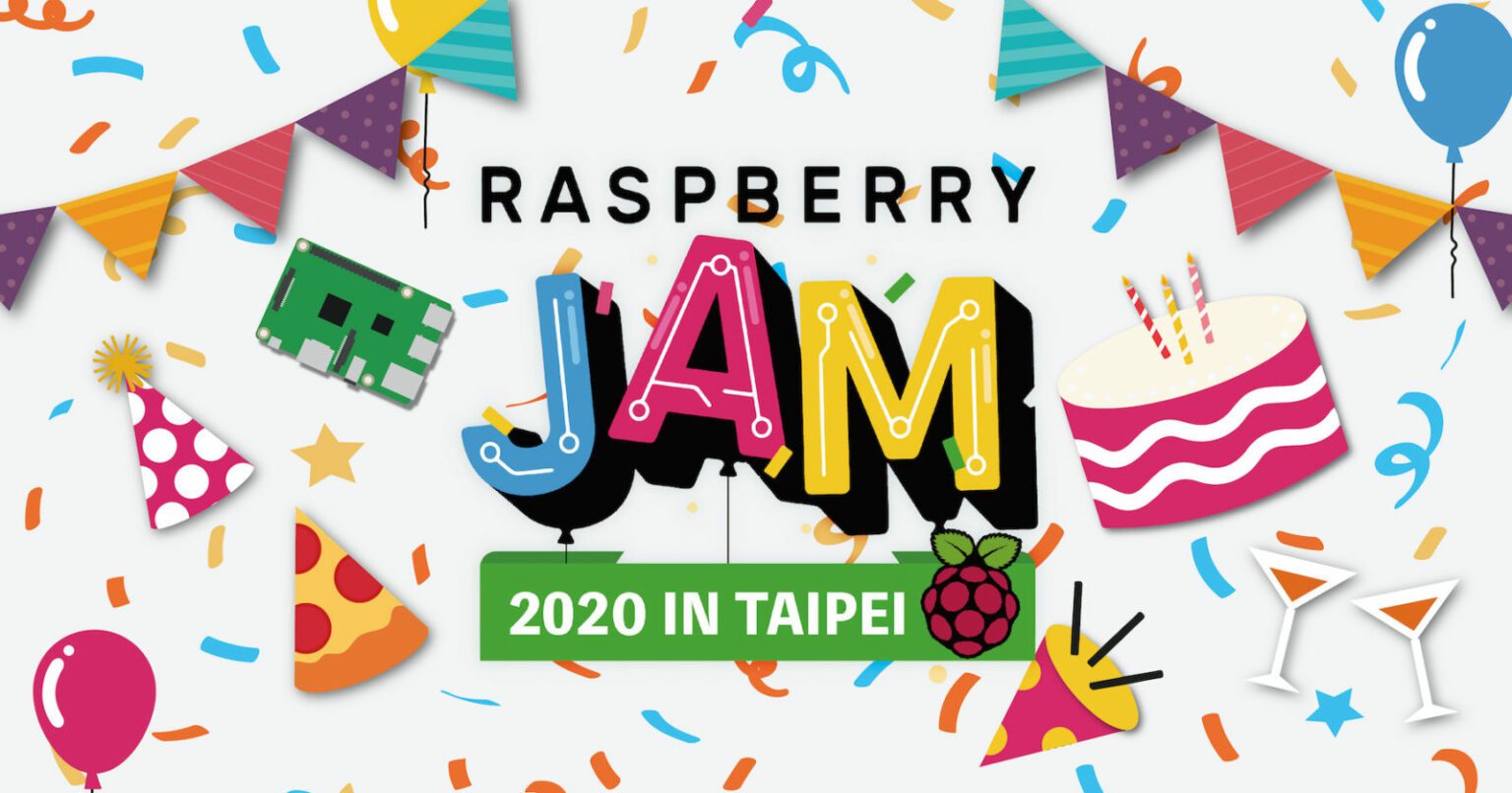](https://raspberrypi-tw-bdfa45.kktix.cc/events/jam-2020)
## 分享者1:Peter([Diode Network](https://diode.io/))
題目:How to use Pi (Pi Zero W) to stream video through diodechain network。
> 重點摘錄:
## 分享者2:陳進龍([文元新創科技](https://www.winyam.tw/))
題目:「導覽通」 – 使用 Raspberry Pi將手機變成導覽機/對講機
* 傳統無線電導覽機的功能及應用概述
* 「導覽通」介紹(以Raspberry Pi作為主機,「導覽通」系統之軟硬體架構,「導覽通」功能及特色)
## 分享者3:Ledger([台灣樹莓派](https://piepie.com.tw/))
題目:Raspberry Pi 供電系統
* Pi 供電系統之演進
* Pi 現行 PMIC
* Pi 3B+ 的問題
* Pi 4 的改變
> 重點摘錄:
## 分享者4:彭聖智、周詠健([NTUST BEST Lab](https://www.facebook.com/BESTLabNTUST/))
題目:自駕車在Raspberry Pi上的應用 – Duckietown
* 介紹 Duckietown
* 自駕車系統專題課程介紹
* 第一屆自駕車系統專題競賽
> 重點摘錄:
## 分享者5:黃尹謙、梁舜勛([台大機械賽車隊-圓夢方程式](https://www.facebook.com/NTURacing/))
題目:NTU epsilon 的一年 – 從0到1的電動車開發
* 賽車雲端 data 收集
* 實時動態運算
* Automotive real time data analytics
* Sensor fusion
## 分享者6:Philipz(Docker.Taipei 發起人)
題目:Docker Buildx 簡介
[](https://photos.app.goo.gl/MkzYHFENADzhRj6w6)
---
# 2019/12/30 #29,Raspberry Pi Compute Module 應用
[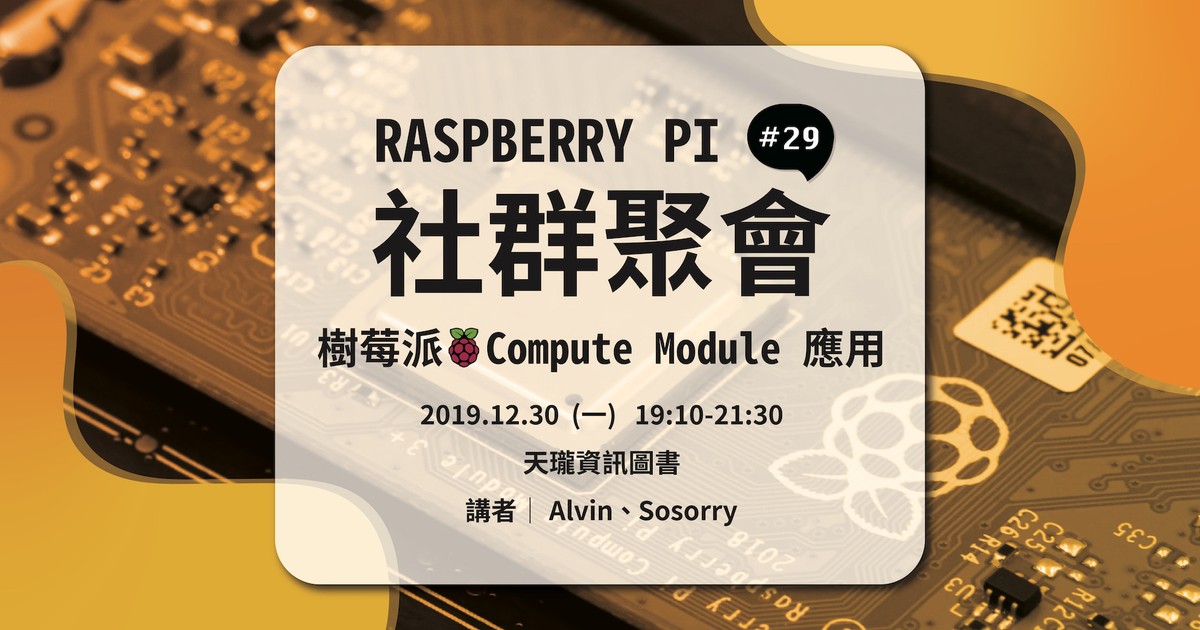](https://raspberrypi-tw-bdfa45.kktix.cc/events/meetup29)
## 分享者3:Alvin([Creative5](http://www.creative5.io/))
題目:如何採用樹莓派CM3, 應用在
1) 太陽能雲端監視系統、
2) 太陽能農棚的應用、
3) HEMS/BEMS
> 重點摘錄:
**Slide: 如何採用樹莓派CM3 應用在太陽能能源監控 投影片[下載](https://drive.google.com/file/d/1f5Ss34MXU0_avt3LBiwtxmeqWQQOz1S6/view?usp=sharing)**
## 分享者2:sosorry([台灣樹莓派](https://piepie.com.tw/))
題目:Stereo Pi – 使用 Compute Module 製作立體鏡頭
大綱:Stereo Pi 是基於 Compute Module 設計的開源雙相機開發板,可以處理即時的立體影片和圖片。在機器人、VR/AR、電腦視覺、無人機、全景視訊等領域提供了可能性。
大綱:
1) Compute Module 介紹與應用
2) Stereo Pi 介紹與展示
> 重點摘錄:
**Slide: Raspberry Pi Compute Module簡介 投影片[下載](https://speakerdeck.com/piepie_tw/introduction-to-compute-module)**
[](https://photos.app.goo.gl/BEFhKBKxSC3iprEP6)
---
# 2019/10/28 #28, 樹莓派上的台灣創新專案
[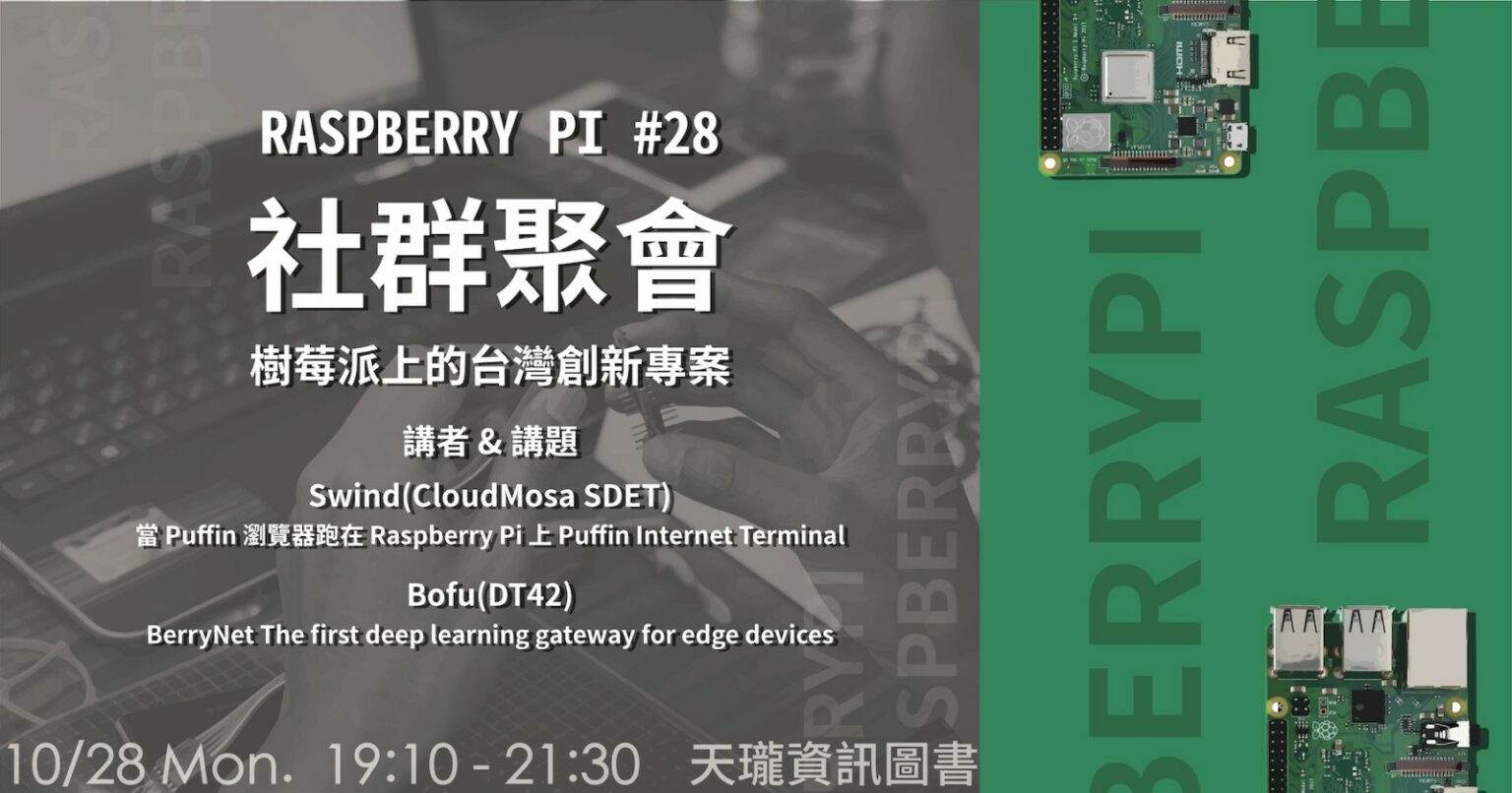](https://raspberrypi-tw-bdfa45.kktix.cc/events/meetup28)
## 分享者1:Swind([CloudMosa](https://www.cloudmosa.com/) SDET)
題目:當 Puffin 瀏覽器跑在 Raspberry Pi 上 - [Puffin Internet Terminal](https://www.puffin.com/raspberry-pi/)
1) 介紹 Puffin Internet Terminal
2) 為什麼 Puffin 能這麼快 - Puffin Cloud
3) Demo
> 重點摘錄:
**Slide: CloudMosa 投影片[下載](https://drive.google.com/file/d/15kqsVG2B_zV77AEnOTivf51Rt6XzNg_C/view?usp=sharing)**
## 分享者2:Bofu([DT42](https://www.dt42.io/))
題目:[BerryNet](https://github.com/DT42/BerryNet) - The first deep learning gateway for edge devices
簡介:BerryNet 讓樹莓派變成能執行深度學習的智能閘道器。所有的運算都在本地完成,不需要連網。DT42 相信基於人工智慧的邊緣運算是未來的趨勢。除了降低資料傳輸的成本與提高反應時間,同時也保護使用者的隱私與資料權。
大綱:
1) AIoT 與 BerryNet 簡介
1) BerryNet 架構設計
2) 現場展示
> 重點摘錄:
**Slide: BerryNet 投影片[下載](http://bit.ly/rpi28)**
[](https://photos.app.goo.gl/SGfo4YVXCNuANKjF8)
---
# 2019/06/24 #26, 樹莓派自走車第二彈
[](https://raspberrypi-tw-bdfa45.kktix.cc/events/meetup26)
## 分享者1:彭百謙(北一女中AI研究社指導老師)/[十百千實驗室](https://medium.com/%E5%8D%81%E7%99%BE%E5%8D%83%E5%AF%A6%E9%A9%97%E5%AE%A4)
題目:Teaching, Learning, and Artificial Intelligence with DonkeyCar
1) 現場教(資料標記)
2) 現場學(雲端訓練)
3) 現場AI(邊緣推論)
> 重點摘錄:
**Slide: Teaching, Learning, and Artificial Intelligence with DonkeyCar 投影片[下載](https://docs.google.com/presentation/d/1K-JHqGuOE_WbKTKf-MOGvcnozOX0NbvkeGtTIyN-SPk/edit)**
[](https://photos.app.goo.gl/vGjPmbVKVSAbdzqa8)
---
# 2019/04/29 #25, 樹莓派擴充板(HAT)應用
[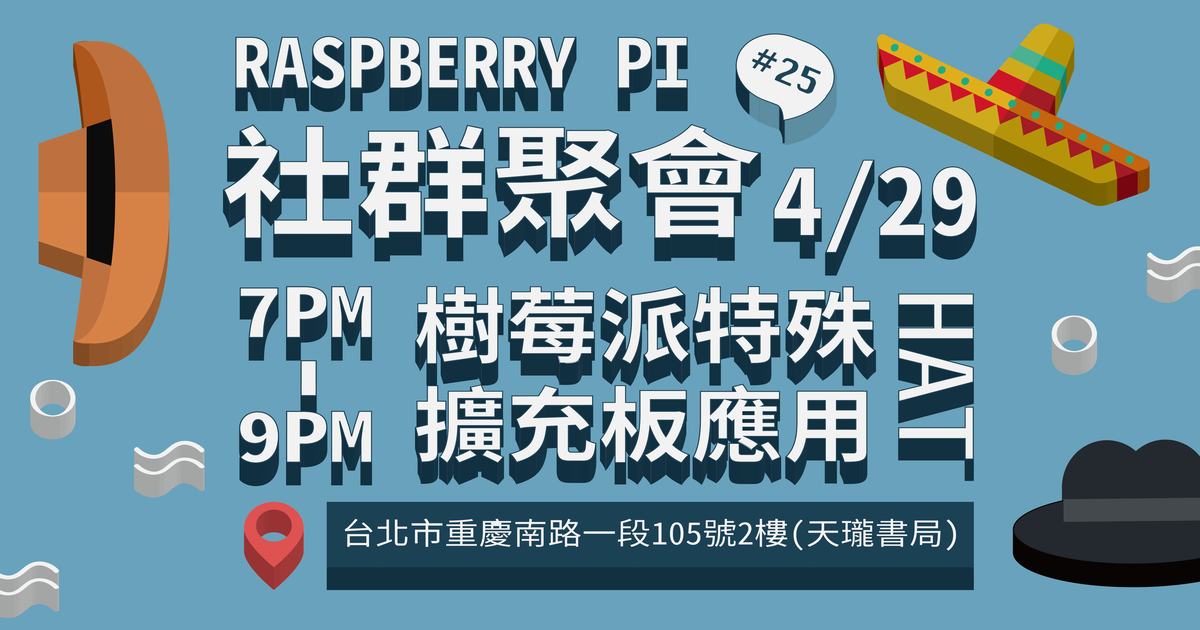](https://raspberrypi-tw-bdfa45.kktix.cc/events/meetup25)
## 分享者1:Larry([玖邦科技](http://www.joybien.com/))
題目:5G 毫米波物聯網感測應用介紹
1) 毫米波技術介紹
2) 玖邦科技 毫米波方案平台
3) 毫米波感測應用: 生命跡象偵測 (VSD)
4) 毫米波感測應用: 人員動態行為 (PMB)
5) 毫米波感測應用: 高精度量測 (HAM)
6) DEMO: 與樹莓派互動的生命跡象偵測 (VSD) & 人員動態行為 (PMB) & 高精度量測 (HAM)
> 重點摘錄:
**Slide: 5G 毫米波物聯網感測應用介紹 [下載](https://drive.google.com/file/d/1222BG-OWYsAFFfTD1XMI0yodZCu2t4MS/view?usp=sharing)**
## 分享者2:sosorry([台灣樹莓派](https://piepie.com.tw/))
題目:樹莓派電視擴充板([TV HAT](https://www.piepie.com.tw/22146/raspberry-pi-tv-hat))和 [NanoSound](https://www.piepie.com.tw/tag/nanosound/)
> 重點摘錄:
**Slide: NanoSound HAT 介紹投影片 [下載](https://docs.google.com/presentation/d/1BYjW5G9BsoJLQKefbB0Q0-hM4eDI2-0O/edit?usp=sharing&ouid=100721035465103866839&rtpof=true&sd=true)**
**Slide: Raspberry Pi TV HAT 介紹投影片[下載](https://speakerdeck.com/piepie_tw/introduction-to-raspberry-pi-tv-hat)**
[](https://photos.app.goo.gl/7T9Q8PE9kw8GfFkv9)
---
# 2019/03/03,Raspberry Pi Jam in Taipei 2019
[](https://raspberrypi-tw-bdfa45.kktix.cc/events/jam-2019)
[](https://photos.app.goo.gl/ncruXV3zhSw6Pr5D7)
---
# 2019/01/28 #24, 空氣盒子
[](https://raspberrypi-tw-bdfa45.kktix.cc/events/meetup24)
## 分享者1:黃子恒/([中央研究院/網路研究實驗室](http://www.iis.sinica.edu.tw/page/research/NetworkSystemandService.html?lang=zh))
題目:PiM25 – Air pollution and public health
1) PM2.5 particles in air
2) LASS program
3) Project – PiM25 (hardware, function)
4) Data Visualization
5) Future (how to make our device more powerful?)
6) DEMO
> 重點摘錄:
**Slide: PiM25 – Air pollution and public health [下載](https://drive.google.com/file/d/1SCGo8fv8lXyj9GmfthclmS3Alz4gIv5d/view?usp=sharing)**
## 分享者2:sosorry([台灣樹莓派](https://piepie.com.tw/))
題目:PiM25 Sensor Hub
1) PiM25 專案介紹
2) 所需硬體和環境
3) 視覺化開發程式
4) DEMO
**Slide: PiM25 Sensor Hub[下載](https://speakerdeck.com/piepie_tw/introduction-to-pim25-project)**
[](https://photos.app.goo.gl/LhaSUMaTwQAH9LyDA)
---
# 2018/10/29 #23, 樹莓派自走車(Raspberry Pi self-driving car)
[](https://raspberrypi-tw-bdfa45.kktix.cc/events/meetup23)
## 分享者1:李翼/[DonkeyCar.Taipei](https://www.facebook.com/groups/donkeycar.taipei/)
題目:驢車學走路 - 樹莓派在自駕遙控車的應用
大綱:Donkey Car (驢車) 是一個開源專案,這是以 python 為基礎,在 Raspberry Pi 使用機器學習和電腦視覺等方法驅動遙控車的自駕車平台,以下是我們的經驗分享:
1) Donkey Car 系統架構
2) 系統組裝調校與車道設計
3) 模型效率分析
4) 驢車傳說
> 重點摘錄:
**Slide: 驢車學走路 - 樹莓派在自駕遙控車的應用 投影片[下載](https://drive.google.com/open?id=1KXNUrOHkL5BzSSxnWV8pU1067YGWDOV9olmVwG50Ke8)**
## 分享者2:sosorry/[台灣樹莓派](https://piepie.com.tw/)
題目:小鴨城(Duckietown)一個基於Raspberry Pi和ROS 的開源無人小車專案介紹
1) 什麼是Duckietown?
2) 所需硬體和環境
3) 使用電腦視覺作為自駕車的輸入
4) 用機率計算車道相對估計與控制
5) 學習資源
> 重點摘錄:
**Slide: 小鴨城(Duckietown)一個基於Raspberry Pi和ROS 的開源無人小車專案介紹投影片[下載](https://drive.google.com/file/d/1GlHRDvHVj_oOSxBioaHxdn5bMR3MqQhr/view?usp=sharing)**
[](https://photos.app.goo.gl/Ymnqm5QdNaLjRjst8)
---
# 2018/08/13 #22, 樹莓派在物聯網上的應用案例,從 Maker 到 Mass Production第二彈
[](https://raspberrypi-tw-bdfa45.kktix.cc/events/meetup22)
## 分享者1:分享者1:Vincent/[誠德科技](https://www.artt.com.tw/)
題目:可程式化控制器以樹莓派研製與應用
1. 為何當創客?Why being a maker?
2. 為何要量產?Why doing mass production?
3. 量產之前 Before doing mass production
4. 量產時 When doing mass production
5. 產品出來了 After produced
6. 相關應用 Applications
> 重點摘錄:
**Slide: 可程式化控制器以樹莓派研製與應用 投影片[下載](https://drive.google.com/file/d/1R-WIeAXa5GgXPBwwOgSQteYthsbkT7on/view?usp=sharing)**
## 分享者2:sosorry/[台灣樹莓派](https://piepie.com.tw/)
題目:樹莓派空氣盒子(PiM25)
1. 發想與雛型。
2. 專案現況。
3. 下一步計畫。
> 重點摘錄:
[](https://photos.app.goo.gl/iBAcQT7HDRsQkR4u7)
---
# 2018/05/21 #21, 樹莓派在物聯網上的應用案例,從 Maker 到 Mass Production
[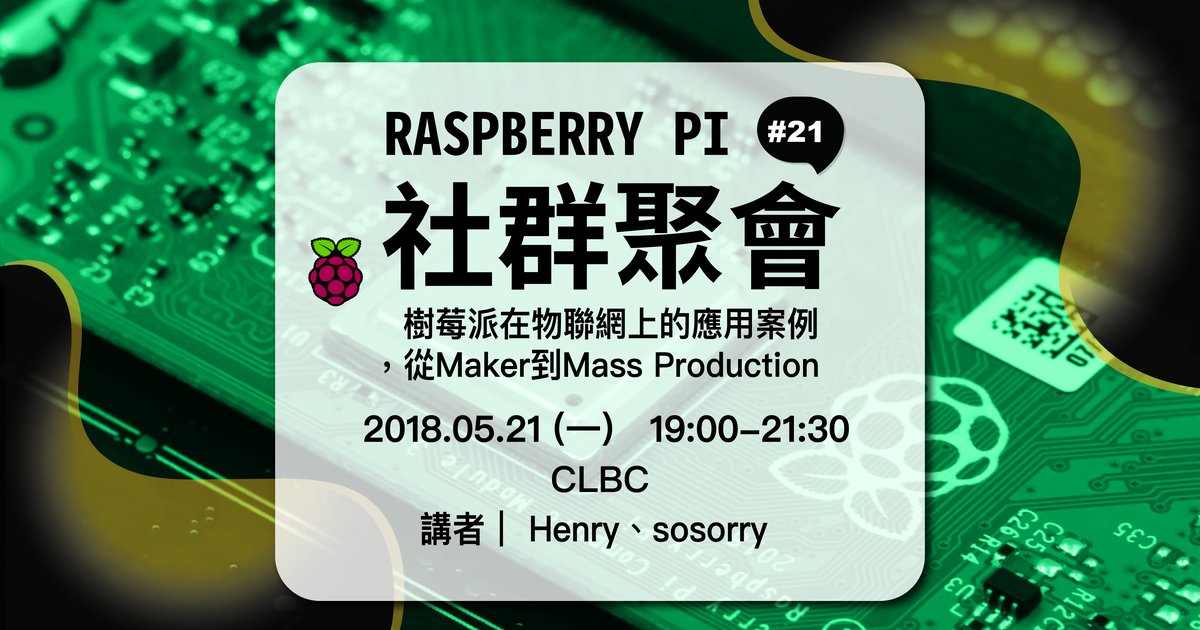](https://raspberrypi-tw-bdfa45.kktix.cc/events/meetup21)
## 分享者1:Henry ([Allware](http://www.allware.biz/))
題目:樹莓派商業化應用-以尿素加注機為例
大綱:
1. 為何選擇樹莓派。 (成本 vs 時程/商業量產成本/讓我們化腐杇為神奇)
2. 週邊硬體的整合。 (電源/感測器/配線/週邊)
3. 當機。 (樹莓派偶爾不明的當機/USB 裝置死當)
4. 與雲端網站整合。 (E1872(3G)/E3372(4G))
5. Python 的坑。 (Thread/RS232 效能)
6. 如何更穩定。 (Log 啊 Log)
7. 實機展示。
> 重點摘錄:
**Slide: 樹莓派商業化應用-以尿素加注機為例 投影片[下載](http://bit.ly/rpi_meetup21_by_henry)**
## 分享者2:sosorry/[台灣樹莓派](https://piepie.com.tw/)
題目:樹莓派在物聯網上的應用實例
大綱:
1. 樹莓派現況。
2. 熱影像資訊分析。
3. 能源監控分析。
4. 應用挑戰。
> 重點摘錄:
**Slide: 樹莓派在物聯網上的應用案例 投影片[下載](https://speakerdeck.com/piepie_tw/cases-study-on-raspberry-pi-for-iot)**
[](https://photos.app.goo.gl/gbzXrFhwWvY72C2d6)
---
# 2018/03/04,Raspberry Pi Jam in Taipei 2018
[](https://raspberrypi-tw-bdfa45.kktix.cc/events/jam-2018)
## 分享者1:[Eben](https://www.raspberrypi.com/news/author/eben/)(樹莓派創辦人)會有一段給台灣和日本的影片
> 重點摘錄:
## 分享者2:sosorry/[台灣樹莓派](https://piepie.com.tw/) (Taiwan)
題目:台灣樹莓派使用者社群現況和專案分享
> 重點摘錄:
**Slide: Introduction to Raspberry Pi Taiwan User Group & Projects 投影片[下載](https://drive.google.com/file/d/1m8K55z02mI0aRM8OyYe4aRVGwgeMdvF2/view?usp=sharing)**
## 分享者2:David (Taiwan)
題目:樹莓派空氣盒子(Airbox)專案介紹。
> 重點摘錄:
**Slide: Airbox Project 投影片[下載](https://docs.google.com/presentation/d/1s3qn4-Otk_b_IUbwndjT7yex_ZbszZqe/edit?usp=sharing&ouid=100721035465103866839&rtpof=true&sd=true)**
## 分享者3:YuehChuan “Johnson” Chang (Taiwan)
題目:小鴨城(Duckietown),一個基於樹莓派3以及ROS(Robot Operating System)的開源無人小車專案介紹。
> 重點摘錄:
**Slide: 小鴨城(Duckietown) 投影片[下載](https://drive.google.com/file/d/1mQHlfqY9y77ewduC9o-AcetlN7wPP84u/view?usp=sharing)**
## 分享者4:Masafumi([Japanese Raspberry Pi Users Group](https://www.raspi.jp/)) (Japan)
題目:Audio hacks: How to make streaming player through Airplay/DLNA。
> 重點摘錄:
## 分享者5:Yuichi Matta (Japan)
題目:Programming education for elementary school kids by RaspberryPi。
> 重點摘錄:
[](https://photos.app.goo.gl/v4tK5PrS7axJW7JB7)
---
# 2017/09/26 #20,語音控制與應用(Voice Control and Applications)
[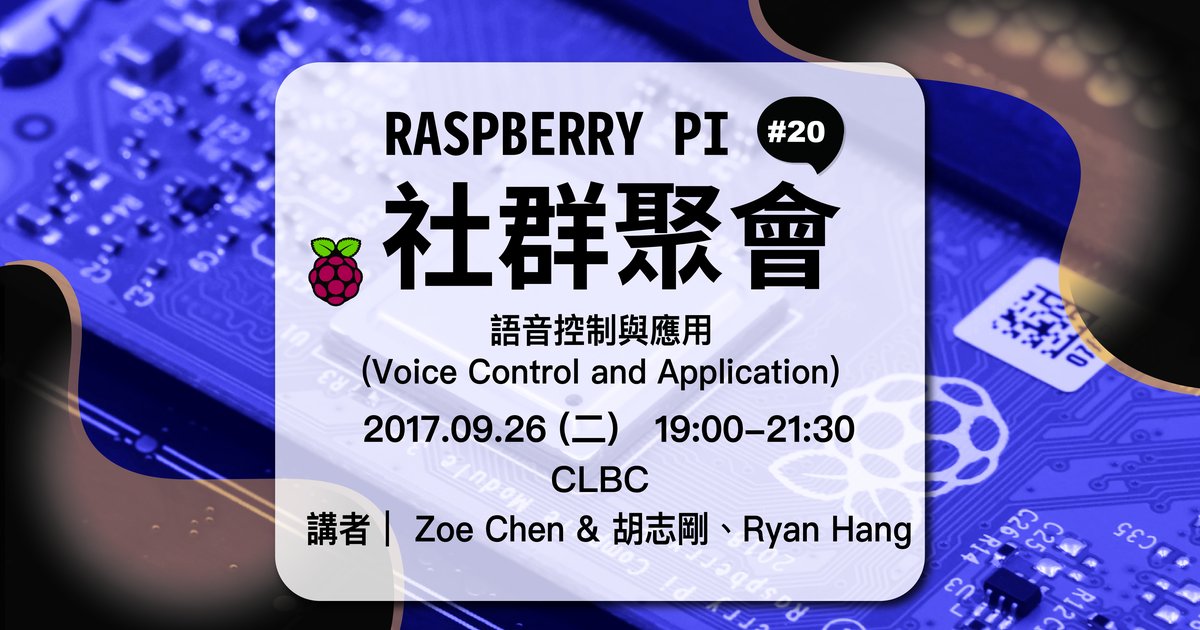](http://raspberrypi-tw-bdfa45.kktix.cc/events/meetup20)
## 分享者1:Zoe Chen(YPCloud), 胡志剛(利凌企業)
題目:樹莓派透過 YPCloud 與 MQTT 讓 Alexa 語音操控 NVR
1. YPCloud 簡報 10 分鐘。
2. LILIN 簡報 15 分鐘。
3. 實際動手做 15 分鐘。
4. Q&A 5 分鐘。
> 重點摘錄:
## 分享者2:Ryan Hang(威盛電子 OLAMI 人工智慧開放平台)
題目:用樹莓派 + OLAMI 雲平台打造中文智慧喇叭
1. OLAMI 人工智慧開放平台簡介。
2. 以樹莓派為基礎的語音智慧喇叭展示。
3. DIY 實作流程分享。
> 重點摘錄:
[](https://photos.app.goo.gl/5KiGtsUjUcASBq9w8)
---
# 2017/07/31 #19, 特色相機技術與應用(Camera Technology and Application)
[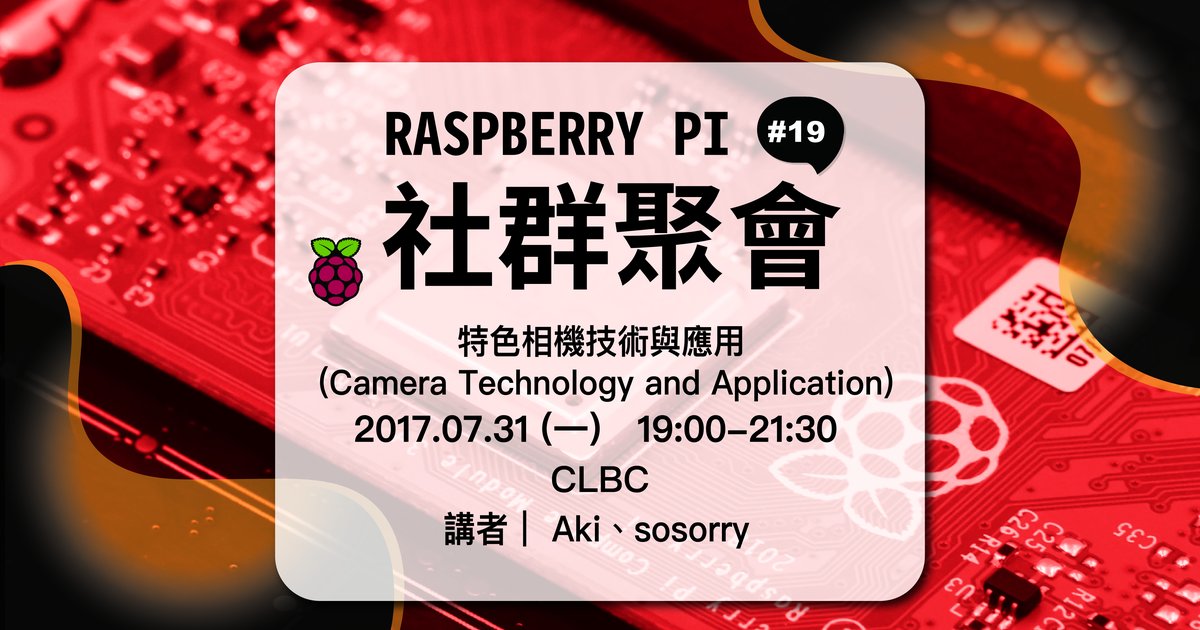](http://raspberrypi-tw-bdfa45.kktix.cc/events/meetup19)
會後問卷:https://goo.gl/ULoF2x
## 分享者1:Aki(義晶科技)
題目:360 相機在樹莓派上的應用展示
1. 樹莓派客製化相機模組介紹。
2. 360相機功能展示。
3. 其他功能展示。
> 重點摘錄:
**Slide: 360 相機在樹莓派上的應用展示 投影片[下載](https://drive.google.com/file/d/0B2qc-F3WpYxWZ2ZnSm9YWi00RFk/view)**
## 分享者2:sosorry([台灣樹莓派](https://piepie.com.tw/) )
題目:熱輻射(熱感式)相機 + 微距相機
1. 樹莓派特色相機介紹。
2. 熱輻射(熱感式)相機原理與應用展示。
3. 微距相機應用展示。
> 重點摘錄:
**Slide: 熱輻射(熱感式)相機 + 微距相機 投影片[下載](https://speakerdeck.com/piepie_tw/special-raspberry-pi-camera)**
**Code: 範例程式[下載](https://github.com/piepie-tw/meetup19)**
[](https://photos.app.goo.gl/Ms9wATnoqzwXfQib9)
---
# 2017/03/06 #18, LoRa Technology and Implementation
[](http://raspberrypi-tw-bdfa45.kktix.cc/events/meetup18)
會後問卷:https://goo.gl/ULoF2x
## 分享者1:David Mikolas (in English)
題目:LoRa technology review
1. LoRa from the OUTSIDE
2. LoRa from the INSIDE
> 重點摘錄:
## 分享者2:sosorry([台灣樹莓派](https://piepie.com.tw/) )
題目:用 Raspberry Pi 打造一個輕量級的 LoRa 閘道器。
> 重點摘錄:
**Slide: Raspberry Pi LoRa Gateway HOWTO 投影片[下載](https://speakerdeck.com/piepie_tw/building-a-raspberry-pi-lora-nano-gateway)**
[](https://photos.app.goo.gl/UhXh1fiudutPVz7A6)
---
# 2016/12/26 #17, Raspberry Pi IoT 應用展示
[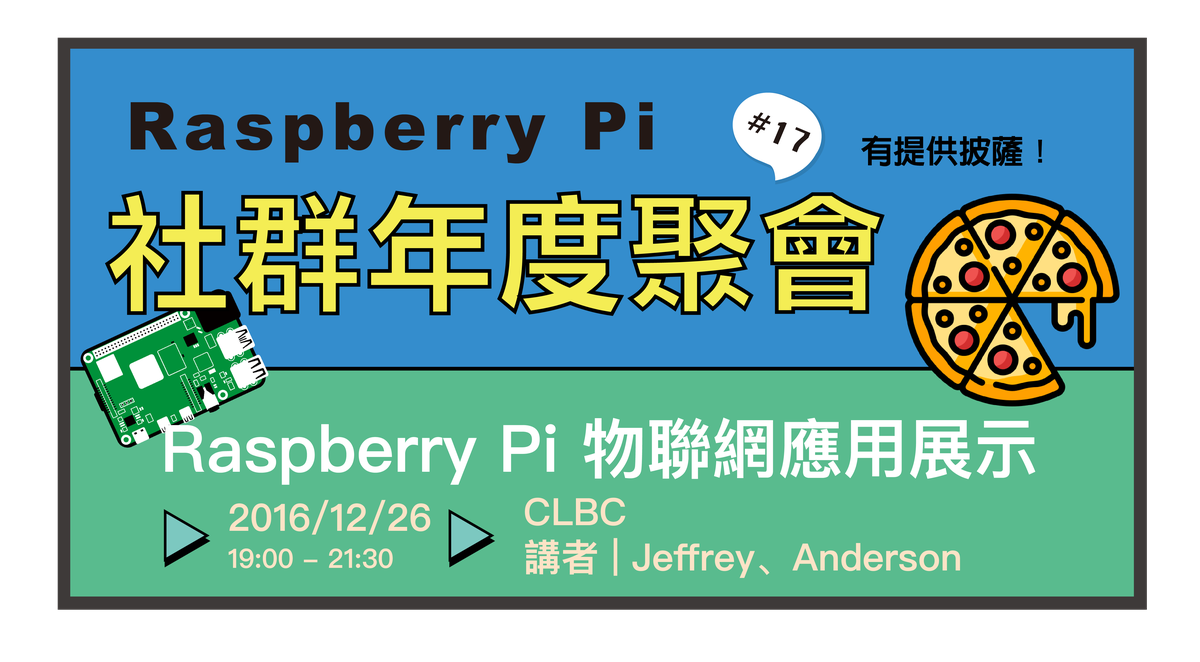](http://raspberrypi-tw-bdfa45.kktix.cc/events/meetup17)
## 分享者1:Jeffrey([IBM](https://www.ibm.com/tw-zh/))
題目:透過 Humix 打造無所不在的個人數位助理
大綱:
1. 介紹如何透過Humix的軟體模型架構, 快速打造屬於自己的語音助理機器人
2. 介紹Humix 如何整合 Watson AI Services & NodeRed
3. 如何利用Facebook API 連接機器人的大腦,以便連結家中的數位系統
4. Live Demo
**Slide: Project humix overview – For Raspberry pi community meetup 投影片[下載](https://www.slideshare.net/jeffffreyliu/project-humix-overview-for-raspberry-pi-community-meetup)**
## 分享者2:Anderson([QNAP](https://www.qnap.com/zh-tw/))
題目:QNAP QIoT 您專屬的IoT 私有雲平台
大綱:介紹如何在NAS上利用MQTT, NodeRED 連結各式裝置。
**Slide: 站在Nas的中心呼喊物聯網 QNAP QIoT 投影片[下載](https://www.slideshare.net/AndersonCheng1/nas-qnap-qiot)**
[](https://photos.app.goo.gl/7pp3azbSnnkGFfzw9)
---
# 2016/11/15 #16, Raspberry Pi IoT 無線傳輸技術
[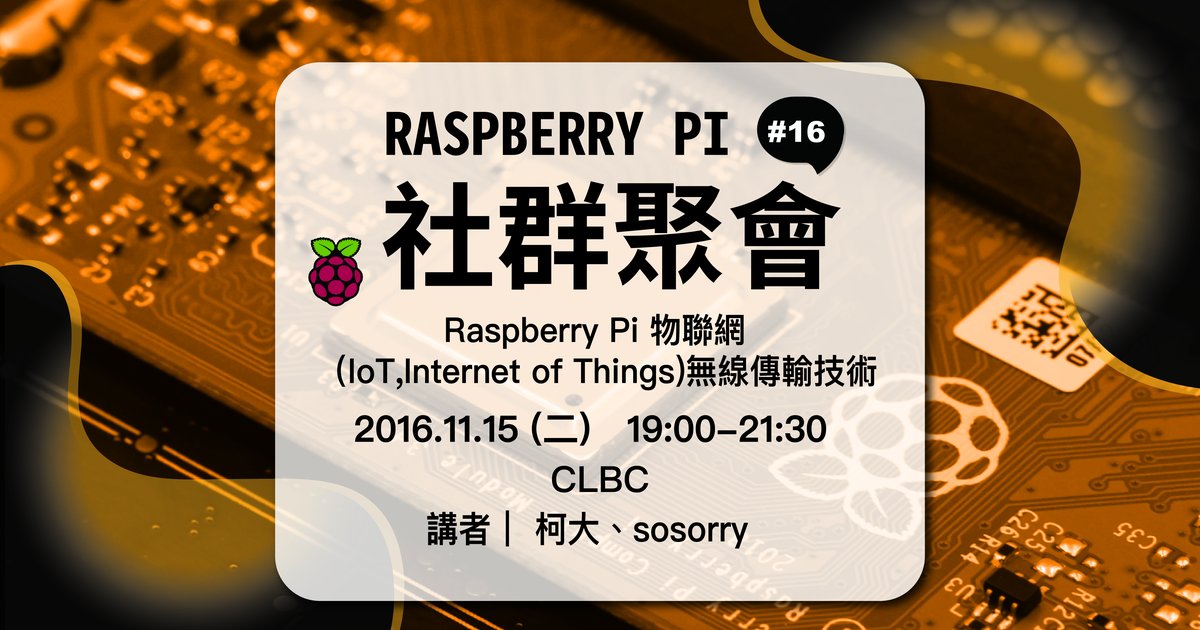](http://raspberrypi-tw-bdfa45.kktix.cc/events/meetup16)
## 分享者1:柯大(MakerPro 技術顧問)
題目:LoRa 開發經驗分享
大綱:LoRa 通訊架構、LoRa 應用與LoRa 模組使用
**Slide: 20161115_樹莓派LoRa開發經驗分享_V2 投影片[下載](https://drive.google.com/file/d/1SEXoLg2aJ97hiSdmKvSqiaGUAGD2MPYa/view?usp=sharing)**
## 分享者2:sosorry([台灣樹莓派](https://piepie.com.tw/) )
題目:Raspberry Pi IoT 應用展示(藍牙)
**Slide: Raspberry Pi IoT無線傳輸技術介紹 - Bluetooth篇 投影片[下載](https://speakerdeck.com/piepie_tw/introduction-to-raspberry-pi-iot-with-bluetooth)**
[](https://photos.app.goo.gl/14YTAubM7KFHqBsL6)
---
# 2016/07/27 #15, Raspberry Pi IoT 無線傳輸技術
[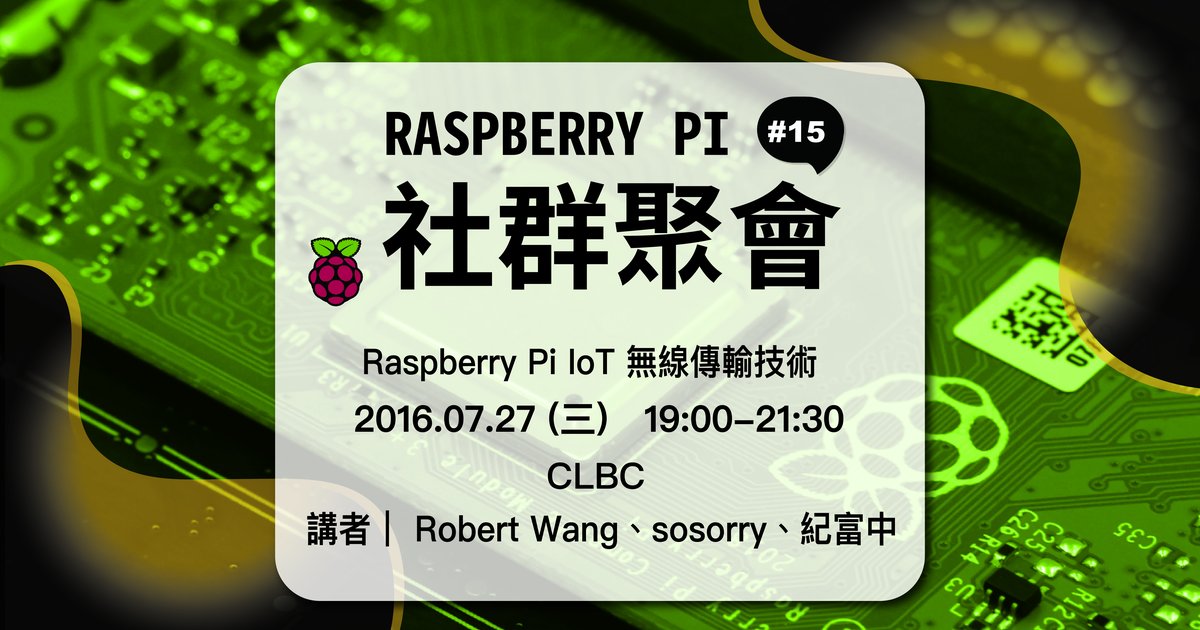](http://raspberrypi-tw-bdfa45.kktix.cc/events/meetup15)
## 分享者1:Robert Wang
題目:樹莓派長距離 LoRa 物聯網
**Slide: 樹莓派長距離 LoRa 物聯網 投影片[下載](https://drive.google.com/file/d/1cHuYLImzTOHzh9yFDEYvOkaRZZMbiP_m/view?usp=sharing)**
## 分享者2:sosorry([台灣樹莓派](https://piepie.com.tw/) )
題目:Raspberry Pi IoT 應用展示(XBee 和藍牙)
**Slide: Raspberry Pi IoT 應用展示(XBee 和藍牙) 投影片[下載](https://speakerdeck.com/piepie_tw/introduction-to-raspberry-pi-iot-with-zigbee)**
## lightning talk:紀富中
題目:神魔之塔之物理外掛
**Slide: Raspberry Pi IoT 應用展示(XBee 和藍牙) 投影片[下載](https://docs.google.com/presentation/d/11yDmvx3-H7piErS4qQmlRlMmE1tOiIJX/edit?usp=sharing&ouid=100721035465103866839&rtpof=true&sd=true)**
{%youtube yaF_8Ga6jjo %};
[](https://photos.app.goo.gl/MjzwKzFuWb9V22fx8)
---
# 2016/06/23 #14, Graphics Programming on Pi
[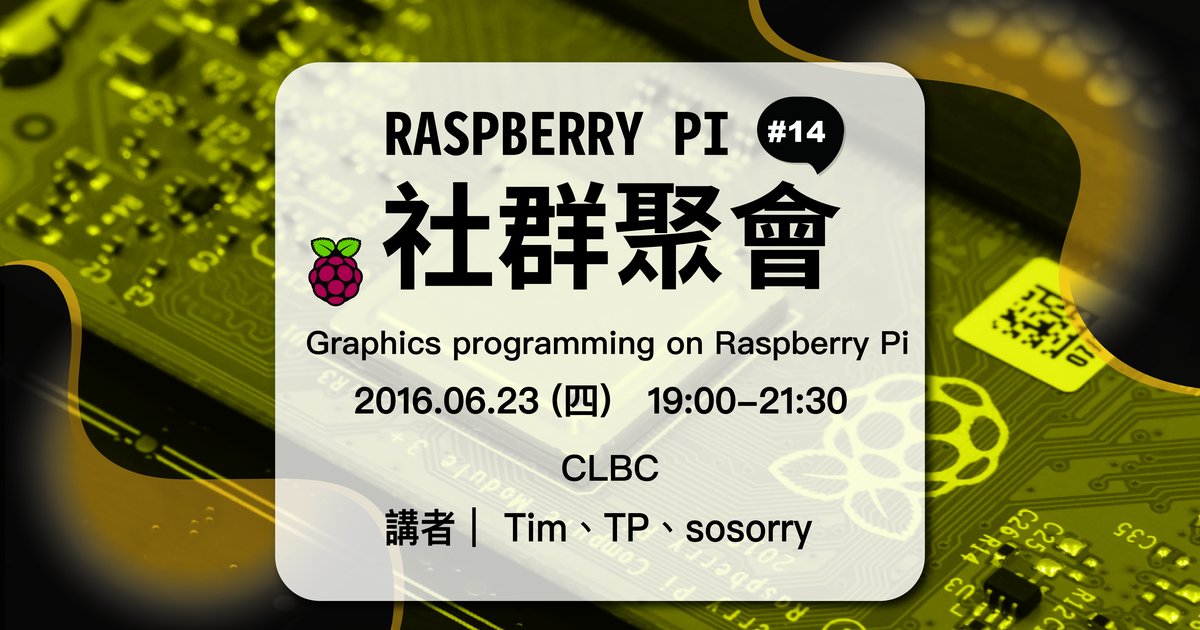](http://raspberrypi-tw-bdfa45.kktix.cc/events/meetup14)
## 分享者1:Tim(工程師一枚,喜歡寫 code 。目前服務於集雅科技)
主題:Kivy 簡介
大綱:Kivy 是 Python 寫觸控裝置相關程式的首選。 我會簡界一下如何開始寫 Kivy 相關的程式。 Kivy 的設計哲學,同時分享一下最近使用 Kivy 的經驗。
> 重點摘錄:
> ex: 2048 kivy (open source)
> Layout比CSS簡單
> widget
> http://kivy.org/docs/api-kivy.uix.html
> Layout用多widget來把layout切好
> Layout系統類似CSS
> widget layout都用百分比來表示,也可customize widget
> .kv ->布局layout (類似html)
> .py ->class實作,邏輯判斷
> app = .kv + .py
> kv 優點
> UI 互動簡單
> MAC / Win / Raspberry 上沒太大問題
> Graphic執行效率不錯,但跨平台狀態較多,跨平台的bug較難解
> 和tk比較
> tk較易上手,較簡單,跨平台較沒問題,多媒體較差,widget少,UI native,在各平台會長不太一樣
**Sample code
https://github.com//rasca0027/pyladies_kivy**
## 分享者2:Tzu-ping Chung(外號 TP,軟體工程師)
主題:Qt on Raspberry Pi
將介紹 Qt 關於 OpenGL 的功能,以及怎麼 cross-compile Qt 到 Raspberry Pi,讓 Raspberry Pi 也能使用最新版本的 Qt 與功能。
**Slide: 主題:Qt on Raspberry Pi 投影片[下載](http://bit.ly/rpi-qt5-cross-compile)**
## 分享者3:sosorry([台灣樹莓派](https://piepie.com.tw/) )
題目:Framebuffer 介紹
Framebuffer 是 Linux 的驅動程式介面。瞭解 FB 有助於嵌入式系統顯示系統移植與應用開發。
**Slide: Framebuffer 介紹 投影片 [下載](https://speakerdeck.com/piepie_tw/introduction-to-framebuffer)**
[](https://photos.app.goo.gl/iYovgwLdhkbaniYt9)
---
# 2016/02/24 #13, 如何在Windows 10上開發 RPi 及物聯網的應用
[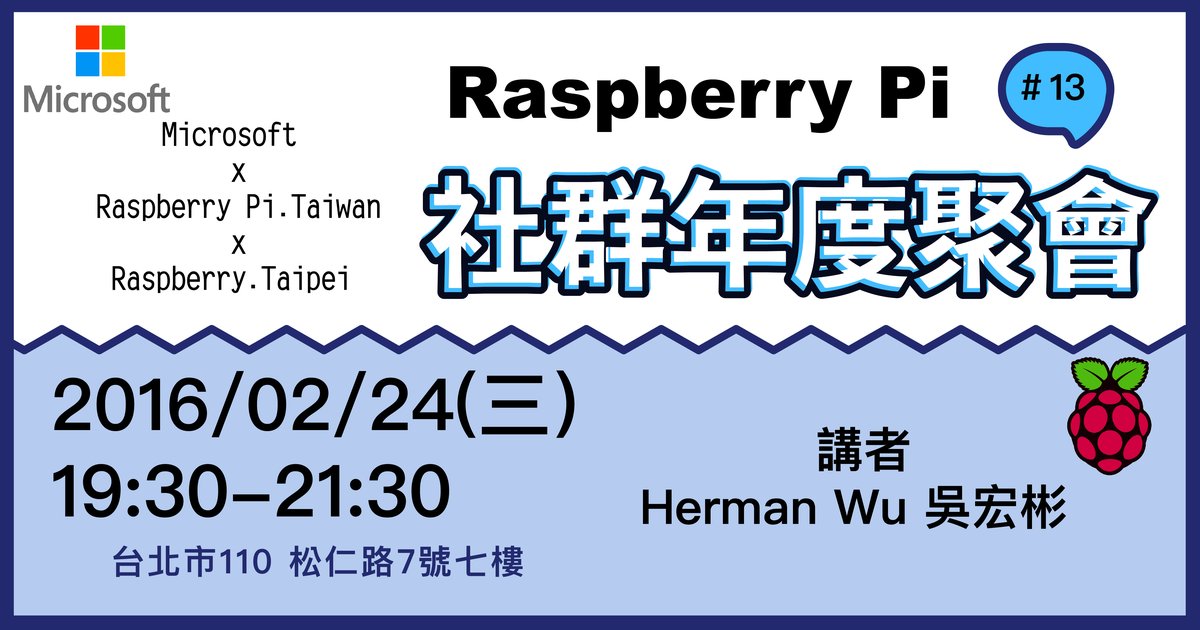](http://raspberrypi-tw-bdfa45.kktix.cc/events/meetup13)
微軟MVP計畫:https://mvp.microsoft.com/
微軟新創夥伴計畫:https://aka.ms/startup
開發者影片教學網站:https://channel9.msdn.com/
https://www.projectoxford.ai/
## 分享者1:Herman Wu 吳宏彬(微軟資深平台架構技術經理)
題目:如何在Windows 10上開發 RPi 及物聯網的應用。
> 重點摘錄:
UWP = Universal Windows Platform
Visual Studio 2015 在執行環境上可選擇 x86 環境或是 ARM 環境,因此可在本機端(x86)先測試複雜的邏輯後再佈署到目標裝置上(使用範例:LED)。
本來無法支援 nano second 的處理速度,後來經過某種神秘的調校以後就可以啦(使用範例:超音波距離感測器)。
IoT 專案開發難題:1. 如何縮短開發時程。2. 如何延展服務。3. 如何客製化產品。
IoT Suite Solution: https://www.azureiotsuite.com/ https://azure.microsoft.com/zh-tw/services/iot-hub/
可以快速將資訊送上雲端,單一裝置使用該服務是免費的。
使用該服務好處在於有一個 IoT Dashboard,提供 1. ROM 版本管理。2. 裝置監控。3. 範例程式。等功能。
幾間廠商所提出的 IoT Protocol:Google Brillo, Apple HomeKit, Microsoft AllJoyn。只要安裝 Windows 10 的裝置都能支援 AllJoyn protocol。
在某個版本以後的 Visiual Studio 開始加了語音辨識(Speech Recognition and Text to Speech)的 API。
快速建置物聯網系統: Azure IoT Suite - Remote Monitoring 簡介及客製化
http://blogs.msdn.com/b/hermanwu/archive/2016/01/30/azure-iot-suite-remote-monitoring.aspx
Visual Studio 出了 GDB Extension:https://visualstudiogallery.msdn.microsoft.com/35dbae07-8c1a-4f9d-94b7-bac16cad9c01
**Slide: [貫通物聯網每一哩路 with Microsfot Azure IoT Sutie ](https://www.slideshare.net/zobeide/with-microsfot-azure-iot-sutie)**
[](https://photos.app.goo.gl/f673idqxefHMFBKN6)
---
# 2015/12/07 #12, 客製化自己的映像檔
[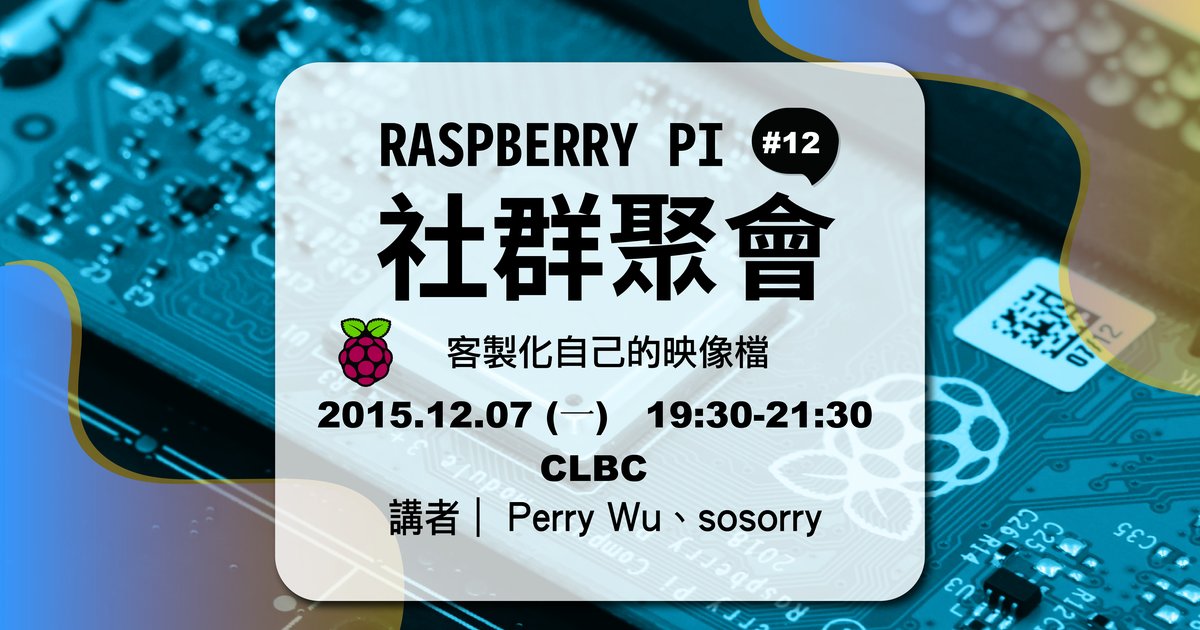](http://raspberrypi-tw-bdfa45.kktix.cc/events/meetup12)
## 分享者1:Perry Wu(派樂雲)
題目:打造屬於自己的家庭應用中心。
**Slide: 打造屬於自己的家庭應用中心 投影片 [下載](https://drive.google.com/file/d/1_pM_z8AE_Xcqqg3nkyZsmno98H65TYYR/view?usp=sharing)**
## 分享者2:sosorry([台灣樹莓派](https://piepie.com.tw/) )
題目:Raspberry Pi Zero網路解決方案
**Slide: Raspberry Pi Zero 網路解決方案 投影片 [下載](https://speakerdeck.com/piepie_tw/solutions-for-raspberry-pi-zero-network)**
[](https://photos.app.goo.gl/zT1mavm8qEBrTj2g9)
---
# 2015/10/08 #11, 數位流
[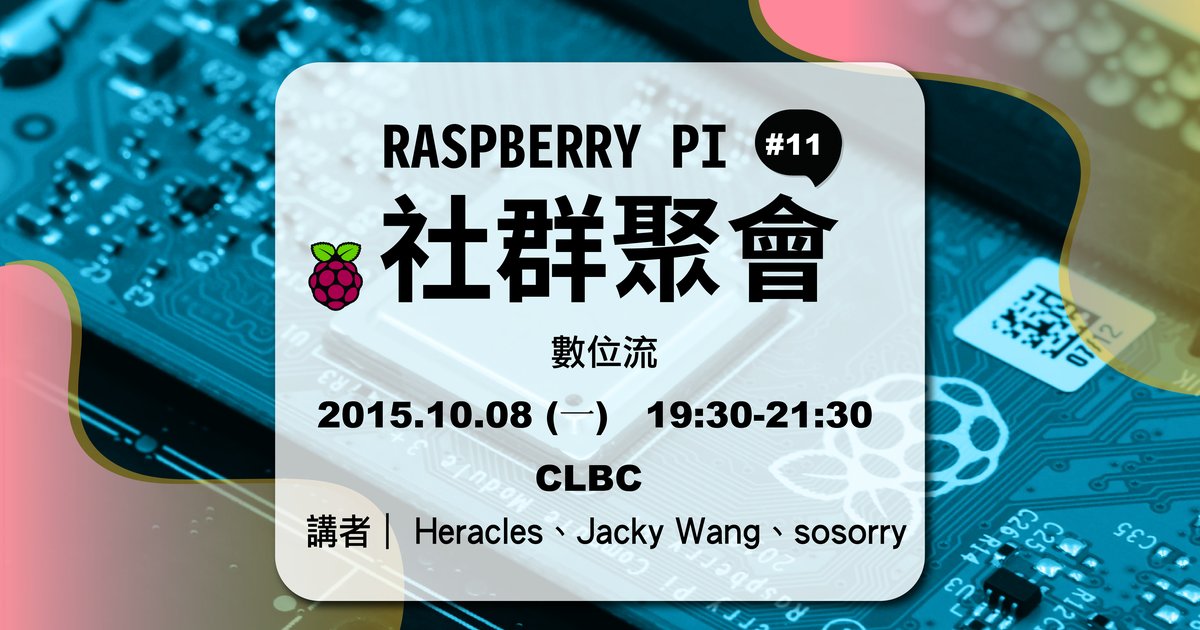](http://raspberrypi-tw-bdfa45.kktix.cc/events/meetup-11)
## 分享者1:Heracles([IT 技術家部落格 - 技術引路人](http://blog.itist.tw/))
題目:沙發、音樂、樹莓派。
高檔(付費)播放器:JPLAY
**Slide: 沙發、音樂、樹莓派 [投影片](https://goo.gl/maZIGi)**
## 分享者2:Jacky Wang([電光火石](https://www.fsatw.com/))
題目:音響在數位流應用。
前級擴大器:訊號緩衝,音量控制,訊源選擇
後級擴大器:擴大訊號
**Slide: 音響在數位流應用 [投影片](https://goo.gl/lf900l)**
## 分享者2:sosorry([台灣樹莓派](https://piepie.com.tw/) )
題目:簡單玩 Wolfson Audio Card
Cirrus Logic Audio Card Demo
[](https://photos.app.goo.gl/f71jUDa64PfQS2g7A)
---
# 2015/08/31 #10, 物聯網(IoT, Internet of Things)
[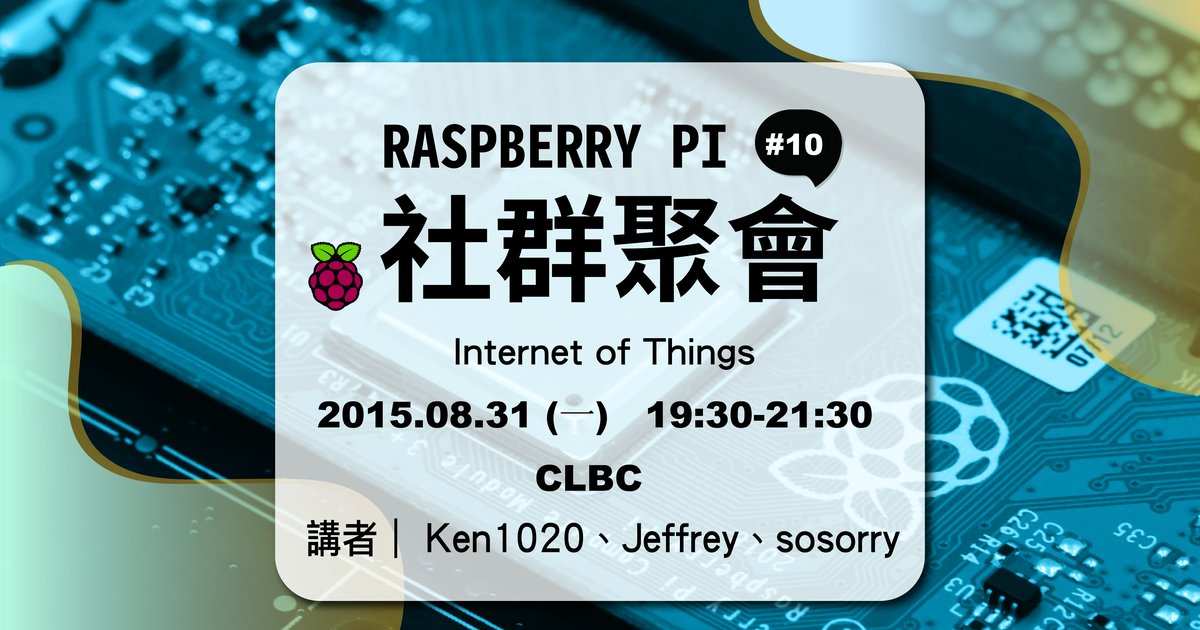]()
## 分享者1:Ken1020
題目:樹莓派智慧家庭DIY
ken1020.tw,訊舟智能插座<>Pi<>手機
**Code: http://github.com/SmartHomePi**
**Slide: 樹莓派智慧家庭DIY投影片 [下載](https://goo.gl/oCugJj)**
## 分享者2:Jeffrey
題目:Project Humix
Facebook_Humix Omega Node-RED,Bluemix(ibm)
**Slide: Project Humix 投影片 [下載](http://goo.gl/6xV5Zx)**
## 分享者3:sosorry([台灣樹莓派](https://piepie.com.tw/))
題目:Raspberry Pi IoT Demo
**Slide: Raspberry Pi IoT Demo 投影片 [下載](https://speakerdeck.com/piepie_tw/raspberry-pi-iot-demo)**
[](https://photos.app.goo.gl/qSym7SUS3fRiuDkw8)
---
# 2015/07/28 #09, 分散式應用展示與虛擬化
[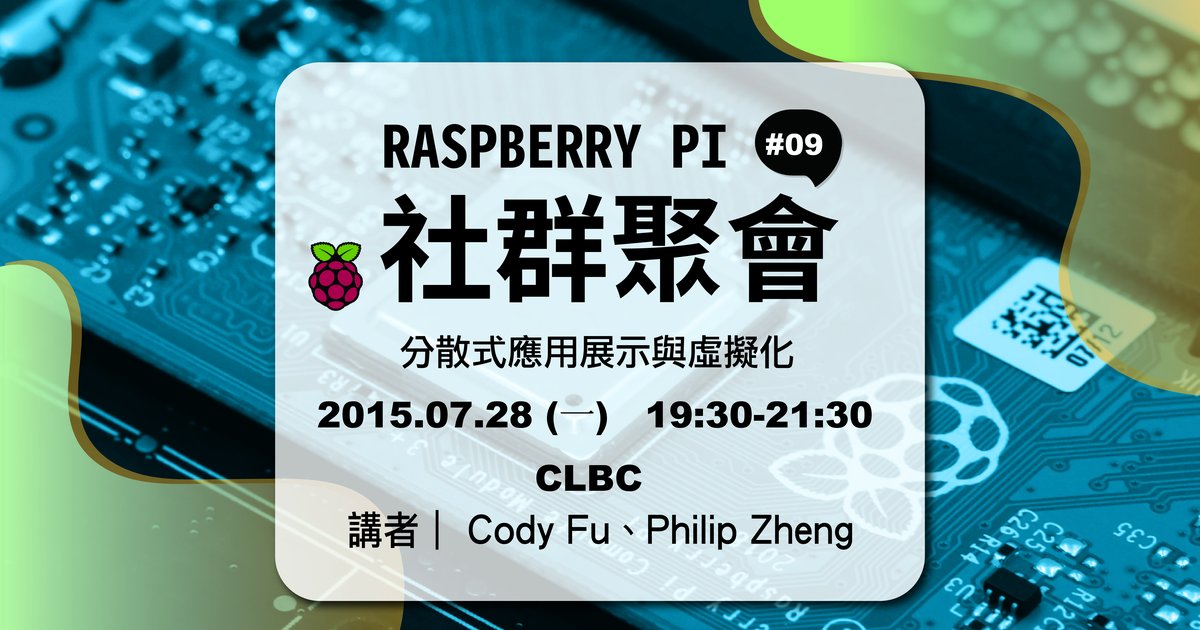](http://raspberrypi-tw-bdfa45.kktix.cc/events/meetup-09)
## 分享者1:Cody Fu(迎棧科技)
Topic:分散式儲存系統在Pi上的實機展示。
Sync Tool: https://www.syncany.org
**Slide: 分散式儲存系統在Pi上的實機展示 投影片 [下載](https://goo.gl/94o0Xp)**
## 分享者2:Philip Zheng([Docker.Taipei](https://www.facebook.com/groups/docker.taipei/) 共同發起人)
Topic:Docker Use Cases on Raspberry Pi
**Source code: https://github.com/philipz/Raspberry_Pi_meetup-9**
**Slide: Docker Use Cases on Raspberry Pi 投影片[下載](http://www.slideshare.net/philipzh/docker-use-cases-on-raspberry-pi)**
[](https://photos.app.goo.gl/nauGkggqRcSqwEcU7)
---
# 2015/06/29 #08, Camera 應用展示與 Android 監控
[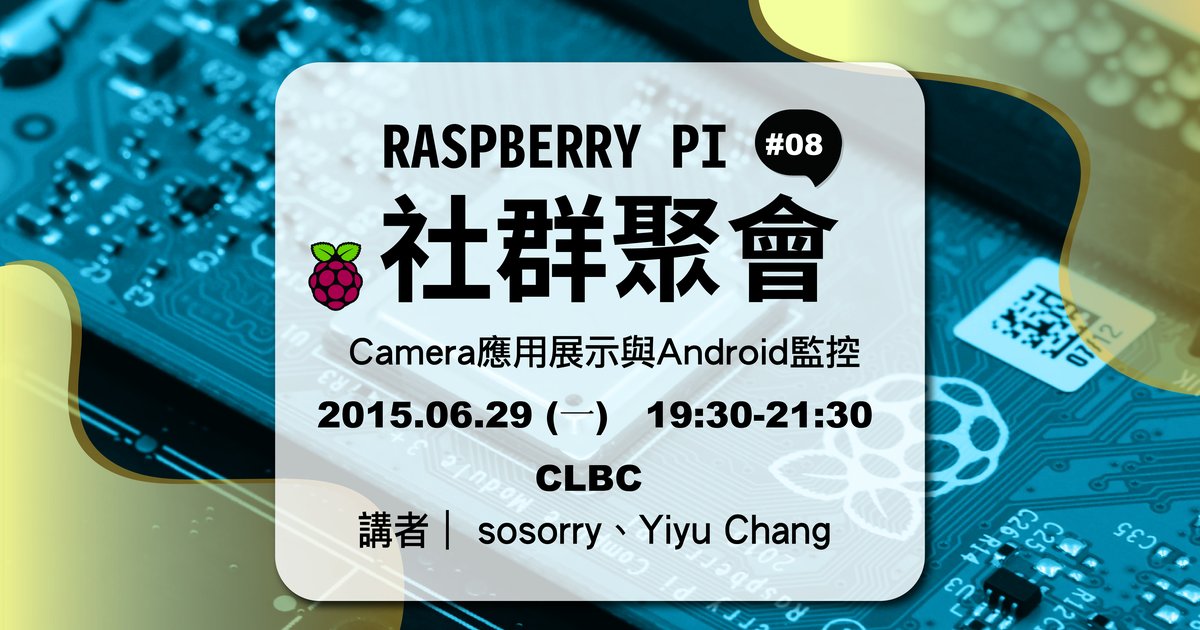](http://raspberrypi-tw-bdfa45.kktix.cc/events/meetup-08)
## 分享者1:sosorry([台灣樹莓派](https://piepie.com.tw/))
Topic:Camera 應用展示,包括智慧型相機、人臉辨識+串流。
**Slide: Raspberry Pi Camera + Python 投影片 [下載](https://speakerdeck.com/piepie_tw/raspberry-pi-camera-python)**
## 分享者2:[YiYu Chang](https://www.facebook.com/profile.php?id=100006294215746)
Topic:Android 監控
**Slide: 投影片PiCommander [下載](https://drive.google.com/file/d/0B2qc-F3WpYxWZEc0QS1fZW9iR0E/view?usp=sharing&resourcekey=0-cddke4W1JKzPAmP6avIO3Q)**
[](https://photos.app.goo.gl/yprwXv5RHKzvNGTA9)
---
# 2014/09/29 #07, Raspberry Pi 應用展示
[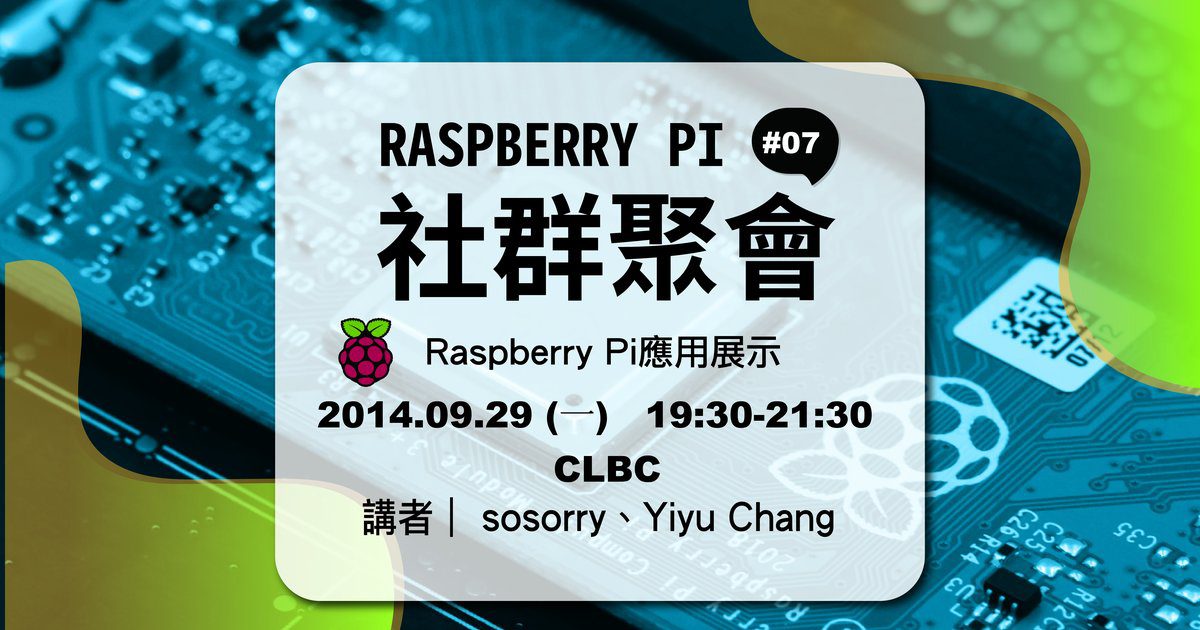](https://raspberrypi-tw-bdfa45.kktix.cc/events/community07)
## 分享者1:sosorry([台灣樹莓派](https://piepie.com.tw/))
Topic:Raspberry Pi 應用展示 (PiPhone)
**Slide: PiPhone 投影片 [下載](https://speakerdeck.com/piepie_tw/raspberry-pi-phone)**
## 分享者2:[YiYu Chang](https://www.facebook.com/profile.php?id=100006294215746)
Topic:Java Embedded與Raspberry Pi
**Slide: Java Embedded與Raspberry Pi [下載](https://drive.google.com/file/d/0B2qc-F3WpYxWbkMzQW14bVlaMFk/view?usp=sharing&resourcekey=0-rEQ4CyssxhRxp3TWT_GnMQ)**
[](https://photos.app.goo.gl/yPLyndeQw8UExfQJ8)
---
# 2014/07/29 #06, Java SE Embedded on Raspberry Pi
[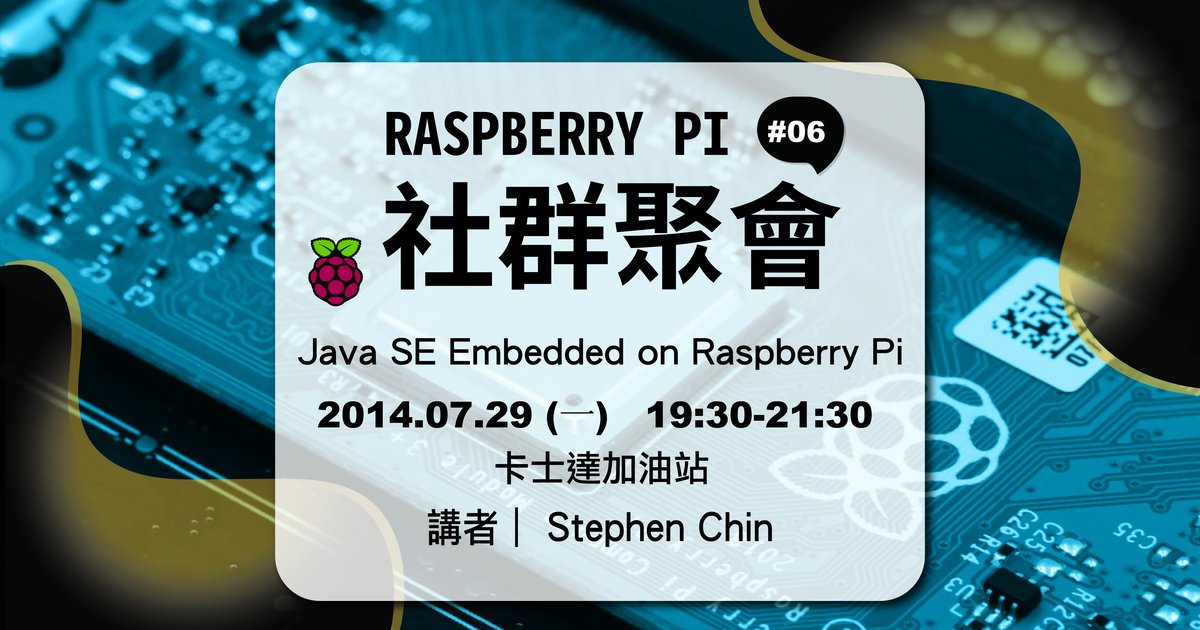](http://raspberrypi-tw-bdfa45.kktix.cc/events/community06)
## 分享者1:Stephen Chin ([Oracle](http://www.oracle.com/index.html))
Topic:Java 8 for Tablets, Pis, and Legos
---
# 2014/06/25 #05, 用 Raspberry Pi 學習嵌入式系統開發
[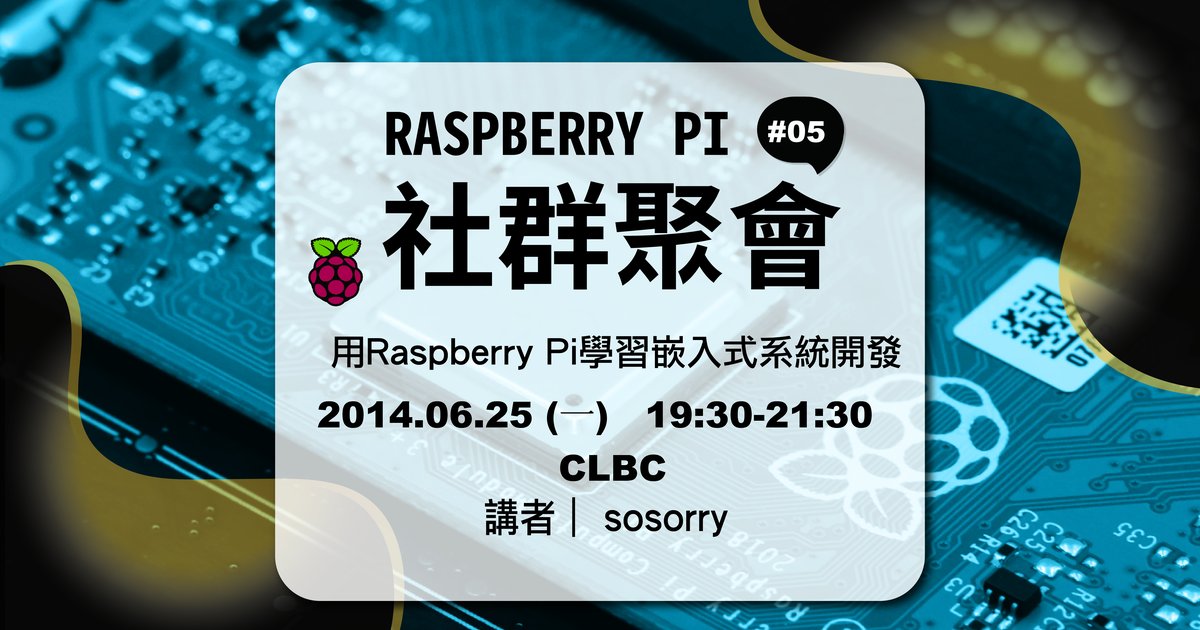](http://raspberrypi-tw-bdfa45.kktix.cc/events/community05)
## 分享者1:sosorry([台灣樹莓派](https://piepie.com.tw/))
Topic:用 Raspberry Pi學習寫 Linux 驅動程式
**Slide: 用 Raspberry Pi學習寫 Linux 驅動程式 投影片 [下載](https://speakerdeck.com/piepie_tw/write-a-device-driver-on-raspberry-pi-howto)**
[](https://photos.app.goo.gl/ZL2tgFDnALtLPo7P7)
---
# 2014/04/21 #04, 自走車 / 機器人
[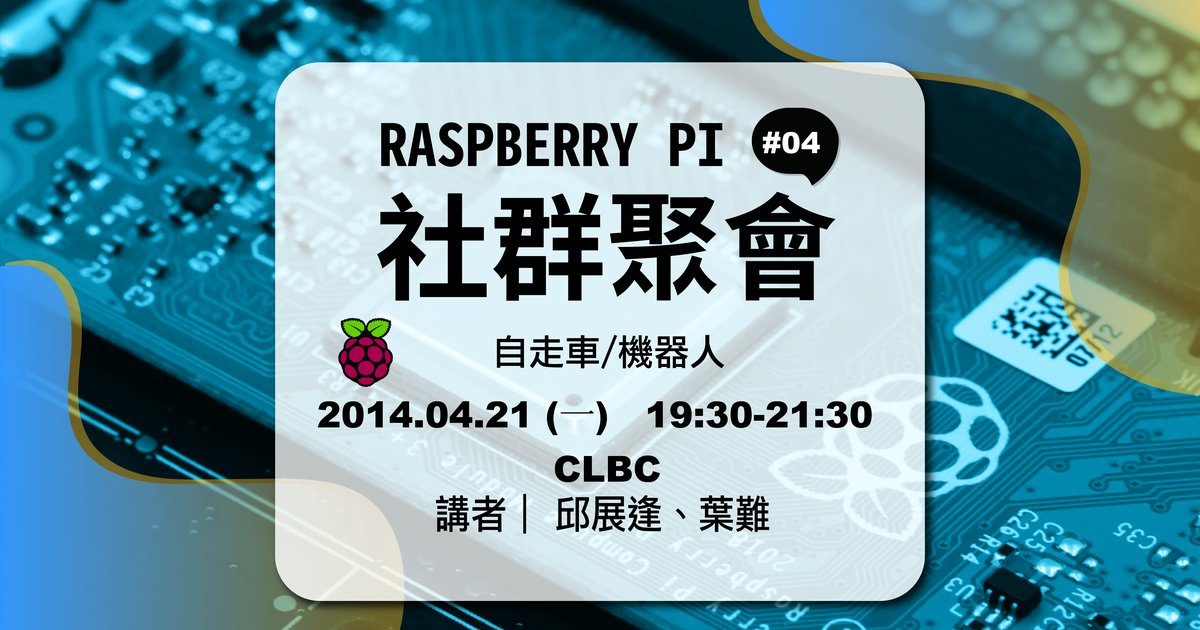](https://raspberrypi-tw-bdfa45.kktix.cc/events/community04)
## 分享者1:邱展逢([學習樹莓派作者](https://sites.google.com/site/raspberypishare0918/))
Topic:scratch和自走車
## 分享者2:葉難([Raspberry Pi從入門到應用](http://yehnan.blogspot.tw/2013/09/raspberry-pi_18.html)作者)
Topic:用Raspberry做紅外線遙控車
**Slide: 用 Raspberry Pi 做紅外線遙控車 投影片[下載](https://plus.google.com/photos/117616963125179538318/albums/6006844647558821873?banner=pwa)**
[](https://photos.app.goo.gl/cZz7JZsm19CcMy9y7)
---
# 2014/03/03 #03, camera 和 webcam 的技術與應用
[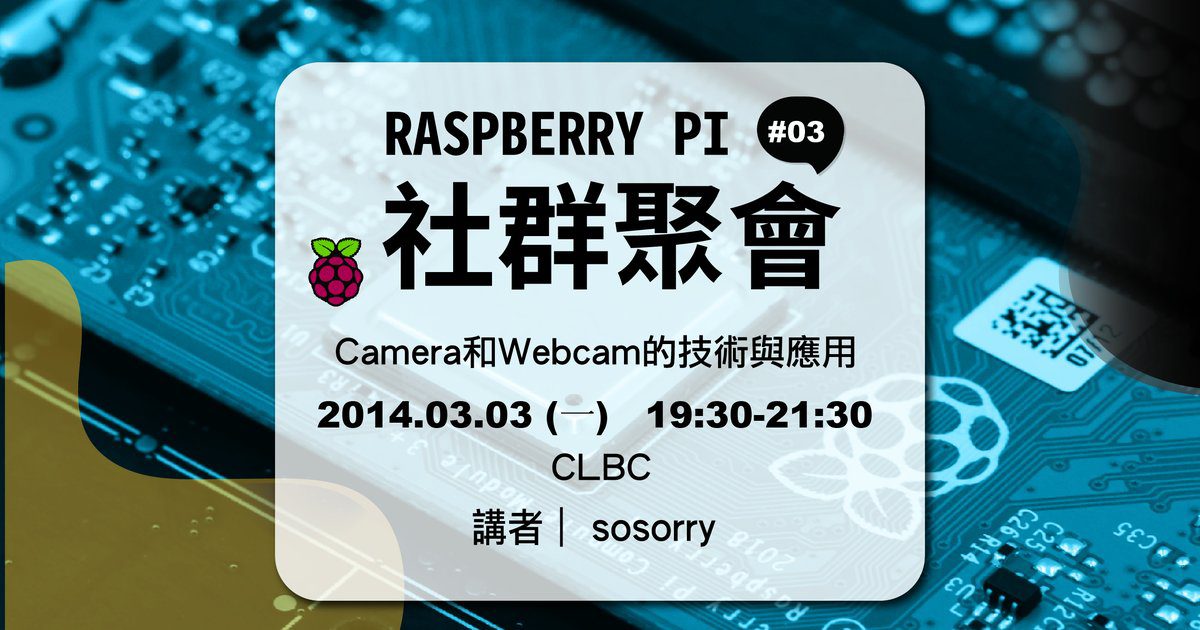](http://raspberrypi-tw-bdfa45.kktix.cc/events/0f56ff7f)
## 分享者1:sosorry([台灣樹莓派](https://piepie.com.tw/))
Topic:camera 和 webcam 的技術與應用
---
# 2013/12/09 #02, Raspberry Pi 的 GPIO
[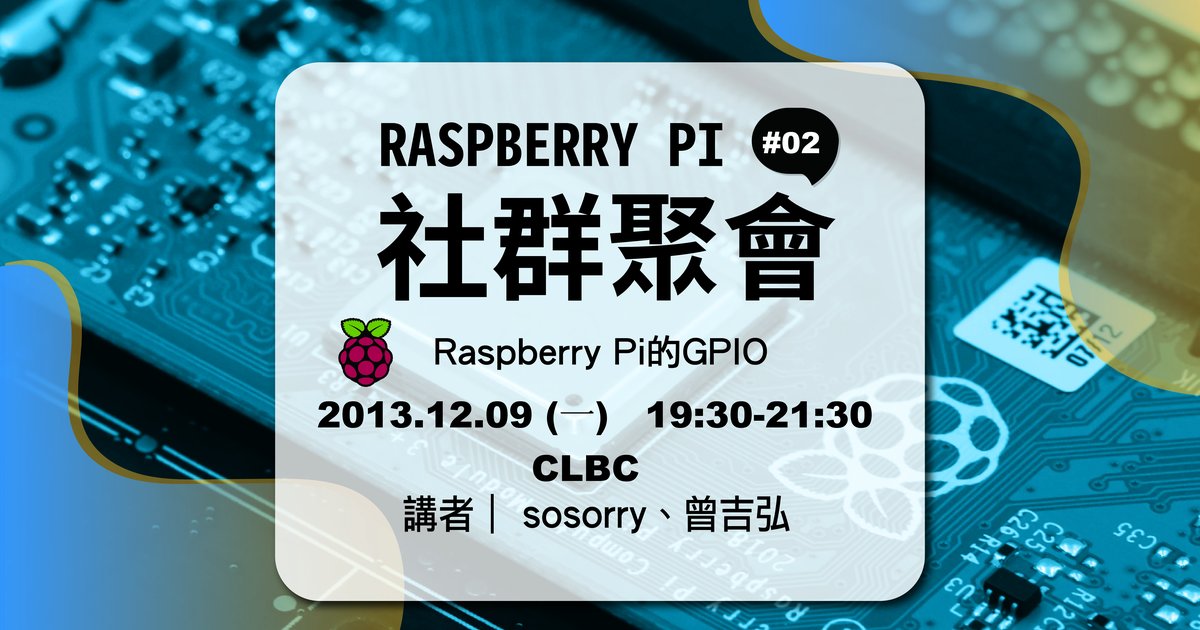](https://raspberrypi-tw-bdfa45.kktix.cc/events/4de8d3)
## 分享者1:sosorry([台灣樹莓派](https://piepie.com.tw/))
Topic:深入淺出Raspberry Pi GPIO
**Slide: 深入淺出Raspberry Pi GPIO 投影片[下載](https://speakerdeck.com/piepie_tw/inside-raspberry-pi-gpio)**
## 分享者2:曾吉弘([CAVE教育團隊](http://www.cavedu.com/))
Topic:Raspberry GPIO 機器人與 XBMC 家庭劇院
**Slide: Raspberry GPIO 機器人與 XBMC 家庭劇院 投影片[下載](https://docs.google.com/viewer?a=v&pid=sites&srcid=Y2F2ZWR1LmNvbXx3d3d8Z3g6NzM0ZmM2OThkNDBhNGUwMw)**
## 分享者3:葉難([Raspberry Pi從入門到應用](http://yehnan.blogspot.tw/2013/09/raspberry-pi_18.html)作者)
Topic:為 Raspberry Pi 加入 ADC,以 MCP3008 為範例
**Slide: 為 Raspberry Pi 加入 ADC,以 MCP3008 為範例 投影片[下載](https://picasaweb.google.com/117616963125179538318/RaspberryPi2MCP3008?noredirect=1)**
[](https://photos.app.goo.gl/mjTSh4uAWe7wANEy8)
---
# 2013/12/09 #01, 台灣 Raspberry Pi 第一次社群聚會
[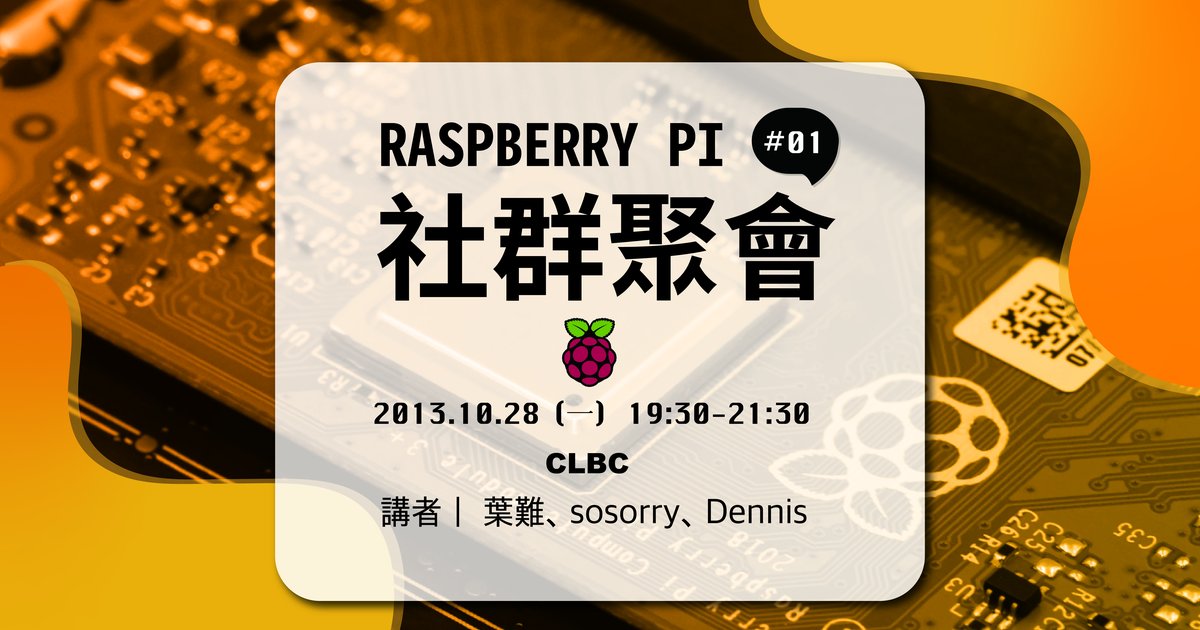](https://registrano.com/events/50bde3)
## 分享者1:葉難([Raspberry Pi從入門到應用](http://yehnan.blogspot.tw/2013/09/raspberry-pi_18.html)作者)
Topic:Raspberry Pi從入門到應用
**Slide: Raspberry Pi從入門到應用 投影片[下載](https://drive.google.com/file/d/1WKh6Z8NRm8bFvvBIEbBsyLJd4yCHrUfk/view?usp=sharing)**
## 分享者2:sosorry([台灣樹莓派](https://piepie.com.tw/))
Topic:用 Raspberry Pi 體驗嵌入式系統開發
**Slide: 用 Raspberry Pi 體驗嵌入式系統開發 [下載](https://speakerdeck.com/piepie_tw/raspberry-pi-as-a-wireless-router)**
## 分享者3:Dennis([Motoduino](https://www.motoduino.com/))
Topic:MotoPiduino : Raspberry 與Arduino Shield的橋樑
Abstract:
1. MotoPiduino 功能介紹.
2. MotoPiduino 製作過程
3. Motoduino Lab 介紹.
**Slide: Raspberry 與Arduino Shield的橋樑 投影片[下載](http://sinocgtchen.blogspot.com/2013/07/motopiduino-raspberry-pi-arduino.html)**
[](https://photos.app.goo.gl/LguGmqX9WiU4AUom7)
###### tags: `meetup`, `社群聚會`
 Sign in with Wallet
Sign in with Wallet

