# **How We Repurposed an Existing Ebook to Get 200K+ Views on Social Media**
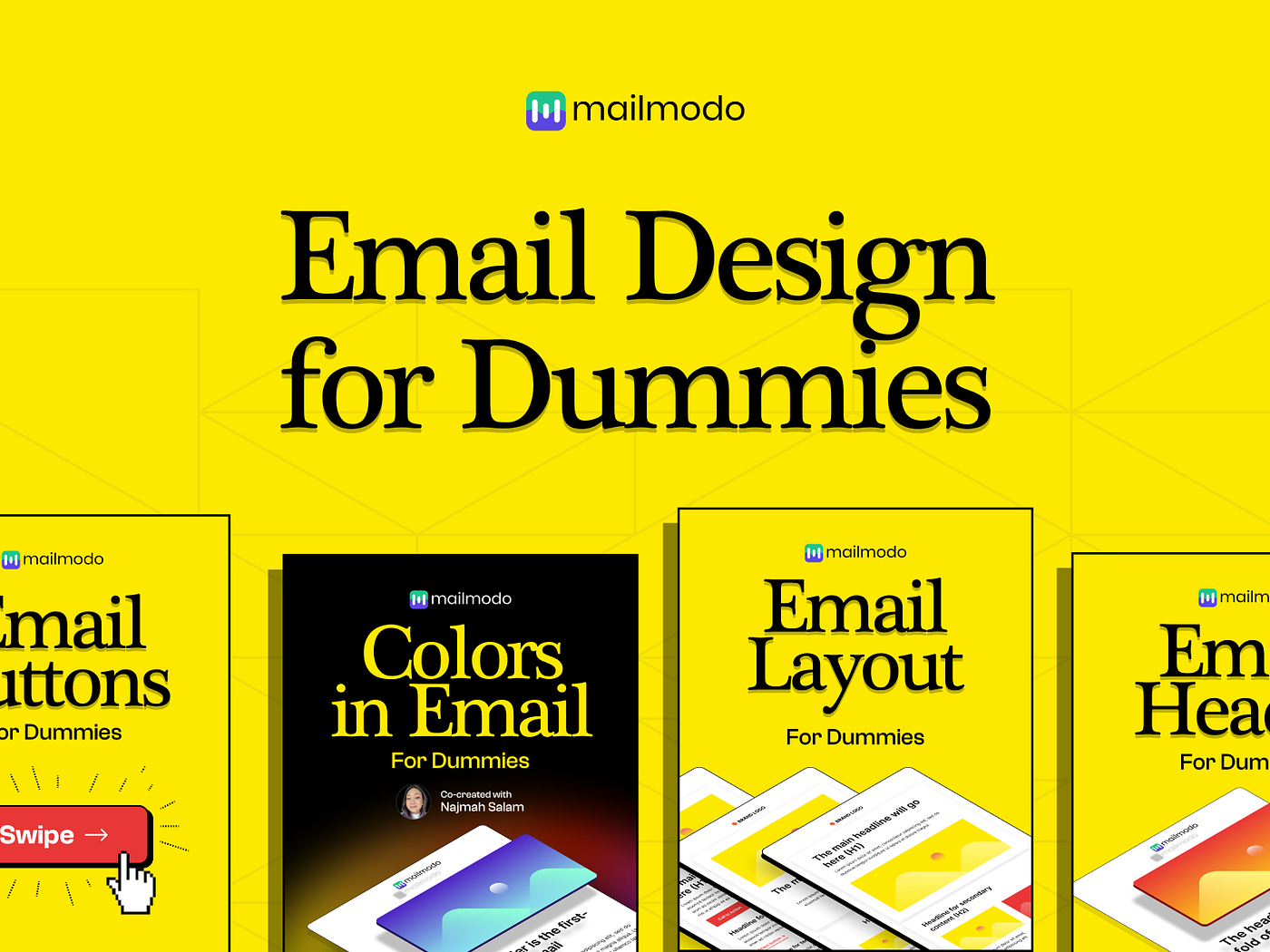
In August 2023, we launched an Email design for Dummy series, and it got an amazing response.
It was a series of posts shared over a month. Many of the individual posts in the series went viral, and it grossed over 200k+ impressions on social media. We also got 20+ product signups in the first week of the launch.
Here’s how we planned and executed this campaign.
# **The Idea of Repurposing Our Existing Resource**
This idea came from our existing resource [Email design system](https://www.mailmodo.com/ebook/email-design-system/?utm_source=syndication&utm_medium=referral&utm_campaign=eds), which consists of the email design systems of various brands like Paypal, Figma
, Really Good Emails, etc. It also contains a thorough process of how brands can create their EDS to make email production 3X more efficient.
Earlier, we had launched this on [Product Hunt](https://www.producthunt.com/products/email-design-system-playbook/?utm_source=syndication&utm_medium=referral&utm_campaign=eds) and got **150+ upvotes** and many positive comments. We knew this resource had more potential, so we started to think of more ideas to make it discoverable to more people.
While planning that, we hit our golden buzzer: folks didn’t just want inspiration, they wanted to design better emails. So what if we shared all our design learnings? And what if we made it really accessible and engaging?
This looked like something really useful. We set out to repurpose the entire content into what came to be known as “Email for Dummies”.
# **Separating the Wheat From the Chaff — the Art of Repurposing**
Through our experience, we knew that many people don’t have a thorough understanding of the fundamentals of email designs. It looks too technical to the naked eye. But, it is not.
The challenge, however, was to simplify this seemingly difficult concept into consumable content that anyone could read and learn from. (Non-technical, non-designer folks included).
After some brainstorms, we decided to leverage a very graphic medium — carousels. Think of comics but for email design. That would help, right?
This way, we could make the learning of email design fun, engaging, and social media friendly.
# **Getting Inspired by ‘For Dummies’ Brand to Build Truly Useful Content for Beginners**
We remembered the “for dummy” series in one of our meetings and knew how we would package the content.
This name was popular and aligned amazingly with our goal for this resource.
We decided on 8 chapters covering all the elements and designing aspects of email templates like layout, buttons, color schemes, responsiveness, and dark mode.
For designing the carousel, we took inspiration from the color scheme of dummy series to bank upon its recall value and reach amongst the audience.
# **Designing for Engagement — How We Created the Design Elements and Its Process**
The first carousel was of ‘Buttons in Email for Dummies’, which we ideated on Canva. Once we were sure of the first draft, we created a few more samples on whimsical for our design team’s reference. Our design team used Figma to bring our ideas to life for the final carousel that went live.
After the first few carousels were a hit, we decided to rope in an email design expert and include their tips in the series. That’s when Najmah Salam agreed to collaborate with us and helped us with the chapters about colors and general design hacks.
# **Finding the Right Ground to Sow the Seeds of Your Content**
Distribution of content is the main game. So, we started figuring out how to distribute it best. Besides LinkedIn, we wanted to tap other channels as well. Here’s a detailed breakdown of how, what, and where of our distribution strategy.
# **Our Distribution Strategy**
Our distribution strategy rested on two main ideas — launches and seeding.
- Launch — We planned strategic launches from high-profile LI accounts like our founders, etc.
The team was very excited since we had this gut feeling this could be our new best series. First, we posted it from our marketing head’s account, which received around 90+ likes, 30+ comments, around 13k impressions, and many positive engagements.
Folks liked the content and even shared it in their network.
[Link to the 1st post of the series](https://www.linkedin.com/posts/akhtar-zeeshan_email-buttons-for-dummies-activity-7089133067021279233-v2SF?utm_source=share&utm_medium=member_desktop)
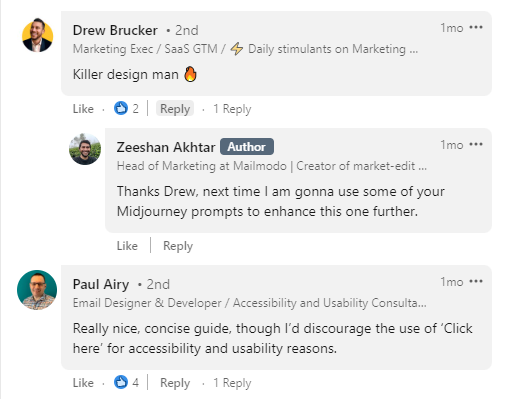
That was just the start. We sent out the next set of posts from our founder, Aquibur Rahman’s Linkedin profile for posting the series as he has better reach.
As expected, it was a better hit there and received a whopping 45K impressions on the first post itself.
We also linked the previous posts and mentioned what was upcoming. We spaced the posts 2–3 days apart, to avoid content fatigue as well as to capitalise on the top-of-mind recall amongst the audience.
[Link](https://www.linkedin.com/posts/aquibur_email-design-for-dummies-2-activity-7089875055169449984-Pgce?utm_source=share&utm_medium=member_desktop)

Now, we wanted to take this social media audience to our website, and that’s when we started using the comments section properly.
We hosted the carousel on our website using Strapi and asked people to check the previous post. This idea clicked as well.
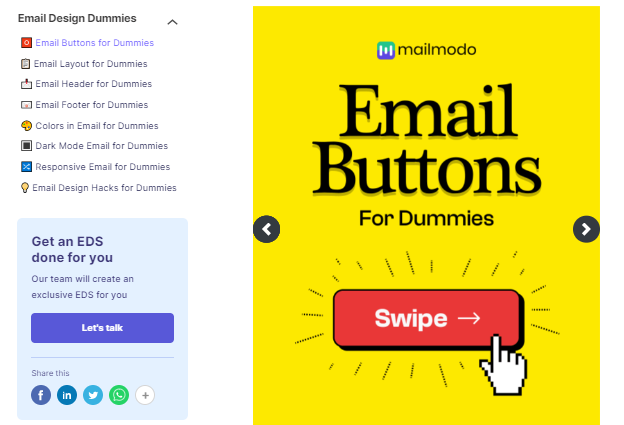
- Seeding — We repurposed the existing carousel into platform native content for Pinterest, TikTok and Youtube. We shared it there. 2 hours in, we had created content from the existing deck for all these.
We have also shared the decks in a few design communities like Figma, Dribble etc., where a decent number of designers are using the template.
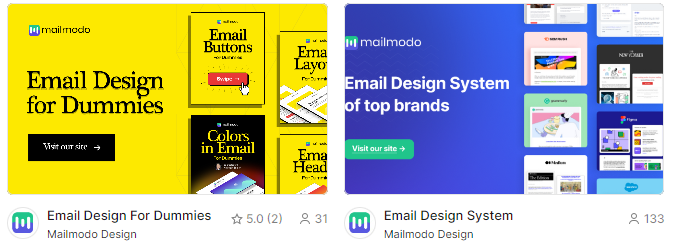
_Email Design System and Email Design for Dummies on Figma Community_

_Email Design for Dummies on Pinterest Board_

_Here is the Pinterest Analytics report._ **_(The spike is specifically after posting the Dummies series.)_**
# **What All We Achieved**
- **200K+ impressions** on LinkedIn consolidating all the chapters
**- 200+ positive comments**
- 1**000+ likes**
**- 10k impressions on Pinterest** and the numbers are increasing as you read this.
**- And a whole lot of love!**
Most importantly, people found this resource helpful — that has been the highest point of this campaign.
# **What We Learned From This Series**
- People prefer convenience and readability. Instead of large blocks of text, present the same content in a consumable format and watch it get popular.
- The greatest kind of promotion is education. Remember, your audience is smart and they’d always choose helpful content over blatant promotions.
- Content repurposing involves more work than rephrasing and resharing. You must capitalise on previously-conducted research and you never know, you might repurpose it into fresh and even more valuable content.
With this, we conclude this article and hope it gave you insights to build your next campaign. If you’re yet to discover out the “Email Design for Dummies”, we think this timing is perfect. [Check it out here](https://www.mailmodo.com/ebook/email-design-dummies/?utm_source=syndication&utm_medium=referral&utm_campaign=eds)!