# pytest
[](https://hackmd.io/@RogelioKG/pytest)
## References
+ 🔗 [**Documentation - Pytest**](https://docs.pytest.org/en/7.4.x/)
+ 🔗 [**拾遺 - Python 測試入門 - 開始使用 PyTest**](https://blog.tzing.tw/posts/python-testing-pytest-08de903a)
+ 🔗 [**CSDN - pytest.ini**](https://blog.csdn.net/Moonlight_16/article/details/122706934)
+ 🔗 [**IT 邦 - Python 與自動化測試的敲門磚**](https://ithelp.ithome.com.tw/users/20144024/ironman/5372)
+ 🔗 [**知乎 - Pytest fixture 及 conftest 详解**](https://zhuanlan.zhihu.com/p/564168267)
+ 🔗 [**Pytest With Eric - Ultimate Guide To Pytest Markers And Good Test Management**](https://pytest-with-eric.com/pytest-best-practices/pytest-markers/)
+ 🔗 [**Pytest With Eric - What Is pytest.ini And How To Save Time Using Pytest Config**](https://pytest-with-eric.com/pytest-best-practices/pytest-ini/)
+ 🎞️ [**ArjanCodes - How To Write Unit Tests For Existing Python Code // Part 1 of 2**](https://youtu.be/ULxMQ57engo?si=lhBSt6jt0NFBXTAS)
+ 🎞️ [**ArjanCodes - How To Write Unit Tests For Existing Python Code // Part 2 of 2**](https://youtu.be/NI5IGAim8XU?si=MxcKvp_wooG7H3oF)
## Note
|📘 <span class="note">NOTE</span>|
|:---|
|1. 放置在 `test` / `tests` 目錄內|
|2. 模組名稱為 `test_*.py`|
|☢️ <span class="warning">WARNING</span>|
|:---|
|1. 測試目錄與被測試目錄皆要有 `__init__.py`|
|2. 測試目錄路徑不可有<mark>**不合法名稱**</mark> (比如有<mark>**中括號**</mark> [] 的名稱,會被誤當成 .ini 的 section)。<br>否則會產生錯誤 `OSError: Starting path not found`。|
|3. 測試目錄路徑若有任一<mark>**目錄改過名稱**</mark>,請務必<mark>**清除測試目錄底下的`__pycache__`**</mark>。<br>否則會產生錯誤 `OSError: Starting path not found`。|
|4. TestClass 的第一個引數都要是 `self`,就如同在寫一般 class 一樣。|
## CLI
+ **選項**
```bash
pytest
```
+ `--markers` : 查看所有已註冊的 markers
+ `--fixtures` : 查看所有已註冊的 fixtures
+ `-h` : 參數說明 (help)
+ `-v` : 詳細結果 (verbose)
+ `-q` : 簡潔結果 (quiet)
+ `-s` : 允許 stdout / stderr 印出 (會打亂 pytest 測試結果輸出格式)
+ **測試範圍**
+ 全部測試
```bash
pytest
```
+ 針對某個子目錄進行測試
```bash
pytest tests/end_to_end
```
+ 針對某個模組進行測試
```bash
pytest tests/test_module.py
```
+ 針對某個模組中某個函式進行測試
```bash
pytest tests/test_module.py::test_func
```
+ 針對某個模組中某個類別進行測試
```bash
pytest tests/test_module.py::TestClass
```
+ 針對某個模組中某個類別的某個方法進行測試
```bash
pytest tests/test_module.py::TestClass::test_method
```
+ **CLI 測試結果**
+ <code><span style="color: #719926;">.</span></code> / <code><span style="color: #719926;">PASSED</span></code> : 代表一個通過的 test case
+ <code><span style="color: #aead2a;">s</span></code> / <code><span style="color: #aead2a;">SKIPPED</span></code> : 代表一個跳過的 test case
+ <code><span style="color: #aead2a;">x</span></code> / <code><span style="color: #aead2a;">XFAILED</span></code> : 代表一個已預期失敗 (等待修復) 的 test case
+ <code><span style="color: #d3618b;">F</span></code> / <code><span style="color: #d3618b;">FAILED</span></code> : 代表一個失敗的 test case
+ `[80%]` : 代表的是總完成進度 (百分比)
## Config
### `.vscode/settings.json`
```json
{
"python.testing.pytestEnabled": true, // 開啟 Pytest
"python.testing.cwd": "${workspaceFolder}/tests" // test case 目錄
}
```
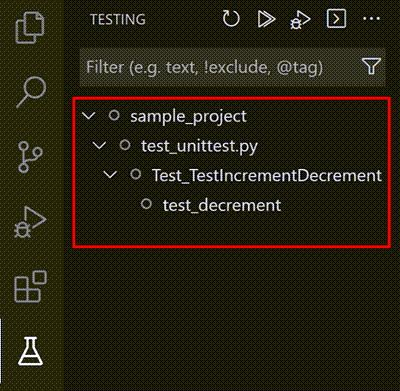
### `pytest.ini`
|📗 <span class="tip">TIP</span>|
|:---|
|如果你使用 `pyproject.toml`,只要將以下設定都置於 `[tool.pytest.ini_options]` 即可|
```ini
[pytest]
# 指定測試時的最小 pytest 版本要求
minversion = 6.0
# 設定 pytest 預設的測試參數
# -q: 安靜模式,減少輸出資訊
# --disable-warnings: 禁用警告顯示
addopts = -q --disable-warnings
# 指定測試的搜尋路徑,預設 pytest 會搜尋 tests/ 目錄
# 這樣可以避免 pytest 搜索到不相關的測試文件
norecursedirs = .* build dist CVS _darcs
testpaths = tests
# 指定 pytest 應該辨識的測試檔案名稱模式
# 預設是 test_*.py 和 *_test.py
python_files = test_*.py *_test.py
# 指定 pytest 應該辨識的測試類別名稱模式
# 這樣只會執行以 "Test" 開頭的類別
python_classes = Test*
# 指定 pytest 應該辨識的測試函數名稱模式
# 這樣只會執行以 "test_" 開頭的函數
python_functions = test_*
# 設定測試輸出的格式 (例如 junit, html, xml 等)
# 這裡設定為 JUnit 格式輸出到 reports/pytest_report.xml
junit_family = xunit1
junit_logging = all
junit_suite_name = pytest_suite
junitxml = reports/pytest_report.xml
# 設定 logging 相關選項
log_cli = true
log_cli_level = INFO
log_file = logs/pytest.log
log_file_level = DEBUG
log_format = %(asctime)s [%(levelname)s] %(message)s
log_date_format = %Y-%m-%d %H:%M:%S
# 自訂 marker,這些 marker 可用於區分測試
markers =
slow: 執行較慢的測試 ; 說明文字
regression: 回歸測試
integration: 整合測試
```
## Global
### `conftest.py`
+ **說明**
1. 可創建 fixture,有效範圍:同目錄內所有 test case 可見,<mark>**無須 import**</mark>。
2. 自訂命令列選項
+ **example**
+ `tests/conftest.py`
```py
# 1. 同目錄內所有 test case 可見的 fixture
@pytest.fixture(scope="function", name="test_data_lol")
def test_data() -> dict[str, int]:
data = {"a": 1, "b": 2, "c": 3}
return data
# 2. 自訂命令列選項 (一定要放在 conftest.py)
def pytest_addoption(parser: pytest.Parser):
""""自訂命令列選項"""
parser.addoption(
"--env",
default="test",
choices=["dev", "test", "pre"], help="enviroment parameter"
)
```
+ `tests/test_something.py`
```py
def update_a(data: dict[str, int], n: int) -> None:
data["a"] += n
# 1. 使用 conftest.py 的 fixture
def test_update_a_plus_1(test_data_lol: dict[str, int]):
update_a(test_data_lol, 1)
assert test_data_lol["a"] == 2
# 2. 檢查自訂命令列選項
def test_option(pytestconfig: pytest.Config):
print("the current environment is:", pytestconfig.getoption("env"))
```
## Usage
### 斷言驗證
```py
def test_demo():
# 1 個 test case
assert 1 + 1 == 2
```
### 錯誤驗證 `raises`
|🚨 <span class="caution">CAUTION</span>|
|:---|
|每個 with 述句只能驗證一個錯誤|
```py
def raise_error():
raise IndexError("list 的位置錯誤")
def test_error():
# 將接收到的錯誤丟給一個名為 exc 的變數,該變數可於外部使用
with pytest.raises(IndexError) as exc:
raise_error()
# 錯誤
exc.value: IndexError
print(exc.value) # list 的位置錯誤
# 錯誤類別名稱
exc.typename: str
print(exc.typename) # IndexError
```
### 資源初始化與釋放 `setup` / `teardown`
+ <mark>context management</mark>\
缺點 : 無法接受引數
```py
def setup_module():
print("setup_module")
def teardown_module():
print("teardown_module")
def setup_function():
print("setup_function")
def teardown_function():
print("teardown_function")
def test_demo():
assert 1 + 1 == 2
def test_demo_2():
assert 2 + 2 == 4
# setup_module
# setup_function
# .teardown_function
# setup_function
# .teardown_function
# teardown_module
```
### 夾具 `fixture`
+ **decorator kwargs**
+ [<mark>`scope`</mark>](https://www.cnblogs.com/yoyoketang/p/9762197.html) : 變數生命週期的作用域,預設為 "function"\
(在每個 test case 裡都會重新 create 一遍)
+ `name` : 變數調用名稱,預設就是函式的名稱
+ `autouse` : 是否在每個 test case 中自動使用,預設為 False\
(根據 scope 而定,如果 scope="function",那不需傳遞引數就會自動調用)
+ `params` : 參數化測試,應給定 list[dict[str, Any]]
+ **必要性**
> Q : 為何使用 fixture,而不使用 global variable 就好?\
> global variable 寫起來不是更簡單嗎?
> A : 請看下例,如果 fixture `test_data` 變成一般的 global variable,\
> 就會造成 `test_data` 通過第一個 test case 後,反而無法通過之後的 test case。\
> 很明顯,`test_data` 需要在每個 test case 執行前重新 create 一遍。\
> `fixture(scope="function")` 因而派上用場。
```py
# 功能
def update_a(data: dict[str, int], n: int) -> None:
data["a"] += n
# 測試
@pytest.fixture(scope="function", name="test_data_lol")
def test_data() -> dict[str, int]:
data = {"a": 1, "b": 2, "c": 3}
return data
def test_update_a_plus_1(test_data_lol: dict[str, int]):
update_a(test_data_lol, 1)
assert test_data_lol["a"] == 2
def test_update_a_times_5(test_data_lol: dict[str, int]):
update_a(test_data_lol, 5)
assert test_data_lol["a"] == 6
```
+ 參數 `autouse`
scope="function" 的 autouse 會讓模組內的 test case 自動使用 clear_tables。\
如果有非常多的 test cases,就不須每個都套上 decorator。
```py
# 每次 test case 後自動清除資料表
@pytest.fixture(scope="function", autouse=True)
def clear_tables(test_session: Session) -> None:
yield
for _, table in Base.metadata.tables.items():
test_session.query(table).delete()
test_session.commit()
# 這邊就不需再使用 fixture 了
def test_create_user(test_user: User, test_session: Session):
result = user_services.create_user(test_user, test_session)
assert result.id is not None
assert result.username == test_user.username
assert result.birthday == test_user.birthday
```
### 內建夾具 : 猴子補丁 `monkeypatch`
+ 輸入 mock
```py
import pytest
class CreditCard:
def __init__(self, number: str, expiry_month: int, expiry_year: int):
self.number = number
self.expiry_month = expiry_month
self.expiry_year = expiry_year
@classmethod
def read_card_info(cls) -> "CreditCard":
number = input("Card Number: ")
expiry_month = input("Expiry Month: ")
expiry_year = input("Expiry Year: ")
return cls(number, int(expiry_month), int(expiry_year))
def test_credit_card(monkeypatch: pytest.MonkeyPatch) -> None:
# 信用卡號 / 到期月份 / 到期年分
inputs = ["1249190007575069", "12", "2024"]
# 暫時魔改 builtins.input 函數
monkeypatch.setattr("builtins.input", lambda _: inputs.pop(0))
# read_card_info 會使用到 builtins.input 函數 (只要呼叫,我們就把假輸入餵給它)
card = CreditCard.read_card_info()
assert card.number == "1249190007575069"
assert card.expiry_month == 12
assert card.expiry_year == 2024
```
+ 覆蓋環境變數
```py
import os
import pytest
def get_secret():
return os.getenv("SECRET_KEY", "default")
def test_get_secret(monkeypatch: pytest.MonkeyPatch):
monkeypatch.setenv("SECRET_KEY", "super-secret")
assert get_secret() == "super-secret"
```
### 內建夾具 : 擷取輸出流 `capsys`
+ 輸出流
```py
import pytest
def greet():
print("Hello, pytest!")
def test_greet(capsys: pytest.CaptureFixture):
greet()
captured = capsys.readouterr()
assert captured.out == "Hello, pytest!\n"
greet()
greet()
captured = capsys.readouterr()
assert captured.out == "Hello, pytest!\nHello, pytest!\n"
```
+ 錯誤流
```py
import pytest
import sys
def error():
print("Error, pytest!", file=sys.stderr)
def test_error(capsys: pytest.CaptureFixture):
error()
captured = capsys.readouterr()
assert captured.err == "Error, pytest!\n"
```
### 內建夾具 : 擷取日誌 `caplog`
```py
import logging
import pytest
def log_warning():
logging.warning("This is a warning!")
def test_log_warning(caplog: pytest.LogCaptureFixture):
with caplog.at_level(logging.WARNING):
log_warning()
assert "This is a warning!" in caplog.text
caplog.clear()
with caplog.at_level(logging.WARNING):
log_warning()
assert ('root', 30, 'This is a warning!') in caplog.record_tuples
```
### 內建夾具 : 暫時路徑 `tmp_path`
|📘 <span class="note">NOTE</span>|
|:---|
|在 Windows 中,這些暫時目錄或檔案會放在 `%APPDATA%/Local/Temp/pytest-of-user` 中|
```py
from pathlib import Path
import pytest
class FileHandler:
def read_file(self, filename):
with open(filename, 'r') as file:
return file.read()
def write_file(self, filename, content):
with open(filename, 'w') as file:
file.write(content)
def test_file_handling(tmp_path: Path):
#
sub_dir = tmp_path / "tmp_dir"
sub_dir.mkdir()
file1 = sub_dir / "file1.txt"
file2 = sub_dir / "file2.txt"
handler = FileHandler()
handler.write_file(file1, "Content of file 1")
handler.write_file(file2, "Content of file 2")
assert file1.exists()
assert file2.exists()
assert file1.read_text() == "Content of file 1"
assert file2.read_text() == "Content of file 2"
```
### 內建夾具 : 快取 `cache`
```py
import time
import pytest
def expensive_calculation():
time.sleep(2) # 模擬一個耗時的計算
return 42
def test_expensive_calculation(cache: pytest.Cache):
# 嘗試讀取快取資料
result = cache.get("expensive_result")
# 如果快取資料不存在,進行計算並快取結果
if result is None:
result = expensive_calculation()
cache.set("expensive_result", result)
assert result == 42
```
### 標記 `mark.?`
|🚨 <span class="caution">CAUTION</span>|
|:---|
|要先在 `pytest.ini` 註冊,方可使用自訂標記|
+ **標記自訂 marker**
```py
# in ./tests/test_something.py
@pytest.mark.database
def test_database_connection(): # 被標記
pass
def test_case_a():
pass
@pytest.mark.database
class TestDatabaseCrud:
def test_create(self): # 被標記
pass
def test_read(self): # 被標記
pass
def test_update(self): # 被標記
pass
def test_delete(self): # 被標記
pass
```
+ **只選擇有 mark.database 的 test case 進行測試**
```bash
pytest -m database
```
### 內建標記 : 條件跳過案例 `mark.skip` / `mark.skipif`
+ **decorator kwargs**
+ `condition` : 條件為真時跳過該 test case
+ `reason` : 跳過測試的原因 (在 verbose 模式會印出來)
+ **example**
```py
# 測試
@pytest.mark.skip(reason="沒有理由但我就想跳過")
def test_skip_test_case():
assert 1 + 1 == 3
@pytest.mark.skipif(condition=sys.platform == "win32", reason="因為是萬惡 Windows")
def test_skip_test_case_by_condition():
assert 1 + 1 == 4
```
### 內建標記 : 已預期失敗案例 `mark.xfail`
+ **decorator kwargs**
+ `reason` : 跳過測試的原因 (在 verbose 模式會印出來)
+ **example**
```py
@pytest.mark.xfail(reason="該測試案例目前會失敗,等待 BUG 修復")
def test_example_xfail():
assert 2 * 3 == 7
```
### 內建標記 : 參數化測試 `mark.parametrize`
|🚨 <span class="caution">CAUTION</span>|
|:---|
|可搭配 fixture 使用,但它一定要裝飾在最靠近函式的地方|
+ **decorator kwargs**
+ `argnames` : 參數名稱
+ `argvalues` : 參數值 (可以有多組值)
+ `ids` : 每個 test case 的名稱
+ **example**
```py
# 算兩個 test case
@pytest.mark.parametrize(
argnames="num1, num2, result",
argvalues=[(1, 1, 2), (2, 2, 4)]
)
def test_add(num1: int, num2: int, result: int):
assert num1 + num2 == result
# tests/test_something.py::test_add[1-1-2] PASSED
# tests/test_something.py::test_add[2-2-4] PASSED
```
+ **ids**
```py
test_args = [(1, 1, 2), (2, 2, 4)]
ids = [f"case: {test_arg[0]} + {test_arg[1]} = {test_arg[2]}"
for test_arg in test_args]
# 算兩個 test case
@pytest.mark.parametrize(
argnames="num1, num2, result",
argvalues=test_args, ids=ids
)
def test_add_with_ids(num1: int, num2: int, result: int):
assert num1 + num2 == result
# tests/test_something.py::test_add_with_ids[case: 1 + 1 = 2] PASSED
# tests/test_something.py::test_add_with_ids[case: 2 + 2 = 4] PASSED
```
### 內建標記 : 使用夾具 `mark.usefixtures`
基本上功能與 fixture 傳遞引數寫法無異。\
但通常用在欲使用 fixture 達成 <mark>context management</mark> 的場合,\
而非使用它的回傳值做用途的場合。\
上下文順序 : 由左至右、由下至上
+ **context management : fixture + yield**
```py
@pytest.fixture
def func_1():
print("setup 1")
yield
print("teardown 1")
@pytest.fixture
def func_2():
print("setup 2")
yield
print("teardown 2")
@pytest.fixture
def func_3():
print("setup 3")
yield
print("teardown 3")
# 注意上下文順序
@pytest.mark.usefixtures("func_3")
@pytest.mark.usefixtures("func_1", "func_2")
def test_func():
print("Hello!")
# setup 1
# setup 2
# setup 3
# Hello!
# .teardown 3
# teardown 2
# teardown 1
```
+ **為什麼不用 `setup` / `teardown` 就好?**
不像 setup / teardown 函數無法傳遞引數,\
使用 fixture 做 context management 的好處是<mark>可以傳遞引數</mark>。\
如下,傳遞的引數為 `test_session`
```py
@pytest.fixture(scope="session")
def test_session() -> Session:
# 建立引擎
engine_url = "sqlite://"
engine = create_engine(engine_url)
# 建立資料表
Base.metadata.create_all(engine)
# yield 會話
with sessionmaker(engine)() as session:
yield session
# 刪除資料表
Base.metadata.drop_all(engine)
# 我希望每個 test case 結束後都清空所有資料表的資料
@pytest.fixture(scope="function")
def clear_tables(test_session: Session) -> None:
yield
for _, table in Base.metadata.tables.items():
test_session.query(table).delete()
test_session.commit()
@pytest.mark.usefixtures("clear_tables")
def test_create_user(test_user: User, test_session: Session):
result = user_services.create_user(test_user, test_session)
assert result.id is not None
assert result.username == test_user.username
assert result.birthday == test_user.birthday
```
# pytest-cov
插件:覆蓋率測試
## References
+ 📑 [**Documentation - pytest-cov**](https://pytest-cov.readthedocs.io/en/latest/index.html)
## Note
|🚨 <span class="caution">CAUTION</span>|
|:---|
|預設的覆蓋率計算方法是<mark>[行數覆蓋 (line coverage)](https://hackmd.io/@RogelioKG/testing#%E7%99%BD%E7%AE%B1%E6%B8%AC%E8%A9%A6-white-box-testing)</mark>|
## CLI
+ **選項**
```bash
pytest --cov=src --cov-report=html:tests/report
```
+ `--cov=<path>` : 只根據指定路徑,進行覆蓋率測試 (會產生一個 `.coverage` 檔)
+ `--cov-report=<type>:<path>` : 產生覆蓋率測試報告 (`<type>` 指定格式,如 `html` / `xml`;`<path>` 指定報告輸出目錄)
+ `--cov-config=<path>` : 覆蓋率測試的 config (預設是 `.coveragerc`)
+ `--cov-branch` : 將覆蓋率計算方法設為<mark>分支覆蓋 (branch coverage)</mark>
+ 快速打開覆蓋率測試 HTML 報告 (Windows)
```bat
@echo off
set "REPORT_PATH=%CD%\tests\report\index.html"
start chrome %REPORT_PATH%
```
## Config
### `.coveragerc`
```ini
[run]
# .coverage 路徑 (含檔案名稱)
data_file = tests/.coverage
# 覆蓋率測試要包含哪些檔案
include = ...
# 覆蓋率測試要排除哪些檔案
omit = ...
```
## Usage
### 內建夾具 : 不計入覆蓋率 `no_cover`
無效化某個 test case 所造成的覆蓋
```py
def test_deactivate_user(no_cover):
user = User("testuser", "test@example.com")
user.deactivate()
assert not user.is_active()
```
# pytest-mock
插件:提供 [Stub、Mock、Spy](https://hackmd.io/@RogelioKG/testing#stub--mock--spy) 等功能,擴充自標準庫的 `unittest.mock`
## References
+ 📑 [**Documentation - pytest-mock**](https://pytest-mock.readthedocs.io/en/latest/index.html)
## Usage
### 內建夾具 : Mocker `mocker`
+ `mocekr.Mock` : 建立一個 mock 物件
+ `return_value` : 被呼叫時的回傳值。
+ `spec`
+ 給定 class,此 mock 物件只能使用給定 class 存在的屬性或方法,否則引發 `AttributeError`。
+ 給定 list,此 mock 物件只能使用給定 list 中的屬性或方法,否則引發 `AttributeError`。
+ `side_effect`
+ 給定 function,此 mock 物件被呼叫時,由此函數代為執行。
+ 給定 exception,將引發錯誤
+ 給定 iterable,將其中每個值作為每次呼叫 mock 物件的不同回傳值。
+ `mocekr.MagicMock` : 建立一個 mock 物件 (已事先設定好 magic method),此類別繼承自 `Mock`
+ `mocker.patch` : 全域補丁一個函式或變數
```py
import os
from pytest_mock import MockFixture
class UnixFS:
@staticmethod
def rm(filename: str):
os.remove(filename)
def test_unix_fs(mocker: MockFixture):
mock = mocker.patch("os.remove")
UnixFS.rm("file")
mock.assert_called_once_with("file")
```
+ `mocker.patch.object` : 針對某物件補丁一個方法或屬性
```py
from pytest_mock import MockFixture
class MyClass:
def method(self):
return "real method"
def test_patch_object(mocker: MockFixture):
instance1 = MyClass()
# 這裡補丁的是實例的 __dict__ 內的函數
mock = mocker.patch.object(instance1, "method", return_value="mocked method")
assert instance1.method() == "mocked method"
instance2 = MyClass()
assert instance2.method() == "real method"
```
+ `mocker.patch.multiple` : 針對某物件補丁多個方法或屬性
```py
from pytest_mock import MockFixture
class MyClass:
def method1(self):
return "real method1"
def method2(self):
return "real method2"
def test_patch_multiple(mocker: MockFixture):
instance = MyClass()
# 類別自身也是一個物件,這裡補丁的是類別的 __dict__ 內的函數
mock = mocker.patch.multiple(
MyClass,
method1=lambda self: "mocked method1",
method2=lambda self: "mocked method2",
)
assert instance.method1() == "mocked method1"
assert instance.method2() == "mocked method2"
```
+ `mocker.patch.dict` : 特別針對字典補丁 (採用 update,常用於環境變數)
```py
import os
from pytest_mock import MockFixture
os.environ["MY_ENV_VAR"] = "value"
def test_patch_dict(mocker: MockFixture):
mock = mocker.patch.dict("os.environ", {"MY_MOCK_ENV_VAR": "mocked_value"})
# 原本的環境變數並沒有不見 (若使用 mocker.patch 會讓整個字典直接被換掉)
assert os.environ["MY_ENV_VAR"] == "value"
assert os.environ["MY_MOCK_ENV_VAR"] == "mocked_value"
```
+ `mocker.stop` : 停止一個 mock 物件的功能
```py
from pytest_mock import MockFixture
class MyClass:
def method(self):
return "real method"
def test_stop(mocker: MockFixture):
instance = MyClass()
# Mock method
mock = mocker.patch.object(instance, "method", return_value="mocked method")
assert instance.method() == "mocked method" # 🚩 被 mock 了
# 停止 mock,恢復原始行為
mocker.stop(mock)
assert instance.method() == "real method" # ✅ 回到原本的方法
```
+ `mocker.stopall` : 停止所有 mock 物件的功能
```py
import os
import pytest
from pytest_mock import MockFixture
os.environ["MY_ENV_VAR"] = "value"
class MyClass:
def method(self):
return "real method"
def test_stop_all(mocker: MockFixture):
mock1 = mocker.patch.dict("os.environ", {"MY_MOCK_ENV_VAR": "mocked_value"})
mock2 = mocker.patch.object(MyClass, "method", return_value="mock method")
instance = MyClass()
assert os.environ["MY_ENV_VAR"] == "value"
assert os.environ["MY_MOCK_ENV_VAR"] == "mocked_value"
assert instance.method() == "mock method"
mocker.stopall()
with pytest.raises(KeyError) as err:
os.environ["MY_MOCK_ENV_VAR"]
assert err.typename == "KeyError"
assert instance.method() == "real method"
```
+ `mocker.spy` : spy 功能 (僅做監控不做替代,MUT 的原功能仍會執行)
```py
from pytest_mock import MockFixture
class Foo:
def bar(self, v):
return v * 2
def test_spy_method(mocker: MockFixture):
foo = Foo()
spy = mocker.spy(foo, 'bar')
assert foo.bar(21) == 42
spy.assert_called_once_with(21)
assert spy.spy_return == 42
```
+ `mocker.stub` : stub 功能 (常用於頂替 callback)
```py
from typing import Callable
from pytest_mock import MockerFixture
class EventHandler:
def __init__(self):
self.callbacks: list[Callable[[str], None]] = [] # 存放所有 callback
def register_callback(self, callback: Callable[[str], None]):
""" 註冊 callback 到列表 """
self.callbacks.append(callback)
def trigger_event(self, data: str):
""" 觸發事件時,依序呼叫所有已註冊的 callback """
for callback in self.callbacks:
callback(data)
def test_event_handler_calls_all_callbacks(mocker: MockerFixture):
handler = EventHandler()
mock_callback_1 = mocker.stub("callback_1")
mock_callback_2 = mocker.stub("callback_2")
handler.register_callback(mock_callback_1)
handler.register_callback(mock_callback_2)
handler.trigger_event("test_event")
# ✅ 確保所有 callback 都有被呼叫
mock_callback_1.assert_called_once_with("test_event")
mock_callback_2.assert_called_once_with("test_event")
```
+ `mocker.mock_open` : 模擬 `builtins.open` 的行為 (讓我們在測試時,不須去讀寫檔案)
```py
def read_file(filepath: str) -> str:
with open(filepath, "r", encoding="utf-8") as f:
return f.read()
def test_read_file(mocker):
# 模擬 open() 回傳 'Hello, World!' 這個檔案內容
mock_open = mocker.mock_open(read_data="Hello, World!")
mocker.patch("builtins.open", mock_open)
# 測試函式是否正確讀取內容
result = read_file("fake_file.txt")
assert result == "Hello, World!"
# 確保 open() 被正確呼叫
mock_open.assert_called_once_with("fake_file.txt", "r", encoding="utf-8")
```
+ mock 物件
+ 每種 `mocker.?` 都會回傳一個 mock 物件
+ 你可以藉由這個 mock 物件,進行監控、停止功能等操作。
+ 方法
| method | description |
|------|------|
| `mock.assert_called()` | 確保 mock 物件至少被呼叫一次 |
| `mock.assert_called_once()` | 確保 mock 物件只被呼叫一次 |
| `mock.assert_called_with(*args, **kwargs)` | 確保 mock 物件最後一次呼叫的參數符合 |
| `mock.assert_called_once_with(*args, **kwargs)` | 確保 mock 物件只被呼叫一次,且參數完全匹配 |
| `mock.assert_any_call(*args, **kwargs)` | 確保 mock 物件至少有一次以該參數呼叫 |
| `mock.assert_has_calls([call(*args, **kwargs), call(*args, **kwargs), ...], any_order=False)` | 確保 mock 物件有一組特定的呼叫序列,可選擇順序是否無關。記得 `from unittest.mock import call`! |
| `mock.assert_not_called()` | 確保 mock 物件從未被呼叫過 |
| `mock.assert_call_count(n)` | 確保 mock 物件被呼叫 `n` 次 |
## Note
### dependency injection
```py
# src/payment.py
class PaymentGateway:
def process_payment(self, amount):
# 模擬實際的付款邏輯,例如呼叫第三方 API
return f"Processed payment of {amount}"
```
```py
# src/order.py
from src.payment import PaymentGateway
class OrderService:
def __init__(self, payment_gateway: PaymentGateway):
self.payment_gateway = payment_gateway
def create_order(self, amount):
return self.payment_gateway.process_payment(amount)
```
```py
# tests/test_order.py
from pytest_mock import MockerFixture
from src.order import OrderService
def test_order_service_with_dependency_injection(mocker: MockerFixture):
# 創建一個模擬的 PaymentGateway
mock_payment_gateway = mocker.MagicMock()
# 設定 mock 的行為
mock_payment_gateway.process_payment = mocker.Mock(return_value="Mocked payment processed")
# 注入 mock 到 OrderService
order_service = OrderService(mock_payment_gateway)
# 調用服務方法
result = order_service.create_order(100)
# 驗證
mock_payment_gateway.process_payment.assert_called_once_with(100)
assert result == "Mocked payment processed"
```
### non-dependency injection
+ case 1 : MUT 使用到了外部依賴
```py
# src/payment.py
class PaymentGateway:
def process_payment(self, amount):
# 模擬實際的付款邏輯,例如呼叫第三方 API
return f"Processed payment of {amount}"
```
```py
# src/order.py
from src.payment import PaymentGateway
class OrderService:
def create_order(self, amount):
payment_gateway = PaymentGateway() # 內部創建 PaymentGateway 實例
return payment_gateway.process_payment(amount)
```
```py
# tests/test_order.py
from pytest_mock import MockerFixture
from src.order import OrderService
def test_order_service_with_non_dependency_injection(mocker: MockerFixture):
# 使用 mocker.patch 來模擬 PaymentGateway 的方法
mock_process_payment = mocker.patch("src.order.PaymentGateway.process_payment", return_value="Mocked payment processed")
# 創建 OrderService 並調用 create_order 方法
order_service = OrderService()
result = order_service.create_order(100)
# 驗證
mock_process_payment.assert_called_once_with(100)
assert result == "Mocked payment processed"
```
|🚨 <span class="caution">CAUTION</span>|
|:---|
|當 SUT 採用 `from A import B` 使用外部依賴時,<br />`mocker.patch` 的路徑應填上 `"SUT_path.B"`,<br />否則會導致 SUT 沒有使用到你設定好的 mock 物件!|
+ case 2 : MUT 呼叫了 SUT 內的另一個方法
```py
class OrderService:
def create_order(self, amount):
if amount <= 0:
raise ValueError("Amount must be greater than zero")
return self._process_payment(amount)
def _process_payment(self, amount):
# 模擬實際的付款邏輯,例如呼叫第三方 API
return f"Processed payment of {amount}"
```
```py
import pytest
def test_create_order_with_mocked_internal_method(mocker):
order_service = OrderService()
# 使用 mocker.patch.object 來 mock _process_payment 方法
mock_process_payment = mocker.patch.object(order_service, "_process_payment", return_value="Mocked payment processed")
# 執行帶測方法
result = order_service.create_order(100)
# 驗證內部方法是否被呼叫,並且返回 mock 值
mock_process_payment.assert_called_once_with(100)
assert result == "Mocked payment processed"
```
 Sign in with Wallet
Sign in with Wallet
 Sign in with Wallet
Sign in with Wallet