owned this note
owned this note
Published
Linked with GitHub
# H4 聚會筆記 線上共筆
:::info
這裏記錄近期討論的內容。更早的筆記請至下面網頁查看:
<https://www.hackingthursday.org/weeklynote>
:::
# 2024-10-17
- 達業
- 瑞
- RJ
- ciosai
- 林博仁
- Marty
- FlyPie
- 哲佑
- Timothy_Su
- mat
## FlyPie
- https://zeromq.org/
# 2024-10-10
- John
- 哲佑
- 林博仁
- ciosai
- 達業
- 瑞
- FlyPie
- Timothy_Su
- Mat
- RJ
## Mat
文摘:
- [Gromit 螢幕劃線 輔助工具(Linux) - Tsung's Blog](https://blog.longwin.com.tw/2024/02/linux-gromit-monitor-screen-draw-2024/)
## 林博仁
- https://ubuntu.com/credentials
- https://gitlab.com/the-common/project-template/-/blob/c0bb1652/.pre-commit-config.yaml#L31
# 2024-10-03
- 哲佑
- 達業
- FlyPie
- RJ
- Marty
- 林博仁
- ciosai
## Mat
文摘:
- [Some Go web dev notes](https://jvns.ca/blog/2024/09/27/some-go-web-dev-notes/)
- `export GOMEMLIMIT=250MiB`
- [A Guide to the Go Garbage Collector - The Go Programming Language](https://tip.golang.org/doc/gc-guide)
- https://www.sartura.hr/20181030-programming-languages-choices-for-openwrt.pdf
## FlyPie
- WebRTC
- WHIP (WebRTC HTTP Ingest Protocol)
- WHEP (WebRTC HTTP Egress Protocol)
- AsyncAPI
- Async 版的 OpenAPI
- https://studio.asyncapi.com/
## Marty
- https://stackoverflow.com/questions/12748246/sorting-1-million-8-decimal-digit-numbers-with-1-mb-of-ram
- https://www.hetzner.com/
- https://www.conoha.jp/
## 林博仁
- https://github.com/git-cola/git-cola/issues/1420
- https://gitlab.com/brlin/linux-proxy-configuration-helper
- https://www.cna.com.tw/news/aopl/202401310354.aspx
# 2024-09-26
- RJ
- 達業
- 哲佑
- 瑞
- FlyPie
- ciosai
- Justin
- PL
- 林博仁
- Tim
- 朋友 A
## FlyPie
- 程式碼半衰期
- https://x.com/lauriewired/status/1838660803467395082
- 
- 自己 build 的 `key-mon`
- https://github.com/FlySkyPie/key-mon/releases/tag/1.20a
- https://github.com/utmapp/UTM
## ciosai
- screeps 玩家寫 js 給伺服器跑的遊戲
- https://screeps.com/
## Tim
- monitor WebRTC within js console
- https://github.com/ObserveRTC/client-monitor-js
# 2024-09-19
- RJ
- ciosai
- 達業
- Marty
- Mat
- 哲佑
- FlyPie
- Timothy_Su
## Mat
文摘
- [Communal Luxury: The Public Bathhouse | LOW←TECH MAGAZINE](https://solar.lowtechmagazine.com/2024/09/communal-luxury-the-public-bathhouse/)
- 公共浴室、澡堂(即便是羅馬時代)的能源效率優於個人私有浴室。
# 2024-09-12
- PL
- FlyPie
- 達業
- RJ
- 瑞
- 林博仁
- ciosai
- John
- Marty
- Pellaeon
- Mat
- Jimmy
- Timothy_Su
## FlyPie
- https://www.w3schools.com/howto/howto_js_todolist.asp
- How To Create a To Do List
- https://github.com/nuno-faria/tetris-sql
- Using SQL's Turing Completeness to Build Tetris
- https://awesomeopensource.com/
- 找 opensource 玩具的好地方
## John
- https://virtocommerce.com/
- [Data URL](https://developer.mozilla.org/en-US/docs/Web/URI/Schemes/data)
- 如果需要在 Browser 快速驗證基本 HTML CSS JS 功能可以在網址列敲 `data:,`
- 然後就能快速得到空白網頁 (接著用 devtool 做任何想做的事~)
## 林博仁
* [Framework Laptop 13 Display Kit - 2.8K | Framework | Fix Consumer Electronics](https://frame.work/tw/en/products/display-kit?v=FRANJF0001)
+ 建議螢幕跟 input cover 間放進一塊 microfiber 布避免筆電頂蓋受到壓迫時鍵盤按鍵跟螢幕接觸產生不可逆的刮傷
* [Markdown 語法說明](https://markdown.tw/)
* [GitHub Pages | Websites for you and your projects, hosted directly from your GitHub repository. Just edit, push, and your changes are live.](https://pages.github.com/)
* [用 Jekyll 和 Github Page 來架設靜態 Markdown 部落格 | by Starshunter | Medium](https://medium.com/@starshunter/%E7%94%A8-jekyll-%E5%92%8C-github-page-%E4%BE%86%E6%9E%B6%E8%A8%AD%E9%9D%9C%E6%85%8B-markdown-%E9%83%A8%E8%90%BD%E6%A0%BC-fcaa288d4dd7)
* [Buo-ren, Lin’s résumé | resume](https://www.brlin.me/resume/)
# 2024-09-05
- 哲佑
- 達業
- ciosai
- Twan
- FlyPie
- RJ
- Marty
- Kait
- 林博仁
- Tim
## FlyPie
- https://github.com/pyenv/pyenv
- Python 的 NVM,管理多個 Python 版本
- https://github.com/python-poetry/poetry
- 其中一個 Python package manager
- https://github.com/pdm-project/pdm
- Python 的 pnpm (?)
- https://www.facebook.com/groups/1752413238230321/permalink/4442037405934544/
- https://github.com/microsoft/devicescript
- https://github.com/FlySkyPie/nodejs-python-monorepo
# 2024-08-29
- MGdesigner
- 哲佑
- Kait
- ciosai
- Mat
- 瑞
- 達業
- Justin
- FlyPie
- Kait
- Alien
- 朋友A
- Marty
- jeffery
- Tim
- PL
- Timothy
## Justin
- 台灣SQL PASS
## Mat
- 推薦的 Zephyr 影片
- 2024-04-25 , [Zephyr Board Bring-Up Walkthrough -- Eve Redero](https://www.youtube.com/watch?v=JW0SHNF2w-8)
- TD-XPAH 的硬體資訊
- [TD-XPAH schematics](https://github.com/teledatics/TD-XPAH/blob/main/TD-XPAH_v1.5.pdf)
- Chipset: [AW-HM482](https://fcc.report/FCC-ID/TLZ-HM482/5470454.pdf)
- Chipset: [NRC7292](https://newracom.com/products/nrc7292)
- based on cortex-m0, cortex-m3
- ARM Cortex-M3 for Wi-Fi and application (standalone mode)
- ARM Cortex-M0 for WLAN (host mode)
- 如何編譯 TD-XPAH 的 firmware ,文件如下
- [nrc7292 主目錄](https://github.com/teledatics/nrc7292_sdk/tree/master/package/standalone)
- [nrc7292 SDK 文件](https://github.com/teledatics/nrc7292_sdk/blob/master/package/standalone/doc/UG-7292-004-Standalone%20SDK.pdf)
- Based on [FreeRTOS](https://www.freertos.org/)
- 參數調查
- CPU clock: `48000000` Hz
- 來源: [nrc7292 FreeRTOSConfig.h](https://github.com/teledatics/nrc7292_sdk/blob/30f367317942bd6b4cd913dbf5639d1d00735d67/package/standalone/lib/FreeRTOS/Config/nrc7292/FreeRTOSConfig.h)
- 對照資料
- [ARM V2M Beetle](https://docs.nordicsemi.com/bundle/ncs-0.3.0/page/zephyr/boards/arm/v2m_beetle/doc/v2m_beetle.html)
- cortex-m3 , zephyr supported board
- [AHPI7292S](https://docs.alfa.com.tw/Product/AHPI7292S/30_Technical_Details/)
## jeffery
arduboy
[HITCON 2024 PCB Badge BadUSB Guide | HITCON PCB Badge](https://pcb.hitcon.org/2024/BadUSB.html)
[GitHub - john0312/hitcon-pcb-badge](https://github.com/john0312/hitcon-pcb-badge/)
[Pwnagotchi - Deep Reinforcement Learning instrumenting bettercap for WiFi pwning.](https://pwnagotchi.ai/)
## FlyPie
- https://github.com/regclient/regclient
- 1.2k ⭐
- 在網路比較差的環境上傳 OCI image
- [2022: docker push fails after multiple retries on a specific layer](https://stackoverflow.com/a/74000290)
- Multi-Signed Distance Fields (MSDF)
- Signed distance field (SDF)
- Windows 95 React 庫
- https://github.com/React95/React95
- https://github.com/react95-io/React95
- "如果加密貨幣生在 Windows 95 的年代"
- https://coins95.web.app/coins
# 2024-08-24 HITCON Day2
- jeffery
- twan
- RS
- Daniel Schaefer
## jeffery
[Pirates of The Nang Hai: Follow the Artifacts of Tropic Trooper, No One Knows - Yusuke Niwa, Suguru Ishimaru - HackMD](https://hackmd.io/@HITCON/2024-note/%2FAUnYVaEFTkSmYkcpT4Q_6w)
## timothy
Dino 541
[Reverse engineering and hacking Ecovacs robots - the bad and the really bad - Dennis Giese, Braelynn - HackMD](https://hackmd.io/@HITCON/2024-note/%2FXVEH3NpvQLKTTaR2V6VhKQ)
[melodic - ROS Wiki](https://wiki.ros.org/melodic)
## Daniel Schaefer
[Framework | Fix Consumer Electronics](https://frame.work/tw/en/products/16-led-matrix)
# 2024-08-23 HITCON Day1
- jeffery
- Flypie
- Ted Lu
Compile `.hex` files on Linux
- https://arduino.stackexchange.com/questions/23209/compile-hex-files-on-linux
---
希望未來也有 hacking thursday 開在 哪裡
地點:人數 ( +1 請打 o
台中 : ooo
彰化:o
高雄:
---
## Jeffery
[Arduboy](https://www.arduboy.com/)
[HITCON hackersir 家的 ctf ](https://tscctf.hackersir.org/challenges)
## FlyPie
[Pocket AI | Portable GPU | NVIDIA RTX A500 | ADLINK](https://www.adlinktech.com/en/pocket-ai-with-nvidia-rtx-a500-egpu)
惡心的houdini
[Python scripting](https://www.sidefx.com/docs/houdini/hom/index.html)
> 颱風天不該放颱風假,這是人類文明之恥,這是人類社會不夠強健導致的問題。
[廢文雜談 | 工程屍 FlyPie 的異想世界](https://flyskypie.github.io/posts/)
- https://flyskypie.github.io/posts/2024-07-23_typhoon
# 2024-08-22
- RJ
- PL
- 哲佑
- Kait
- FlyPie
- Danny
- 林博仁
- Timothy_Su
- Tim
- Mat
- Marty
- 朋友A
- ciosai
- Jimmy
## Mat
- 分享幾個關於 RISC-V laptop 的消息
- [Unlocking the Potential of Your RISC-V Laptop: The DC-ROMA Laptop II – RISC-V International](https://riscv.org/blog/2024/08/unlocking-the-potential-of-your-risc-v-laptop-the-dc-roma-laptop-ii/)
- [DC-ROMA RISC-V Laptop II - YouTube](https://www.youtube.com/watch?v=3mhd98AGNXQ)
- 分享個人買邏輯分析儀心得如下: https://6bcf7279.info/2024/06/12/c052e42a/
## FlyPie
- https://github.com/linuxserver/docker-blender
- 把 Blender 跑在 container 裡的神奇東東
- https://github.com/node-3d/3d-core-raub
- "Framework 其實是 pcmcia"
- https://github.com/node-3d/glfw-raub#glfw-for-nodejs
- 在 Node.js 跑 WebGL
- https://github.com/bberak/react-game-engine
- 基於 React 的神奇遊戲引擎
- https://sql.js.org/#/
- SQLite in 前端
- https://pouchdb.com/
- https://github.com/microsoft/devicescript
- 用 Typescript 寫 ESP32
- https://github.com/google/ios-webkit-debug-proxy
- 非官方的 tool 連接 iOS Webkit 的 debug 工具(可以從 Linux 連)
## Tim
- https://stackoverflow.com/questions/13428910/how-to-set-the-environment-variable-ld-library-path-in-linux
- https://wiki.wireshark.org/TLS
## Marty
- https://www.phoronix.com/news/Ubuntu-Skipping-Kernel-SRU-Fix
## 林博仁
- https://edition.cnn.com/2024/08/19/business/disney-arbitration-wrongful-death-lawsuit-intl-hnk/index.html
- https://git-scm.com/book/zh-tw/v2/Git-工具-Submodules
## Kait
- Temple of Terror - 使用 WebRTC 實作經典桌遊 Tempel des Schreckens
- App: https://tds.fucod.com/
- Source: https://gitlab.com/fucod/tempel-des-schreckens
- Trystreo - 免 server 的 WebRTC solution
- https://github.com/dmotz/trystero
- Dexie.js - IndexDB wrapper
- https://dexie.org/
# 2024-08-15
- RJ
- Mat
- FlyPie
- 林博仁
- Marty
- 瑞
- 達業
- 哲佑
- Pellaeon
- Jeoffrey
- PL
## FlyPie
- https://github.com/ShizukuIchi/winXP
- Windows XP in Web (Write in React.js)
## 林博仁
- https://www.boot.dev
## Mat
- [From 0/10 to 8/10: Microsoft Puts Repair Front and Center | iFixit News](https://www.ifixit.com/News/96998/from-0-10-to-8-10-microsoft-puts-repair-front-and-center)
- MS 的 Surface 產品,在可修復性上,有顯著的進步。
- [How to Tighten a Loose Laptop Hinge | iFixit News](https://www.ifixit.com/News/32512/how-to-tighten-a-loose-laptop-hinge)
- 調整筆電的螢幕轉軸
- [HMD Skyline: A New Twist on Repairable Smartphone Design | iFixit News](https://www.ifixit.com/News/97701/hmd-skyline-a-new-twist-on-repairable-smartphone-design)
- Nokia HMD Skyline, 在 DIY 修復上有特別的設計
- [Soldering Simplified: A Newbie’s Guide to Through-Hole Soldering | iFixit News](https://www.ifixit.com/News/97850/soldering-simplified-a-newbies-guide-to-through-hole-soldering)
- 這份焊接入門寫得平易近人
- [LPCAMM2 Is Finally Here, and It’s a Big Deal | iFixit News](https://www.ifixit.com/News/95078/lpcamm2-memory-is-finally-here)
- 新一代的記憶體插槽標準
# 2024-08-08
- RJ
- 林博仁
- 哲佑
- Timothy_Su
- Marty
- Mat
## 林博仁
我在 COSCUP 2024 的~~黑歷史~~演說內容:
* [如何抽取出 XZ 後門的惡意程式酬載 | COSCUP 2024《帶你讀源碼》議程軌議程簡報 - HackMD](https://hackmd.io/@brlin/xz-backdoor-payload-extraction-howto)
* [《九日》遊戲雜訊畫面問題除錯分享 | COSCUP 2024 閃電秀簡報 - HackMD](https://hackmd.io/@brlin/ninesols-graphics-glitch-debugging#/)
# 2024-08-03 coscup 2024
晚安各位親朋好友們,跟往年一樣,本週 8/3-8/4 兩天的 9:00 - 16:00 我們將在 COSCUP 2024 擺攤,歡迎來聊天,聊技術,交朋友,安裝各種版本的 linux 。
#COSCUP2024 #Booth #攤位 #hackingdays #hackingthursday #tossug
時間
週六 8月3日 9:00~16:00
週日 8月4日 9:00~15:30
地點
國立臺灣科技大學106 台北市大安區基隆路四段 43 號
研揚大樓 3F 312教室 C2攤位

en
https://coscup.org/2024/en/community#Hacking%20Thursday%20x%20TOSSUG
臉書 COSCUP 連結,要擺在留言,臉書會降低觸及
- [0xff07](https://hackmd.io/@0xff07/linux)
# 2024-08-01
- RJ
- 林博仁
- 哲佑
- Jim
- Timothy_Su
- Ken
- 朋友 A
- 朋友 B
- Alan
- FlyPie
- Marty
- jeffery
- Mat
- Jimmy
## Alan
- https://www.passwordstore.org/
## FlyPie
- https://github.com/FlySkyPie/k8s-builder-and-installer-for-x86-single-node
- Emoji 縮址
- https://emojied.net/
- https://github.com/sekunho/emojied
- 用 Rust 寫的
- e.g. https://emojied.net/😭😐😶🙏😴🙍
## Mat
- https://www.rocksaying.tw/archives/2024/開放源碼程式附加禁止營利的訴訟案例.html
- https://savannah.nongnu.org/projects/pgubook/
## Jim
- https://webvm.io/
## 林博仁
- https://www.home-assistant.io/
## Timothy_Su
- https://github.com/pandeiro/arch-on-air
# 2024-07-25
- RJ
- 林博仁
- FlyPie
- Pellaeon
- Marty
- Matt
- Timothy_Su
## RJ
- https://volunteer.coscup.org/docs/zh-TW/about_coscup/eve_gathering/overview/
## Mat
- https://bthome.io/format/
## 林博仁
* [BFG Repo-Cleaner by rtyley](https://rtyley.github.io/bfg-repo-cleaner/)
清理不小心提交進 Git 版控庫的機密資訊/大檔案
* [ButTaiwan/gensen-font: A free font family derived from Source Han Sans.](https://github.com/ButTaiwan/gensen-font)
基於思源黑體的圓體字型
* `blkdiscard -fv <diskid>`
# 2024-07-18
- Timothy_Su
- 哲佑
- Pellaeon
- Marty
- Alan
- FlyPie
- Tim
- Mat
- RJ
## 哲佑
- https://meldmerge.org/
## brlin
- [Prettier · Opinionated Code Formatter](https://prettier.io/)
- [prettier/vim-prettier: A Vim plugin for Prettier](https://github.com/prettier/vim-prettier) (comment by Mat)
## Marty
- [0xType/0xProto: A programming font focused on source code legibility](https://github.com/0xType/0xProto)
# 2024-07-11
- mat
- Kait
- Tim
- RJ
- FlyPie
- Jim
- Timothy_Su
- Marty
- 哲佑
- brlin
- Pellaeon
- Alan
- Jimmy
## Jim
- [llamafile](https://github.com/Mozilla-Ocho/llamafile)
- [webLLM 在網頁瀏覽器上執行LLM](https://webllm.mlc.ai/)
- [lambda2ski](https://github.com/jim9292bb/lambda2ski)
- [JSLinux](https://bellard.org/jslinux/)
- BestSteve 在 [2022-01-27](https://www.hackingthursday.org/weeklynote/2022-01-27) 提過
- [【编译原理】哈工大公开课(高清版)_哔哩哔哩_bilibili](https://www.bilibili.com/video/BV1dL4y1H7T8/)
## Flypie
- [康威生命遊戲](https://zh.wikipedia.org/zh-tw/%E5%BA%B7%E5%A8%81%E7%94%9F%E5%91%BD%E6%B8%B8%E6%88%8F)
- [零玩家遊戲](https://en.wikipedia.org/wiki/Zero-player_game)
- [碎型](https://en.wikipedia.org/wiki/Fractal)
- [Do What the Fuck You Want To Public License](https://en.wikipedia.org/wiki/WTFPL)
- 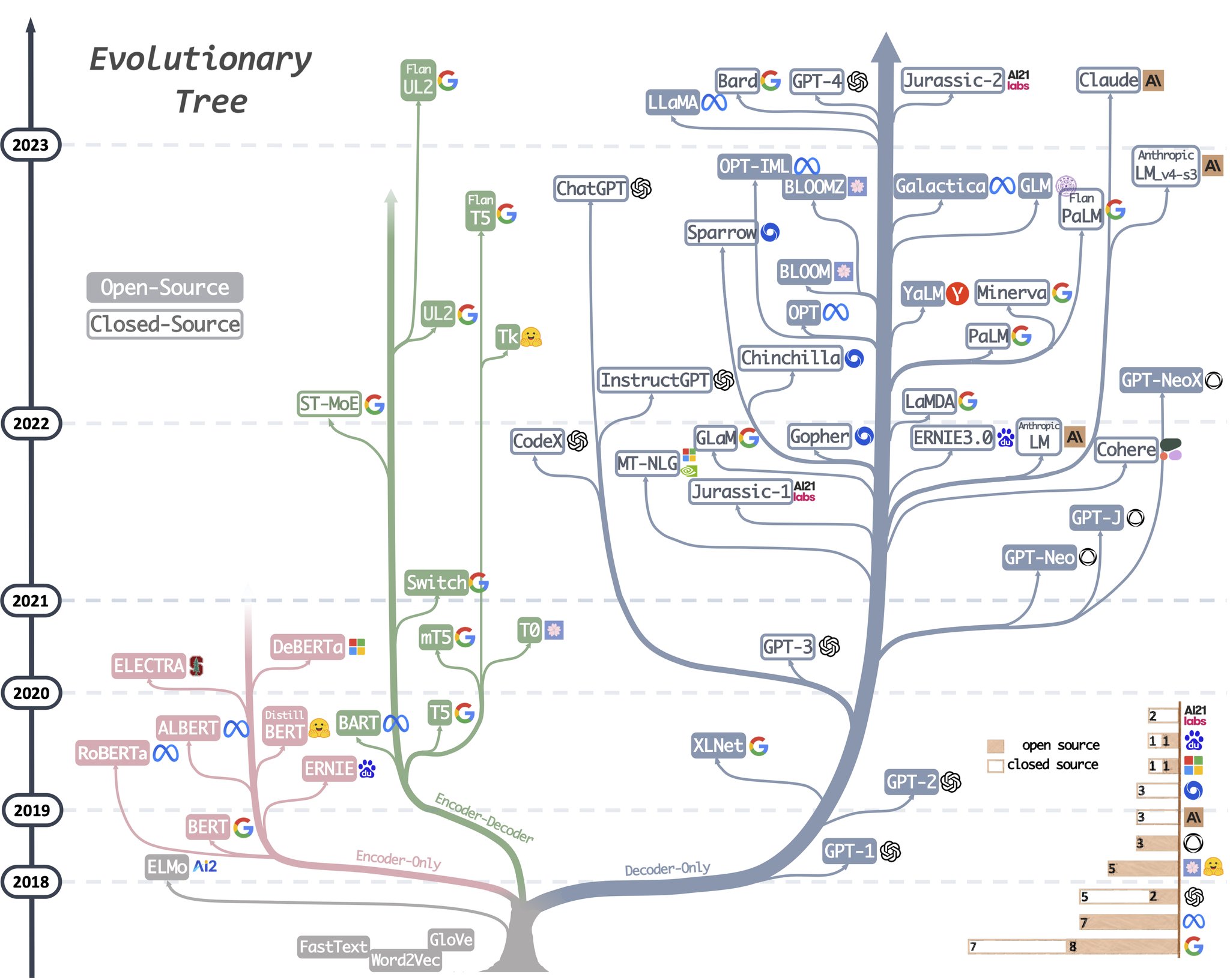
## Mat
- [Linkers and Loaders by Levine, John R.](https://www.amazon.com/Linkers-Kaufmann-Software-Engineering-Programming/dp/1558604960)
- [foomur/programming-ground-up: Solutions for "Programming from the Ground Up" by Jonathan Bartlett](https://github.com/foomur/programming-ground-up)
- [ProgrammingGroundUp-1-0-booksize.pdf](https://download-mirror.savannah.gnu.org/releases/pgubook/ProgrammingGroundUp-1-0-booksize.pdf)
## brlin
- https://snapcraft.io/docs/supported-interfaces
- https://github.com/nextcloud-snap/nextcloud-snap/wiki/Why-Ubuntu-is-the-only-supported-distro
- https://forum.snapcraft.io/t/process-for-aliases-auto-connections-and-tracks/455/20
# 2024-06-27
- RJ
- 哲佑
- Kait
- FlyPie
- Thinker
- Mat
- Shelandy
- Marty
- brlin
- Kevin
- Tim
- 阿寬
- Timothy
## brlin
- https://github.com/NVIDIA/libglvnd
- https://reuse.software/
- https://gitlab.com/the-common/project-template
## Kait
- https://github.com/nvim-neorg/neorg
## FlyPie
- https://helm.sh/
- https://github.com/influxdata/influxdb
- 有兩個 LICENSE 的 repo
- MLOps Maturity Assessment
- https://mlops.community/mlops-maturity-assessment/
## Shelandy
- [小 case 洋垃圾 nas]
- 到網上買個洋垃圾itx主板 塞到4port htpc殼子。目標跑 trueNAS scale (硬體需求比較高)intel cpu 可選socket 1151 , 1156, 價錢飄移不定。有朋友幫我ntd500 買到七彩虹的二手板,因台廠都比較貴。沒殼可考量買對岸星際蝸牛系統來改. 注意cpu 要匹配itx板子能支持的最大功率。洋垃圾低階ddr3跟xeon e3 e5 cpu或 i3 最划算(有些互通,要做功課)。
## Thinker
- [WSU-30M OK 繞/退線棒](http://www.100y.com.tw/viewproduct.asp?MNo=2697)
## Tim
- [Ansible](https://github.com/ansible/ansible)
# 2024-06-20
- RJ
- brlin
- Marty
- FlyPie
- Ken
- 哲佑
- PL
- Timothy_Su
- Mat
- Jimmy
## FlyPie
- [Pocket AI 開箱](https://flyskypie.github.io/blog/2024-06-15_pocket-ai/)
- https://github.com/mark-when/markwhen
- 矽膠導電條又稱導電膠條,俗稱斑馬條(Zebra Connector/Elastomeric Connector)
- https://www.glorysungroup.com/zh-tw/blog/zebra_connector
- https://grocy.info/
- https://80.lv/articles/this-madlad-programmer-managed-to-run-blender-on-a-nokia-phone/
- https://youtu.be/4Fy9bZEufx0?si=wpxaMD6qRXAMNdFO&t=640
- 電解電容左輪
## Mat
- [Dukto: 區域網路檔案傳輸的第一把交椅 | Jedi's BLOG](https://jedi.org/blog/archives/006423.html)
- [To CEOs and VCs Suggesting Tech-Staffing Cuts](https://laserllama.substack.com/p/to-ceos-and-vcs-suggesting-tech-staffing)
- 中譯標題: "致那些建議削減技術人員的執行長和創投家們"
- 為文者是 Ansible 的作者
- [Elastomeric connector - Wikipedia](https://wikipedia.org/wiki/Elastomeric_connector)
- 矽膠導電條、導電膠條、斑馬條
- Zebra Connector
## Timothy
- geohot, [George Hotz - Wikipedia](https://en.wikipedia.org/wiki/George_Hotz)
# 2024-06-13
- PL
- brlin
- Marty
- RJ
- 哲佑
- Timothy
- FlyPie
- Mat
- Tim
## jeffery
想起還有這個酷網站
[托特|尋找技能交換夥伴,躋身新一代斜槓青年](https://thoth.tw/)
## FlyPie
- [ROCm 目前不支援 Ubuntu 24.04](https://github.com/ROCm/ROCm/issues/2939)
- A100 ,作為算力單位
- 「Stable Zero123 was trained on the Stability AI cluster on a single node with 8 A100 80GBs GPUs.」
- 「When training a 65B-parameter model, our code processes around 380 tokens/sec/GPU on 2048 A100 GPU with 80GB of RAM. This means that training over our dataset containing 1.4T tokens takes approximately 21 days.」LLaMA
- 「just" 90 days using 16 A100-40G GPUs 」TinyLlama-1.1B
- [小畫家風格 Diffusion](https://replicate.com/fofr/sdxl-ms-paint)
- https://github.com/b4rtaz/distributed-llama
- [Reverse Turing Test Experiment with AIs - YouTube](https://www.youtube.com/watch?v=MxTWLm9vT_o)
- 逆圖靈測試
- 當房間裡一堆不同 AI 角色在對話時,AI 如何察覺某個角色是否是人類而不是 AI ?
## Tim
- [secure code warrior](https://www.securecodewarrior.com/free-trial)
# 2024-06-06
- FlyPie
- Timothy_Su
- RJ
- martin
- kait
- 哲佑
- Mat
- Ken
- Japan friend A
- Japan friend B
## martin
- omniverse kit
- https://deepinfra.com/chat
## Timothy_Su
- Open RAN
- https://cve.mitre.org/find/index.html
## Mat
- [奇客Solidot | 日本推动所有公共资助研究开放获取](https://www.solidot.org/story?sid=78315)
- [NCurses Disk Usage](https://dev.yorhel.nl/ncdu)
- 計算並由大到小排序每個子目錄的使用空間
- 整理硬碟空間時相當好用,推薦給大家
- [Screenshots](https://dev.yorhel.nl/ncdu/scr)
- To migrate from vim to neovim
- `~/.vim/vimrc` -> `~/.config/nvim/init.vim`
- `~/.vim/pack/` -> `~/.config/nvim/pack/`
- 相容性不錯,只有 `vim-ghost` 外掛失敗
- [Tree Tab Sidebar](https://chromewebstore.google.com/detail/ifhpbebopidcdemkjmpclgakgihpohie?hl=en)
- 
- Chrome 114 版之後,新增 SidePanel 功能
- [Design a superior user experience with the new Side Panel API | Blog | Chrome for Developers](https://developer.chrome.com/blog/extension-side-panel-launch)
- [chrome.sidePanel | API | Chrome for Developers](https://developer.chrome.com/docs/extensions/reference/api/sidePanel)
## FlyPie
- [Tch1b0/Achievements](https://github.com/Tch1b0/Achievements)
- 在 VS Code 加入成就系統
- https://flyskypie.github.io/casual-achievement-popper/
- https://ai.google.dev/edge/mediapipe/solutions/guide
## Kait
- https://file-portal.fucod.com - File Portal
# 2024-05-30
- 哲佑
- RJ
- 林博仁
- twan
- FlyPie
- martin
- Jim
- Alan
- jeffery (remote)
- dreamer (remote)
- Today
- mat
- shihi
- PL
- jimmylin
- Pellaeon
- kait
## ???
這是我們最近開發的大語言模型工具(MIT授權)
https://github.com/iii-org/akasha
歡迎大家合作貢獻(也可以按個星星啦)
## jeffery (remote 淡水)
https://portswigger.net/web-security/sql-injection/lab-login-bypass
[240524_GAI_簡訊設計.pdf - Google Drive](https://drive.google.com/file/d/1fWRjlmXBSvzzGtruBzk2BT-mDVcKxAyY/view)
## kait
- [TamaMcGlinn/quickfixdd: tiny vim plugin to allow dd inside quickfix buffer](https://github.com/TamaMcGlinn/quickfixdd)
- vim command: `:cfdo`
- [Ulauncher — Application launcher for Linux 🐧](https://ulauncher.io/)
- [davatorium/rofi: Rofi: A window switcher, application launcher and dmenu replacement](https://github.com/davatorium/rofi)
- 很多人用,但中文輸入不行
- [The Only Video You Need to Get Started with Neovim - YouTube](https://www.youtube.com/watch?v=m8C0Cq9Uv9o)
- [folke/lazy.nvim: 💤 A modern plugin manager for Neovim](https://github.com/folke/lazy.nvim)
- [Vhyrro - YouTube](https://www.youtube.com/@vhyrro)
- [vhyrro](https://github.com/vhyrro)
- [Nx: Smart Monorepos · Fast CI](https://nx.dev/)
- Mono repo tool
## Mat
- [jk-oster/obsidian-search-for-web: Search your obsidian vault from the browser](https://github.com/jk-oster/obsidian-search-for-web?tab=readme-ov-file)
- SearXNG
- [自架開源SearXNG元搜尋引擎,一次搜尋Google、Duckduckgo多個搜尋引擎 · Ivon的部落格](https://ivonblog.com/posts/self-hosting-searxng-docker-instance/)
- [Instant Multi Search](https://chromewebstore.google.com/detail/instant-multi-search/aamgapdgopfdmokckpkfciiddpahbbcg?hl=en)
- [LogRocket Blog - Resources to Help Product Teams Ship Amazing Digital Experiences](https://blog.logrocket.com/)
## FlyPie
- [我喜歡 Minecraft,不過可能不是一般人認知的那種](https://flyskypie.github.io/blog/2024-05-29_I-like-minecraft-but-its-might-no-the-way-you-think/)
- ``/usr/bin/env: ‘node’: Text file busy` Error after After system update`
- https://stackoverflow.com/questions/78545094/usr-bin-env-node-text-file-busy-error-after-after-system-update
- [Reverse Turing Test Experiment with AIs](https://www.youtube.com/watch?v=MxTWLm9vT_o)
# 2024-05-23
- martin
- 林博仁
- 哲佑
- FlyPie
- Mat
- jeffery(remote)
- PL
- Jim(?)
- Tim
## Mat
- https://github.com/mattboehm/vim-unstack
- https://6bcf7279.info/2023/02/13/911a9687/
- https://tysonchen.me/debug-shell-script/
- https://bret.dk/
- https://6bcf7279.info/2024/05/12/9ae1add6/
- https://switowski.com/blog/favorite-cli-tools/
## 林博仁
- https://youtube.com/watch?v=-mXdH7u5ffY&si=NQox-D28qXl5Ap8r
- https://hackmd.io/@hacktionary/home/
- https://github.com/3proxy/3proxy
- http://findproxyforurl.com/
- https://web.archive.org/web/20231001131522/http://findproxyforurl.com/example-pac-file/
- [mjording/ttyrec](https://github.com/mjording/ttyrec)
- [Record and share your terminal sessions, the simple way - asciinema.org](https://asciinema.org/)
- `command: sleep infinity`
- source: https://gitlab.com/tesseract-prebuilt/tesseract-orange/-/blob/main/docker-compose.yaml
* [pypa/pipx: Install and Run Python Applications in Isolated Environments](https://github.com/pypa/pipx)
[pipx](https://pipx.pypa.io/stable/)
* https://web.archive.org/web/20240319013335/http://www.lothar.com/~warner/MagicWormhole-PyCon2016.pdf
## FlyPie
- sankey chart
- eg: https://www.npmjs.com/package/chartjs-chart-sankey
- https://github.com/excalidraw/excalidraw
- https://excalidraw.com/#room=bb83cd7f2e9c5c510ccb,ov4RlJfIpvxp5qZFMazFQw
- https://zenodo.org/
- CERN 維護的可以免費上傳資料的地方
## Tim
- lightweight test cases management tool
- https://kiwitcms.org/
- Teleport, ssh with sso
- https://goteleport.com/
- https://data.depositar.io/about
- Text-based Roguelike game
- https://gitlab.com/martin-tornqvist/ia
- [737: Infra Arcana 21.0.x \\ Compiled for free in Windows (see desc) to die trying melee War Vet - YouTube](https://www.youtube.com/watch?v=NTa2LKC2oQU) (Mat)
## 野生的留言板
晚安
> [name=jeffery]
> FlyPie: 晚安 `:)`
> [name=FlyPie]
等 timothy 到了,幫我盯一下他的 hackmd 功課要寫,謝謝
> [name=jeffery]
> FlyPie: 蛤? 有碰到他我會轉達 :D
> [name=FlyPie]
謝謝 ⁽⁽ ◟(∗ ˊωˋ ∗)◞ ⁾⁾
> [name=jeffery]
# 2024-05-16
- martin
- 林博仁
- 哲佑
- Kait
- RJ
- FlyPie
- Timothy_Su
- Mat
- jimmylin
## FlyPie
- https://github.com/FlySkyPie/three-fps-ts
## 林博仁
- https://github.com/pyamsoft/tetherfi/issues/251
- https://www.devuan.org/
- https://github.com/reHackable/awesome-reMarkable
- https://community.frame.work/t/g-sensor-removal/21742
- https://www.gnu.org/software/bash/manual/bash.html#Here-Documents
- https://www.gnu.org/software/bash/manual/html_node/Redirections.html
- https://github.com/brlin-tw/brlin-os-customizations
- https://gitlab.com/the-common/bash-script-templates
## Marty
- [avleen/bashttpd: A web server written in bash](https://github.com/avleen/bashttpd)
## RJ
- https://selenium-python.readthedocs.io/
# 2024-05-09
- 哲佑
- 林博仁
- Timothy_Su
- Kait
- martin
- FlyPie
- jim
- RJ
- mat
- jimmylin
## jim
- [brainf\*ck interpreter](https://github.com/jserv/jit-construct/blob/master/interpreter.c)
- [用lambda calculus實作brainf\*ck interpreter](https://colab.research.google.com/drive/1ZhwviteVitPypN57dk-3YvWJIhnhx-UC?usp=sharing)
## 林博仁
- KDE Connect
- https://hackmd.io/@brlin/squirrel-blackout
- https://syncthing.net/
- https://speakerdeck.com/crboy/code-smart-dont-code-hard
## FlyPie
- https://npmtrends.com/markdown-it-vs-marked-vs-remark-vs-remarkable
- [WebRTC 學習筆記](https://flyskypie.github.io/blog/2023-08-07_webrtc-learning-note/)
- [iterative/dvc: 🦉 ML Experiments and Data Management with Git](https://github.com/iterative/dvc)
- [TeamCity: the Hassle-Free CI/CD Tool by JetBrains](https://www.jetbrains.com/teamcity/)
## 哲佑
- GFM (GitHub Flavored Markdown)
# 2024-05-02
- RJ
- 哲佑
- 林博仁
- FlyPie
- Timothy_Su
- Mat
- martin
- pellaeon
## FlyPie
- 遊戲 UI
- https://interfaceingame.com/
- 不知道這是啥
- https://www.rabbit.tech/
- 蒐集各種 UI
- https://interfaceingame.com/games/portal-2/
- [Mabinogi](https://wiki.mabinogiworld.com/view/File:Mabinogi_Alpha_UI.jpg)
- [討論新介面(新UI)的討論(V2021.1) - 神魔之塔 巴哈姆特電玩資訊站 https://forum.gamer.com.tw › C.php](https://forum.gamer.com.tw/C.php?bsn=23805&snA=664072)
- jubeat
- Osu!
- VRM
- https://www.loc.gov/preservation/digital/formats/fdd/fdd000564.shtml
- https://www.khronos.org/assets/uploads/developers/presentations/VRM-Extending-glTF-for-Portable-Humanoid-Avatars_SIGGRAPH-Asia_Nov19.pdf
- 不知道為什麼 Minecraft 會混進去 glTF
- 
- JS 的 Minecraft 函式庫
- https://github.com/PrismarineJS/mineflayer
- Minecraft 的 AI 比賽
- https://minerl.io/
## 林博仁
- https://zed.dev/
- https://sourceware.org/glibc/manual/latest/html_node/Header-Files.html
- https://github.com/zed-industries/zed/blob/main/docs/src/developing_zed__building_zed_linux.md
- https://community.frame.work/t/limit-usb-c-ports-pd-power-draw/50173
## Martin
- https://shopee.tw/Jns-s33-行動電源外殼零件不含電池-PD3.0-pd3.1-行動電源-DC可調電源-4萬mah-12V-s34-i.649353084.23522614757
- https://tinytapeout.com/
- VRM - 人物 3D 模型檔案
## 哲佑
- https://easyeda.com/
# 2024-04-25
- RJ
- mat
- FlyPie
- martin
- Tim
- PL
- 哲佑
- jimmylin
- 林博仁
- shelandy
- Kait
## FlyPie
- https://github.com/FlySkyPie/2019-05-07_sharing-section_machine-learning/
- https://github.com/FlySkyPie/tw5-preact-sample
- https://github.com/FlySkyPie/2023-10-15_side-project-matchmaking
## kait
- https://github.com/NixOS/nix
- [Nix Doc > Flakes](https://nix.dev/concepts/flakes)
- flakes 是 Nix 社群提出非常好用的工具,好用到 80% 的 Nix 使用者都在用,但同時它仍然被視作實驗性的功能。Nix 官方文件花了很大的篇幅在說明為什麼這個功能極具爭議,還有為什麼遲遲不讓它成為正式功能的理由。
- [Youtube - @vimjoyer](https://www.youtube.com/@vimjoyer/videos)
- 如果對 NixOS 有興趣,可以參考這位 vimjoyer 的影片,很適合入門。
## Shelandy
- [GitHub - ralph-irving/squeezelite: Lightweight headless squeezebox player for Lyrion Media Server](https://github.com/ralph-irving/squeezelite)
# 之前的手記 Previous notes
GOTO: <https://www.hackingthursday.org/weeklynote/>
 Sign in with Wallet
Sign in with Wallet

