---
tags: 伴伴學共創專案
---
:::info
:information_source: 回到入口,請點 [***這裡***](https://hackmd.io/@accomdemy/SJsr63mkt)
:::
# 伴伴板 (RTL8720DN Accomdemy EVB)
## 簡介
### 什麼是伴伴學?
> 伴伴學 Accomdemy 是由一群來自科技圈、新創圈、教育圈的夥伴們自發性組成的自學組織。Accomdemy = Accompany + Academy,我們希望透過陪伴式學習的線上分享會,讓每個想自學的人在自學的路上有趣又不孤單!
臉書社團:https://www.facebook.com/groups/accomdemy
### What is Accomdemy EVB (伴伴板)?
在[朱琪 x 伴伴學 x 野生Ameba - 菜鳥工程師朱琪陪你開箱 RTLdruino(RTL8720DN)](https://www.facebook.com/events/1451688791849763/?acontext=%7B%22ref%22%3A%2252%22%2C%22action_history%22%3A%22[%7B%5C%22surface%5C%22%3A%5C%22share_link%5C%22%2C%5C%22mechanism%5C%22%3A%5C%22share_link%5C%22%2C%5C%22extra_data%5C%22%3A%7B%5C%22invite_link_id%5C%22%3A359727585580681%7D%7D]%22%7D)中,由於這塊模組有太多有趣的地方等待著大家發掘,因此很多maker與開發者投入了這塊模組的二次開發工作。
Since there are so many interesting things to discover about this module, many makers and developers have gone into secondary development of this module.
當時學友們有提到想弄點實體的東西贈送給引導者作為紀念,而其中的一位學友:黑貓的靈機一動,可以將當時引導者分享的那塊BW16(RTL8720DN)重新規劃,變成具有伴伴學靈魂的電路板。經過一段時間討論,由黑貓擔任主導(坑主)並誕生出這份專案。
The engagement mentioned that we can make something as a souvenir. BW16 (RTL8720DN) can be turned into a commemorative module. This is the start of the project.
從七月開始到八月中旬,由黑貓發起這塊伴伴板的開發計畫,在途中很多夥伴熱情加入這個專案:包含由大海繪製PCB電路板、Adam繪製鑰匙圈、Jojoling撰寫的自動上傳程式以及伴伴學的大家給予意見...等、到火腿包辦後續出貨等事宜,截至目前為止,BW16 伴伴學開發板即將製作PCB板並開始訂料,在此感謝大家對於這塊開發板的貢獻。
From July to mid-August, Black Cat started the development project of this companion board, and many partners joined the project enthusiastically along the way: including Hai who drew the PCB, Adam who drew the key ring, Jojoling who wrote the auto-upload program, and everyone from Companionology who gave comments...etc., to the ham who took care of the follow-up shipment, etc. So far, the BW16 companionology development board will be made into a PCB and the order will start.
在此邀請你/妳一同參與本次BW16 Accomdemy EVB開發,如果你有興趣,歡迎在下方參與人員填上你的暱稱,我們每次會在每一次伴伴學的分享後的撥出一點時間討論這塊EVB的事項,並將討論的重點寫在這份共筆下方的討論紀錄。
## 參與人員
| 暱稱 | 備註 |
|:----------------------------:|:--------------:|
| 黑貓 | 坑主 |
| Zhu Qi | |
| Sam | |
| [我是火腿](fb.me/ham.i.am.tw) | PE、SCM、QC |
| Adam Chen | 立體製圖,焊接 |
| 大海 | PCB繪製 |
## PCB Layout軟體
[KiCAD](https://www.kicad.org/)
## 目前進度
:::danger
晶片預計先叫回處理,以免到時候太拖時間。
:::
| 構想 | 繪圖 | 細節討論 | 樣品試產 | 樣品檢討 | 生產前確認 | 叫貨 | 晶片前處理 | 分裝 |出貨 |
|:----:|:----:|:----:|:----:|:----:|:----:|:----:|:----:|:----:|:----:|
| √ | √ | √ | √ | √ | √ | √ | √ | Working ||
## V1設計構想
:::info
更新日期:2021/7/24 繪圖:黑貓
:::
設計構想(Design By 黑貓):
目前進度(Layout By 大海):
- **EVB大小**
- **長**:看元件多寡&大小決定,沒有限制
- **寬**:25.5mm (與NodeMCU V2同寬)
- **特色**
- **解決**:原版RTLduino 當初UART接到AT腳,而非LOG腳的問題
- **解決**:原版RTLduino Lay出太多NC腳的問題
- **加入**:Accomdemy Logo)
- **加入**:穩壓電容,避免BW16電抽太多導致模組不夠電而重開 (大海建議,**得先做過實驗or查看Ai Thinker當初設計**)
- **加入**:貓咪頭造型(利用外殼形式出現)
- **加入**:四角預留 R3 倒角
- **加入**:預留定位孔 3.2mm for M3 螺絲,注意M3螺帽頭要留6mm空間
- **加入**:AutoFlash功能(會利用擴充板的形式出現)
- **採用**:AMS1117 LDO穩壓IC
- **採用**:LOG TX/RX腳拉出,減少體積,後續發貨給想玩的玩家即附送USB-TTL Dongle (馬爸建議)
- **注意事項**
- 要考慮可以手焊的大小,**盡量拉寬一點**
- SMD元件尺寸就0603或0805,太小不好焊,PAD拉大一點(現階段先使用插孔元件。)
## 討論紀錄
:::success
當次伴學完畢後若有討論到相關事項,會將討論的過程寫在下方。
:::
> [time=Jul 2, 2021]
1. (黑貓) 第一版的穩壓器可以用AMS1117,後續若要再版,推薦Ti的IC
- 後續可以補上型號,想知道目前有哪些開發板用這個regulator?
2. (黑貓) PC燒錄端(USB-TTL)可以用CP2102
- (Sam+)手上還有一些 CP2104(QFN24pin)
- [ESP32 Flasher CP2104 Project Link](https://drive.google.com/file/d/13EkZeOskn9Ej8sqo2RhLj_nxVKNB1sdb/view)
3. (黑貓) Accomdemy Logo
4. (ZQ) micro USB 5V 供電
5. (ZQ) RGB LED (其中一顆可以當作User LED), (Sam+) WS2812 I/F(1-Wire Serial)
6. (ZQ) 顯示電源的 LED
7. (Sam) LoRa/NBIoT I/F
8. (Sam) MODbus(Isolation) I/F
> [time=Jul 6, 2021]
- 第一版 先畫,先Layout,生出第一版,以可以正常運作爲主(軟體使用KiCAD)
- 第二版 挑省電一點的元件,可以針對使用情況做最佳化
> [time=Jul 11, 2021]
- (黑貓) 將LOG_TX/LOG_RX引腳出來,去除USB_TTL,讓整塊開發版更省電也更小塊。(類似Arduino Pro Mini)
> [time=Jul 17, 2021]
1. 決定採用 BW16 Module + CH340 製作 伴伴學 - 學習板
2. BJT-PNP 作 CH340 Power ON/OFF ( 達到省電的功能 )
3. (HAM) 建議不要用RGB LED 這樣成本比兩顆SMD單色還要高
4. (HAM) 若要像黑貓11號說的,可以考慮跟mbed開發版一樣,中間開槽不用可以折掉
- 黑貓:NUCLEO?
- HAM:yes
> [time=Jul 19, 2021]
- (黑貓) 關於17號的討論,我覺得可以照下面的參考設計
- 下圖是MSP-EXP430FR2355的照片,我把Debug區塊與Target MCU區塊連接的Jumper圈起來,如果手邊沒有USB-TTL Dongle(比如CP2102),可以將Jumper拔掉,改接其他模組/MCU。

- 下圖是NUCLEO-G071RB的照片,HAM之前有說到將中間開槽,想要變成最小系統板就可以折掉不用。

> [time=Jul 24, 2021]
- (馬爸) LOG TX/RX腳拉出,減少體積,後續發貨給想玩的玩家即附送USB-TTL Dongle。
- (大海) 馬爸提到,由於BW16在運行WiFi會瞬間耗掉大量電流。大海建議在AMS1117輸出端加一顆穩壓電容(一般電解電容/鉭質電容皆可),避免BW16電抽太多導致模組不夠電而重開。
- (火腿) 加入兩顆LED,一顆Power LED,一顆連到BW16的GPIO。
> [time=Jul 27, 2021]
- 要考慮可以手焊的大小
- SMD元件尺寸抓0603或0805,太小不好焊
- SMD的PAD要抓大一點
- 預留定位孔 3.2mm for M3 螺絲,注意M3螺帽頭要留6mm空間
- 四角預留 R3 倒角
- 天線擺放要注意
- PCB送件人 - 火腿, 幫忙人工打件
- 貓咪頭造型
- 燒錄板能不能做DTR與RTS接腳,達到一件上傳的功能,參考[esp32](https://dl.espressif.com/dl/schematics/ESP32-Core-Board-V2_sch.pdf)
> [time=Jul 29, 2021]
- (大海)使用KiCad 給BW16設計開發板 ([直播從 1:00:28 開始](https://www.facebook.com/honki/videos/175952961266299))
- 前期准備: 下載安裝KiCad
- 步驟一: 找到模組的 datasheet, 參照 [BW16規格書](https://docs.ai-thinker.com/_media/bw16_%E8%A7%84%E6%A0%BC%E4%B9%A6.pdf)在KiCad中新增零件。
- 步驟二: 將新增的模組零件放在電路圖,並且加上一些周邊元件。
- 步驟三: 將畫好的電路圖,指定好每個零件的包裝(Package),然後進行電路板佈局(Layout)。
- 步驟四: 在電務板佈局中規劃板材尺寸,放置每個輸出入連接器等,然後進行走線。
- 大海完成的設計檔案:https://github.com/pondahai/BW16-Accomdemy-EVB
> [time=Jul 30, 2021]
- 進度:
- 關於qrcode建議不要,一方面這個面積實在很小,另一方面電路板廠絹印通常無法呈現細節,我上次要放網址的qrcode,要放到2cmx2cm這樣的製造結果才能正常刷碼
- 後來想到:目前tx rx會有兩處設置連接器,是否有其必要?是否保留連往UART板的的連接器就可以了呢?
- 下方螺絲孔之銅箔,是否要接地為佳?否則造成靜電累積的孤島,將來會危害到內部電路。
- 有學友實測過CP2102,發現到內部頻率不夠,無法對BW16做燒錄,必須要用CH340G或FT232等較高內部頻率的TTL IC才可進行燒錄
> [time=Jul 31, 2021]
* Joe Hsieh 寫出自動燒錄功能。https://github.com/jojoling/ameba_bw16_autoflash
> [time=aug 2, 2021]
- (design by adam(洛桐)) BW16模組1:1模型檔[google drive連結](https://drive.google.com/drive/folders/1PJBbD0l08xrAUmMCY9sSXY1aSxnO7LIu),主要用於kicad之3d模型,後來覺得如果加上伴辦學的logo後用3d列印出來當鑰匙圈,應該也是一個不錯的紀念品。esp32版正在設計中,如果需要其他檔案的模型檔或step檔,請寫mail(chenlotung@gmail.com)給我,我再轉檔給你
- bw16模組各階段設計圖縮圖:
- 
> [time=aug 4, 2021]
* (鴻旗) 要印上 qr code?
* (大海) PCB製程會有點問題,因為面積太小,印上的圖會糊成一團。
* (鴻旗) 每個EVB PCB板都特別做處理,寫上每個購買者的名字或者代號。
* (黑貓) PCB一次製程下去都是5片,10片起跳,要做這類的客製化服務不方便,這樣錢會加很多。
* (黑貓) 出V2的計畫?
* (鴻旗) 先解決目前燒錄Flash所遇到的問題即可。
* (Everyone) 現在版本線路保持不變,AutoFlash會利用擴充板的形式出現。
> [time=aug 4, 2021]
電路佈局進度

> [time=oct 10,2021]
本日進度

關於qrcode可以測試看看

> [time=oct 11,2021] [name=黑貓]
重新改寫了一下表單介紹

> [time=oct 17,2021][name=Ham]
>
目前預估總銷量約PCB130組,TTL約60組。
PCB會多備幾組包含TTL,後期作為維修預備品。
若到時沒有用到的話一樣會以材料包方式出貨。
>[time=oct 18,2021][name=Ham]
>
目前先以國內為主,海外的等第一批國內處理完再做處理
>[time=oct 20,2021][name=Ham]
>
目前已經沒有人在做訂購的動作,目前數量約為:
PCB 124(預購數量)+5(測試人員數量)
TTL 58(預購數量)+5(測試人員數量)
以上數量皆不含海外,表單將於今日晚上下班時間(6:00PM
)結單,隔日(2021/08/21)開始發送匯款通知並在隔周三(2021/08/25)開始購買零件,預計本次最高花費零件為BW16,成本約為台幣11,000元(130顆)
## 參考價格(RMB)
| 名稱 | 價格與連結 |價格單位|單塊需求數量|單塊零件價格|購買完成|
|-----------|-----------------|------|----------|-----|----|
| 1. FT232RL| [ 7.49](https://detail.tmall.com/item.htm?spm=a230r.1.14.19.547364d3WVM4Z8&id=623782305729&ns=1&abbucket=11)|1個|1個|7.49|70個|
|2. 排針1x40 | [ 0.25](https://item.taobao.com/item.htm?spm=a230r.1.14.71.48142df1W1bLB4&id=43862875593&ns=1&abbucket=11#detail)|40隻腳|22隻腳|0.14|150條|
|3. 排針 反彎1x40|[ 0.25](https://item.taobao.com/item.htm?spm=a230r.1.14.19.45d71f07febfY1&id=528389292604&ns=1&abbucket=11#detail)|40隻腳|6隻腳|0.05|改成6針排母|
|4. 10u|[ 0.03](https://item.taobao.com/item.htm?spm=a230r.1.14.58.44e33724Hg0rHe&id=45354198687&ns=1&abbucket=11#detail)|1顆|1顆|0.03|150顆|
|5. PB |[15](https://item.taobao.com/item.htm?spm=a230r.1.14.108.3a523a9bUirwny&id=625488530661&ns=1&abbucket=11#detail)|100顆|2顆|0.3|200顆|
|6. BL1117-33 |[0.13](https://item.taobao.com/item.htm?spm=a230r.1.14.31.20234cbfc2A7Fg&id=582929963863&ns=1&abbucket=11#detail)|1顆|1顆|0.13|OK|
|7. LED 5mm 紅 |[16](https://item.taobao.com/item.htm?spm=a1z0d.6639537.1997196601.37.30f87484voqEa5&id=589205092630)|1000顆|1顆|0.016|待數|
|8. LED 5mm 綠 |[20](https://item.taobao.com/item.htm?spm=a1z0d.6639537.1997196601.37.30f87484voqEa5&id=589205092630)|1000顆|1顆|0.02|待數|
|9. 1N5819 |[4.1](https://detail.tmall.com/item.htm?spm=a230r.1.14.77.553b4199HtXK1S&id=644922036650&ns=1&abbucket=11&skuId=4650801981947)|50顆|1顆|0.09|150顆|
|10. 220 歐姆 |[1](https://item.taobao.com/item.htm?spm=a230r.1.14.33.6ac055205OkgQC&id=13103908183&ns=1&abbucket=11#detail)|100顆|2顆|0.04|300顆|
|11. 10K |[1](https://item.taobao.com/item.htm?spm=a230r.1.14.28.5652577bUhDZw3&id=12642102382&ns=1&abbucket=11#detail)|100顆|2顆|0.04|300顆|
|12. 100uF |[2.1](https://detail.tmall.com/item.htm?spm=a230r.1.14.85.480b69ceKnEAHt&id=624712576535&ns=1&abbucket=11&skuId=4597515006166)|100顆|1顆|0.03|200顆|
|13. 47u 16v |[6](https://item.taobao.com/item.htm?spm=a230r.1.14.21.285b4e87onbDx3&id=579299201050&ns=1&abbucket=11#detail)|100顆|1顆|0.06|200|
|14. BW16 |[19.9](https://detail.tmall.com/item.htm?spm=a230r.1.14.1.501853f8uS1b6G&id=616885326132&ns=1&abbucket=11&skuId=4697747126202)|1顆|1顆|22|叫140,130可用|
|15.Mini USB線(一米)|[2.2](https://item.taobao.com/item.htm?spm=a230r.1.14.88.766022c7q5kfYg&id=522164226115&ns=1&abbucket=11#detail)|1條|1條|2.2|70條|
|16.防靜電袋(10x15)|[6.5](https://item.taobao.com/item.htm?spm=a230r.1.14.16.6c8576e9v3kca9&id=599432073208&ns=1&abbucket=11#detail)|50個|1個|0.13|OK|
|17. PCB |31.84|3片|1片|10.62|150片|
|總價格(RMB¥)||||41.336|
|預估國內運費|56|預估集運運費|60||
## 測試板問題回報區
1. LED太亮(JL)
> 可設定大一點的限流電阻
>>沒有要改電阻,如果覺得太亮User自己改電阻
2. 字體太小,要改大(大海)
> 可參考JLC的提示:線寬0.16mm,字高0.8mm(大海:我改好了)
3. 拿掉 arduino 接腳數字(火腿)
> 因測試時Arduino數字腳位無法正常運作,所以全部拿掉(大海:我改好了)
4. 還沒送出板子的話,要討論一下是否要加入自動燒錄硬體,因為今天(2021 9/17)有成功(問皮爸)
> 自動燒錄的電路需要紅色板子(下圖)的RTS腳,而RTS腳不在預設的六支排針內,也就是必須自己拉RTS出來,所以即使伴伴板加上自動上傳電路,紅色板子也不能直上,感覺仍不完美,所以建議不改。[name=皮爸]
> 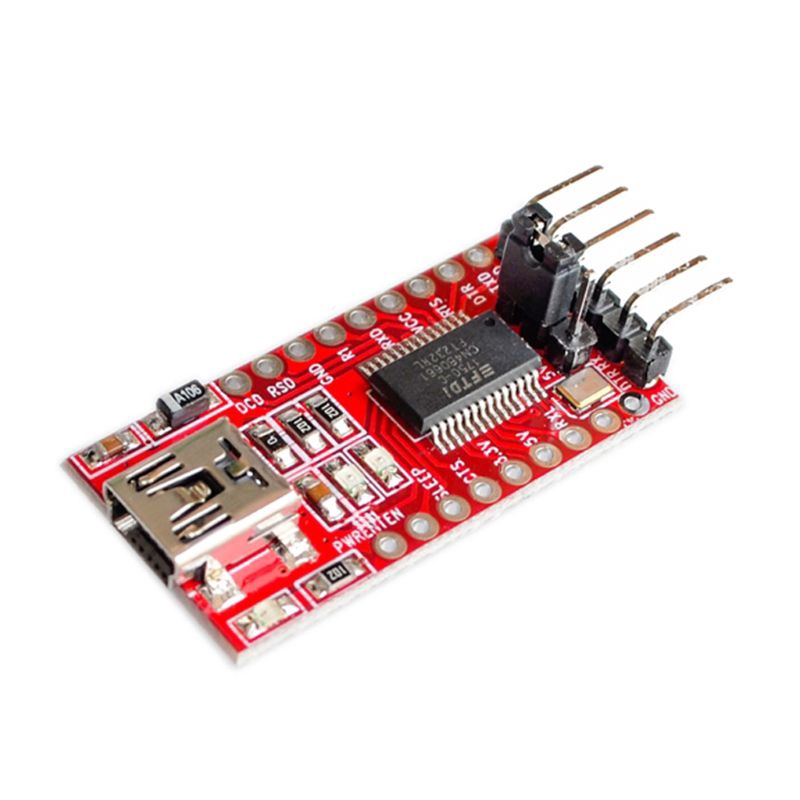
5. 考慮到插在小型麵包板上不方便的問題,建議上半部(BW16兩側)內縮到排針處。但如此便少了腳位標示,且板子變成非矩形,可以評估看看。或者整塊板子都左右內縮一排,但這樣更動有點大。(皮爸)

6. 腳位標示的方法,也可以印標籤貼在BW16上面。 (皮爸)
## 應用參考
https://techatronic.com/blynk-home-automation/
## 參考資料
- [Ai Thinker - RTL87XX series module topic](https://docs.ai-thinker.com/en/rtl87xx)
- [Ai Thinker - BW16模組(RTL8720DN) Datasheet](https://docs.ai-thinker.com/_media/bw16_%E8%A7%84%E6%A0%BC%E4%B9%A6.pdf)
- [AMS1117 Datasheet](http://www.advanced-monolithic.com/pdf/ds1117.pdf).(Sam+)建議 SOT223(並增加鋪銅面積).
- [CH340 產品頁面](http://www.wch.cn/products/CH340.html?from=search&wd=eyJpdiI6Ild4NWR5MHdVaGhIS0JYdEd0R2ROWHc9PSIsInZhbHVlIjoic25tbjVOSzFCczkzVE8xN2h0M013UT09IiwibWFjIjoiY2RjOGEwMWIwMzJkNmJkNzk3YzFkMTEzODE4MTUxMDZmNTg2OWIzYTJlYTVkNjc2YWYyNjlhMGIzMjc0YWNhZiJ9)
- [把程式改成AutoFlash](https://github.com/jojoling/ameba_bw16_autoflash)
- [載板天線參考](https://www.ti.com/lit/an/swra351a/swra351a.pdf)
- [Realtek Ameba ARDUINO: Getting Started with BW16](https://www.amebaiot.com/zh/amebad-bw16-arduino-getting-started/)
- [[Ameba] A1 Lite / RTL8720DN (BW16) 開發板 與 Arduino IDE](https://www.makdev.net/2022/01/ameba-a1-lite-bw16-arduino-ide.html)
 Sign in with Wallet
Sign in with Wallet

