# Panduan Steemit Pemula #2 - Mendaftar Steemit dan Menyeting Profile
Daftar Isi:
1. [Panduan Steemit Pemula #1 - Pengenalan Steemit]()
2. Panduan Steemit Pemula #2 - Mendaftar Steemit dan Menyeting Profile
3. [Panduan Steemit Pemula #3 - Postingan yang Cocok Saya Tulis di Steemit dan Komunitasnya]()
4. [Panduan Steemit Pemula #4 - Menyelesaikan Tugas Achievement]()
5. [Panduan Seemit Pemula #5 - Cara Bertahan Hidup di Steemit (FINAL)]()
Jika kamu tersasar ke postingan ini dan baru melihatnya, silakan baca dulu postingan sebelumnya melalui link diatas ya.

# Cara Mendaftar Akun Steemit
---
**1.**ᅠKunjungi https://signup.steemit.com, lalu klik **Sign up for free**
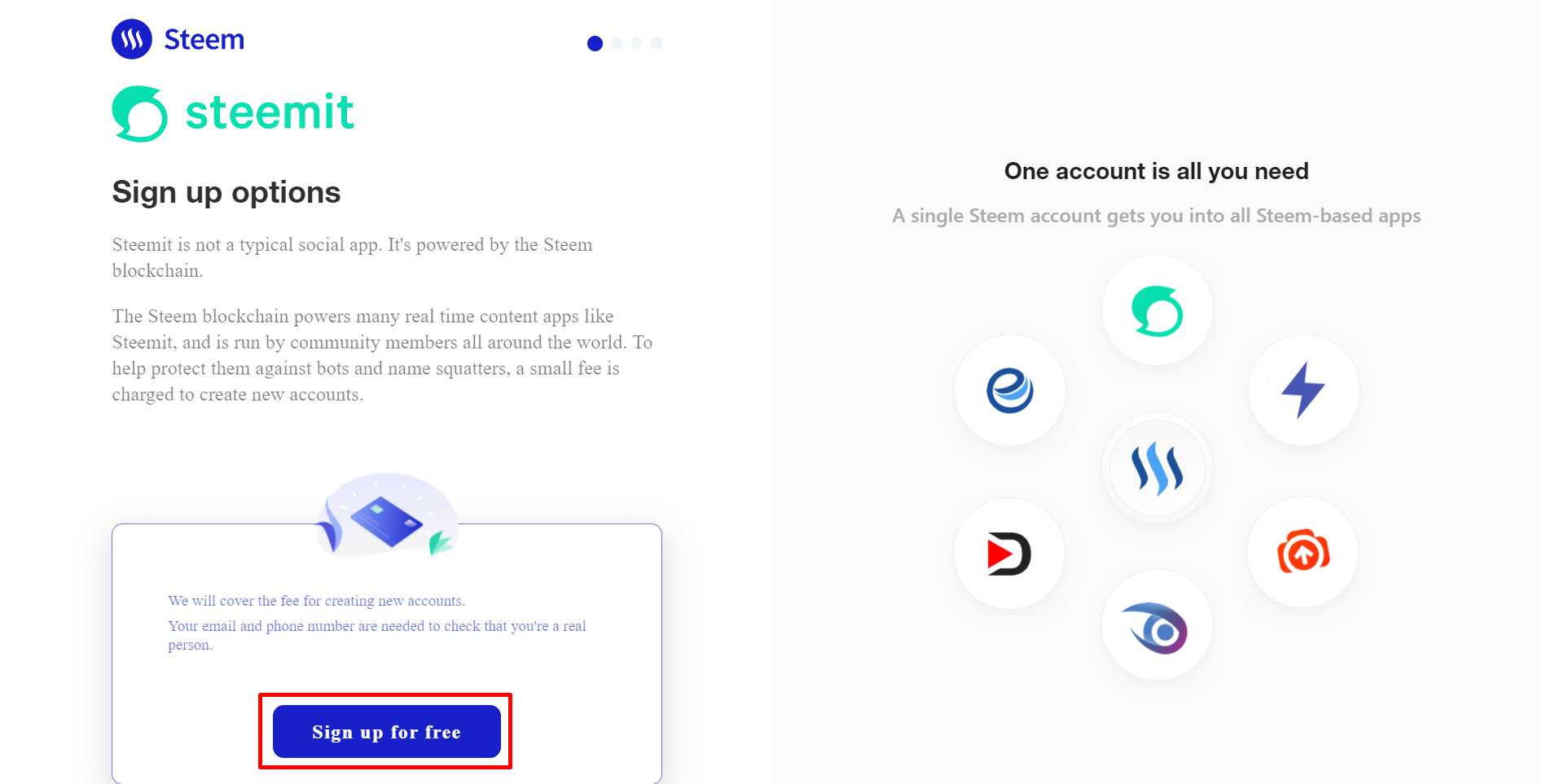
<center><sup>*halaman pertama https://signup.steemit.com*</sup></center>
---
**2.**ᅠIsikan kolom **Username** dengan yang kalian inginkan. Jika tidak tersedia silakan cari username lain sampai tanda centang hijau muncul. Selanjutnya silakan masukkan **email** dan **nomor hp** lalu klik **Send code**. Lalu periksa Kotak Masuk pada email dan SMS kamu dan masukkan kodenya pada kolom berikut. Kemudian tekan centang verifikasi dan klik **Continue**
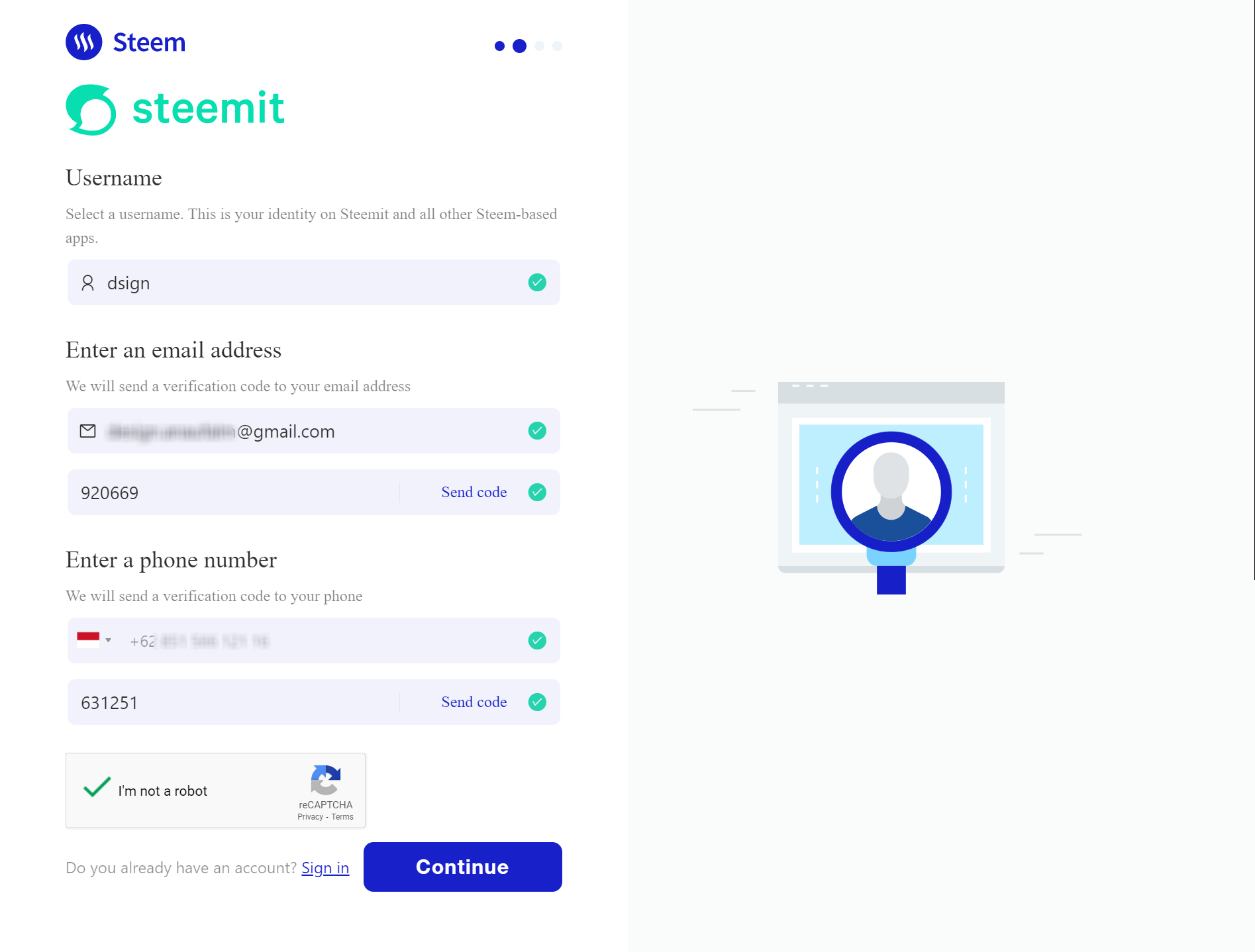
<center><sup>*username minimal 3 huruf dan boleh dikombinasikan dengan angka, tanda titik, atau tanda strip*</sup></center>
---
**3.**ᅠSelanjutnya kamu akan diberikan sederet kode panjang 52 karakter yang mana kode ini adalah **password/key** akun kamu. Kamu pasti berniat ingin menggantinya kan dengan password yang kamu inginkan agar mudah diingat. Tapi hal itu tidak bisa dilakukan, password yang berikan harus kamu simpan baik-baik dan tidak boleh hilang. Karna sekali password kamu hilang, kamu akan kehilangan akunmu dan bahkan pihak Steemit sendiri tidak bisa mengembalikan akunmu. Tidak akan pernah ada fitur "Lupa Password?" layaknya sosmed lain.
Selanjutnya silakan klik tombol **Copy** sampai muncul notifikasi *"Password copied to clipboard"*
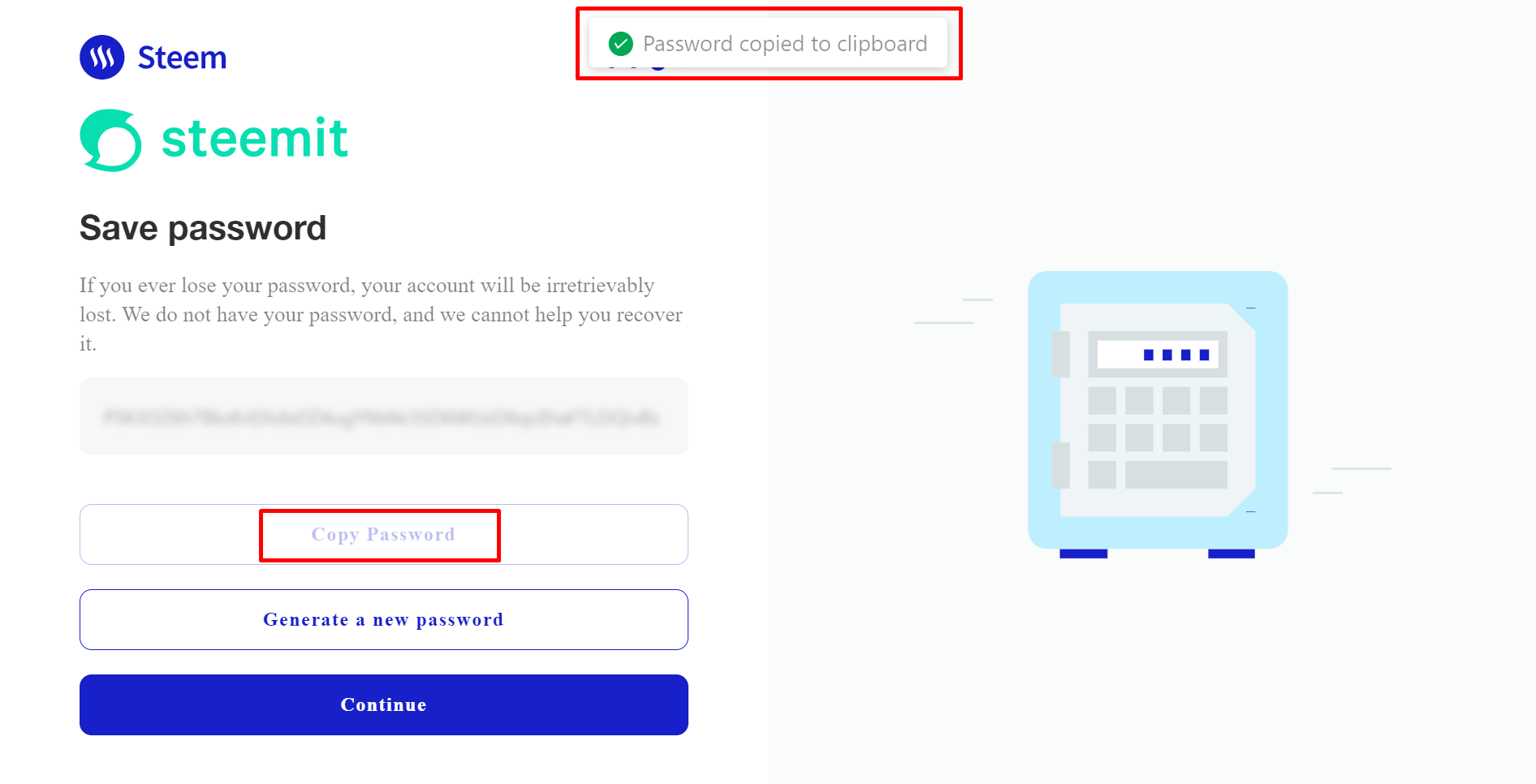
<center><sup>*Jika kamu kehilangan kata sandi, akun kamu akan hilang tanpa bisa dipulihkan. Kami tidak memiliki kata sandi kamu, dan kami tidak dapat membantu kamu memulihkannya.*</sup></center>
---
> The first rule of Steemit is: **Do not lose your password.**
The second rule of Steemit is: **Do not lose your password.**
The third rule of Steemit is: **We cannot recover your password.**
The fourth rule: **If you can remember the password, it's not secure.**
The fifth rule: **Use only randomly-generated passwords.**
> The sixth rule: **Do not tell anyone your password.**
The seventh rule: **Always back up your password.**
**4.**ᅠSelanjutnya, simpan password yang sudah dicopy tersebut ke tempat aman yang mudah kamu ingat. Disini saya mencontohkan dengan menyalin ke **Notepad.txt** pada Windows.
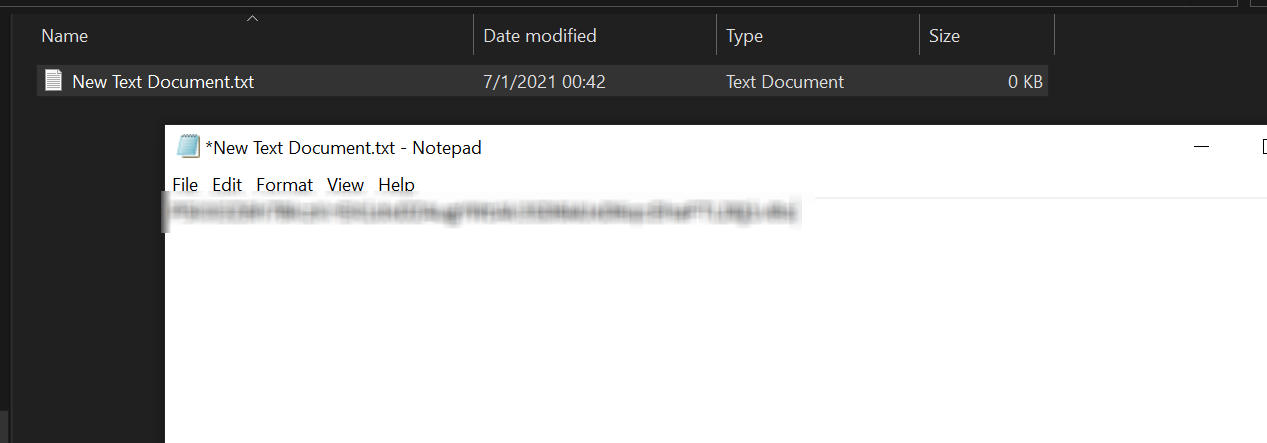
<center><sup>*Kamu bisa menyimpannya ke tempat lain agar aman, misalnya ke catatan pribadi, ke email, atau ke cloud drive.*</sup></center>
---
**5.**ᅠSelanjutnya, kamu akan diminta untuk menempelkan password yang sudah kamu salin tadi. Silakan paste/tempel password yang sudah di copy/salin tadi. Ceklis kedua tombol **I agree** dan lanjutkan dengan menekan tombol **Create the account and download the private key**
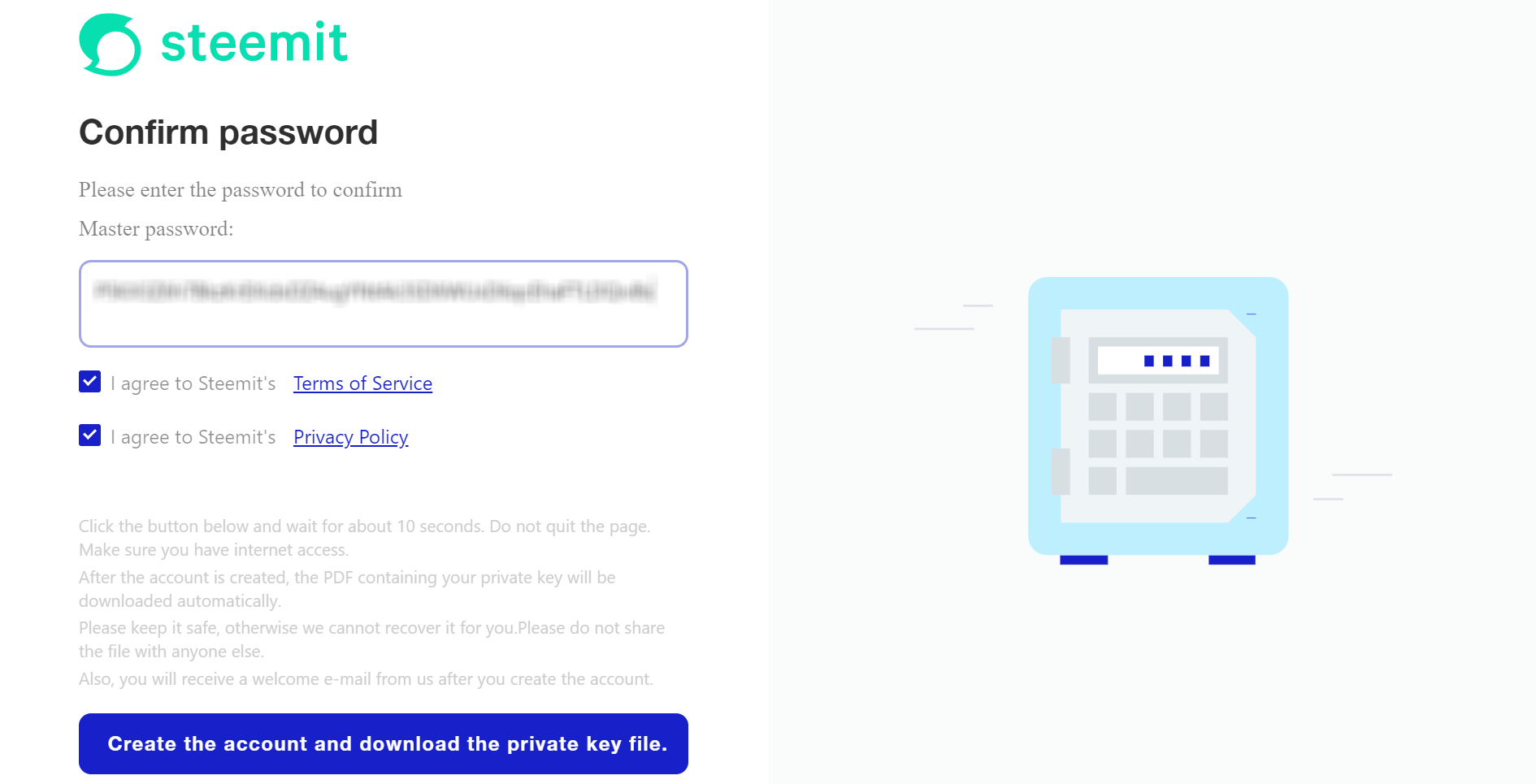
<center><sup>*tempel password yang sudah disalin tadi*</sup></center>
---
**5.**ᅠLalu, file pdf yang berisikan Key akun kamu akan otomatis terdownload. Pastikan file tersebut sudah terdownload. Jika belum, kamu bisa mengklik link **Click here** untuk mendownloadnya ulang. Dan jangan lupa simpan file ini baik-baik juga ya.
Lalu silakan tandai **PDF has been downloaded and saved.**, dan klik **Go to wallet**
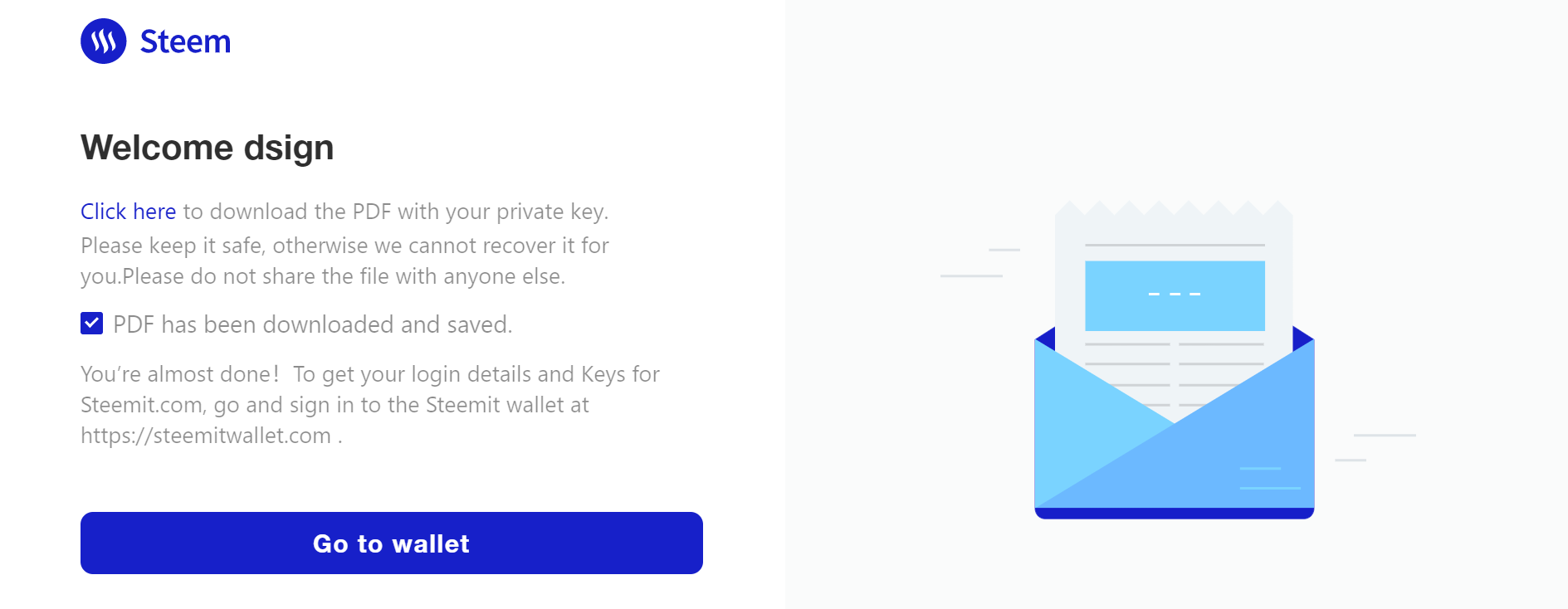
<center><sup>*pastikan file PDFnya sudah terdownload yaa*</sup></center>
---
**6.**ᅠSampai disini, akun kamu sudah berhasil dibuat. Tapi kamu masih berada di steemitwallet.com, dan belum login.
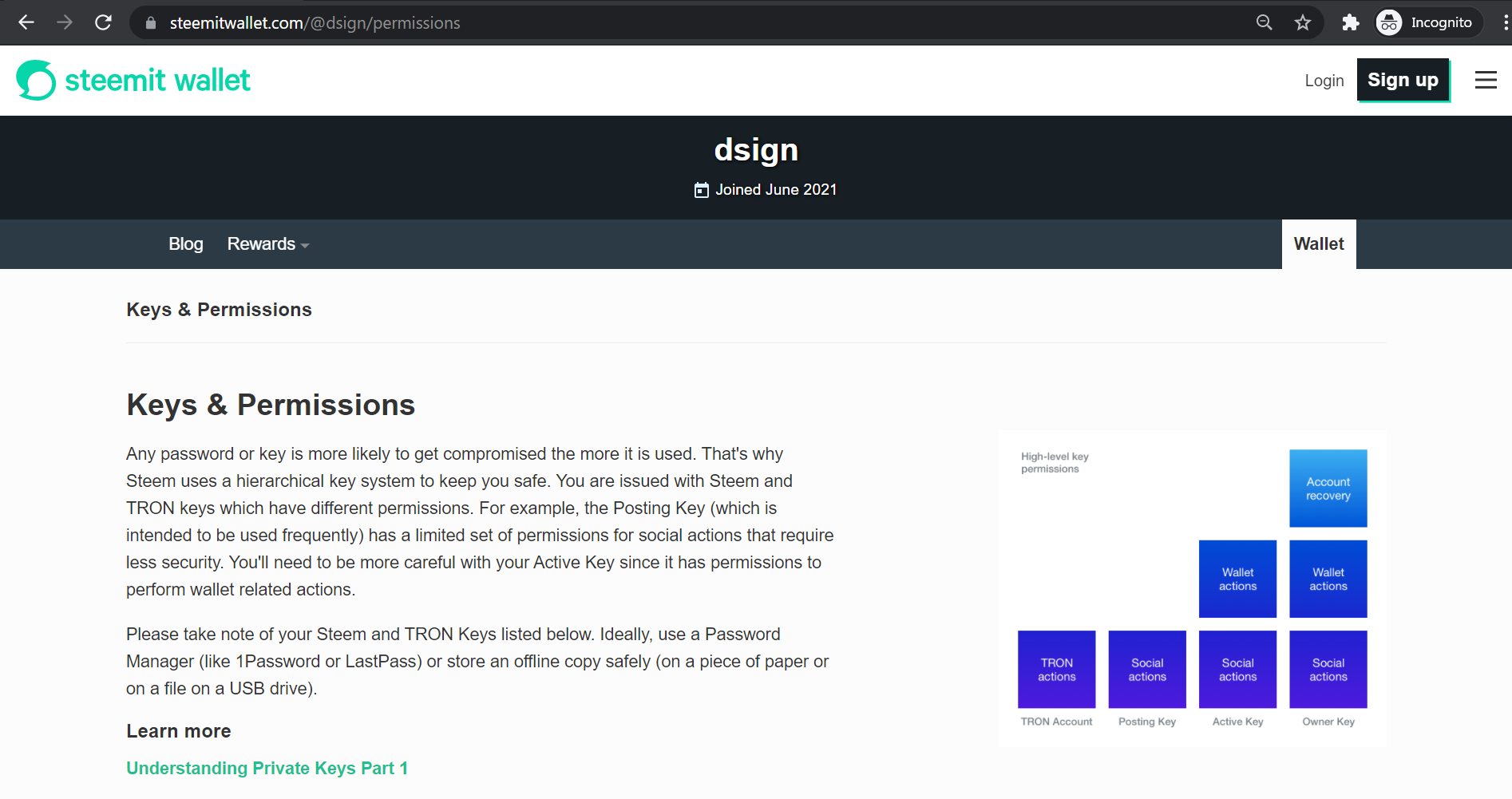
<center><sup>*akun kamu sudah berhasil dibuat*</sup></center>
---

# Cara Menyetel Profile Akun Steemit
---
Setelah akun kamu tadi berhasil dibuat dan masih berada di halaman steemitwallet.com. Sekarang saatnya kita login ke steemit.com untuk memulai memposting. Namun sebelum itu kita harus menyetel profil kita dulu agar terlihat bagus.
**1.**ᅠSilakan buka https://steemit.com, lalu klik tombol **Login** yang ada di sudut kanan atas tampilan website.
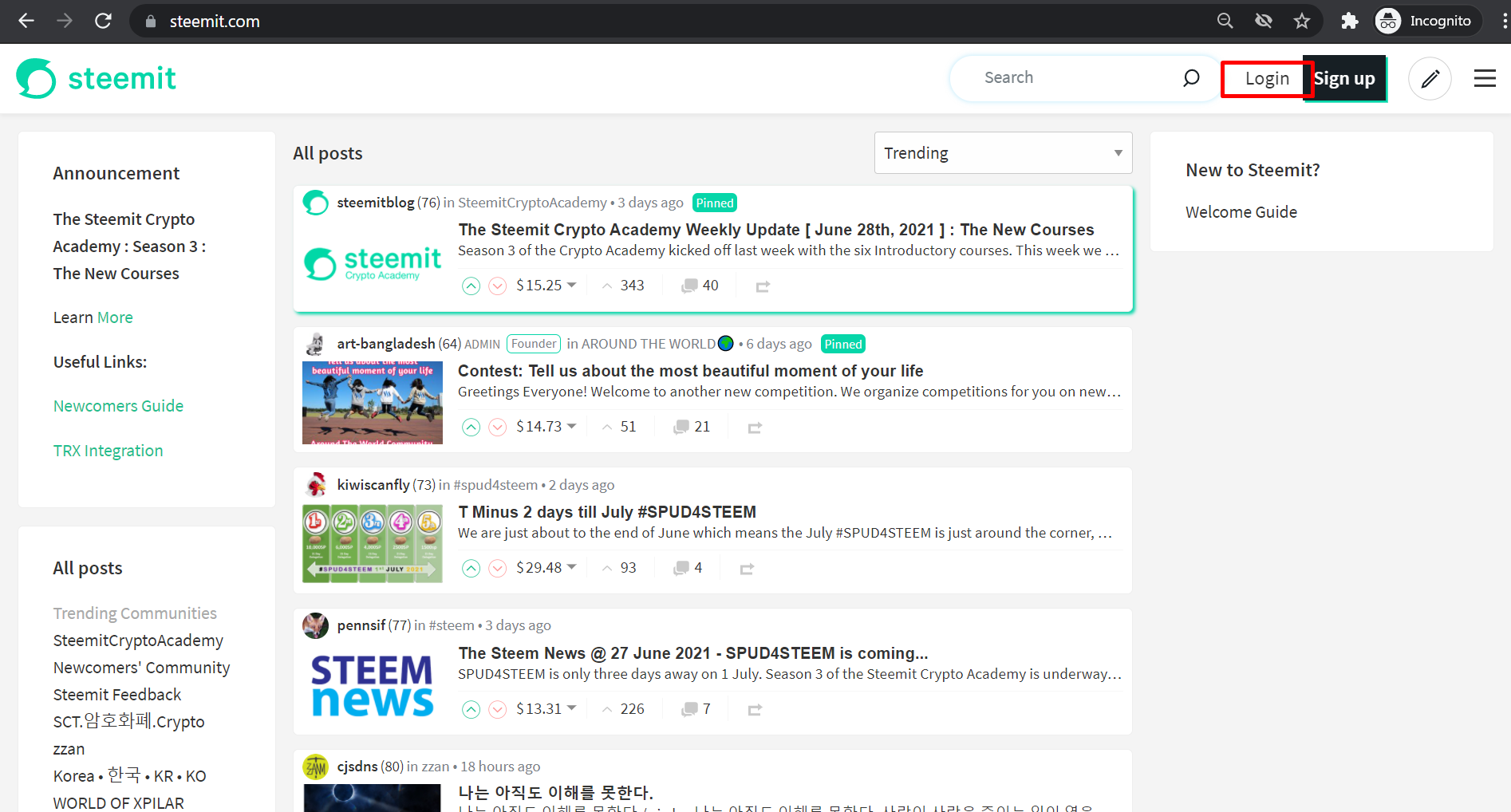
<center><sup>*tampilan utama website steemit.com*</sup></center>
---
**2.**ᅠMasih ingat dengan file PDF yang tadi kita download? Oke, sekarang buka file tersebut lalu silakan copy/salin kode **Private Posting Key**.
Kenapa banyak sekali key/password yang kita gunakan di Steemit? Ya, kerna masing-masing key fungsinya juga berbeda-beda. Nanti akan ada penjelasannya pada tugas Achievement 2.
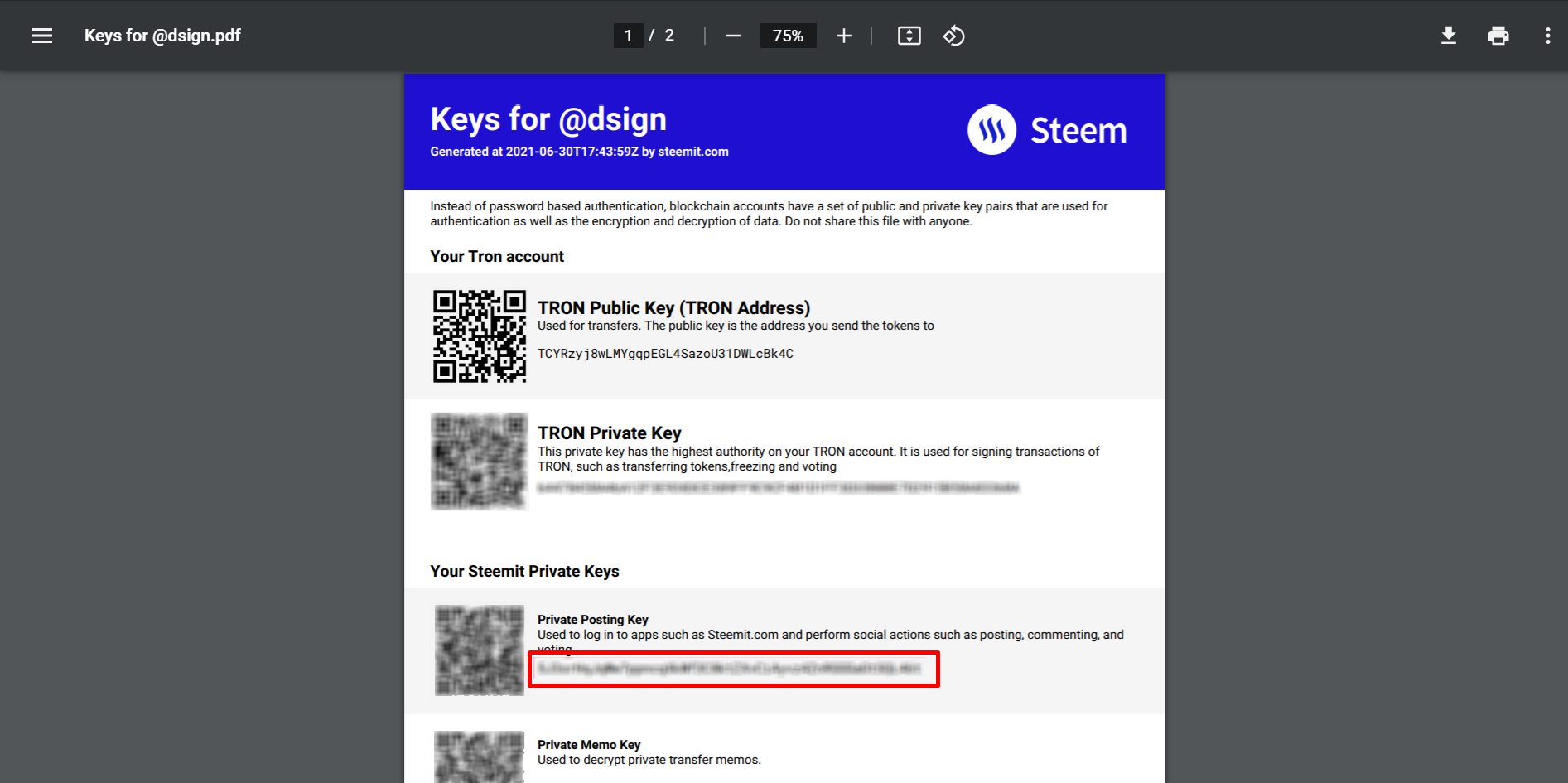
<center><sup>*pastikan kamu menyalin kode **Private posting key** ya, bukan yang lain.*</sup></center>
---
**3.**ᅠMasukkan username kamu dan paste/tempel posting key yang sudah disalin tadi, lalu klik **Login**

---
**3.**ᅠKamu sudah berhasil login. Selanjutnya silakan klik menu profile yang ada pada icon gambar user di sudut kanan atas
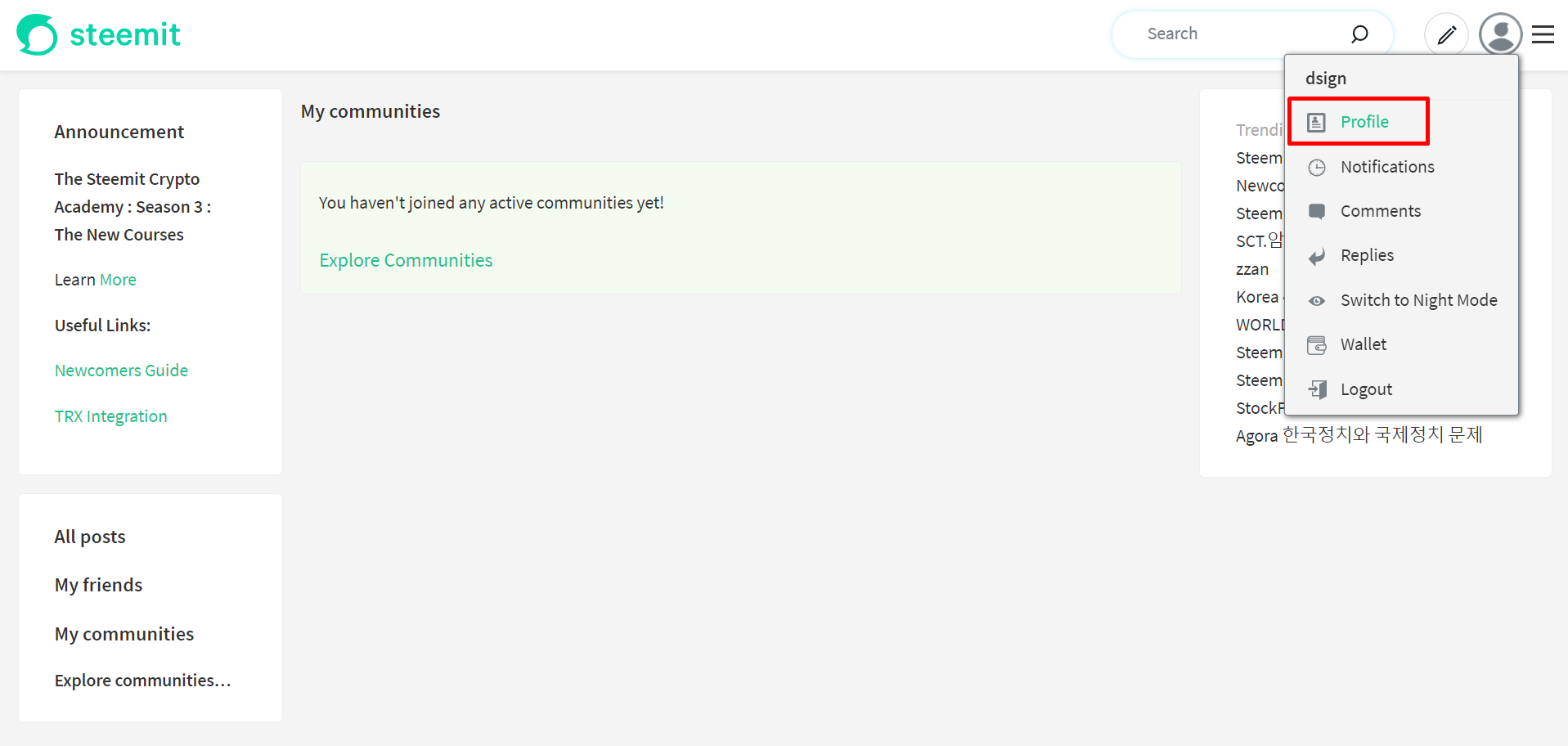
---
**3.**ᅠPada menu profile, silakan pilih tab **Setting**
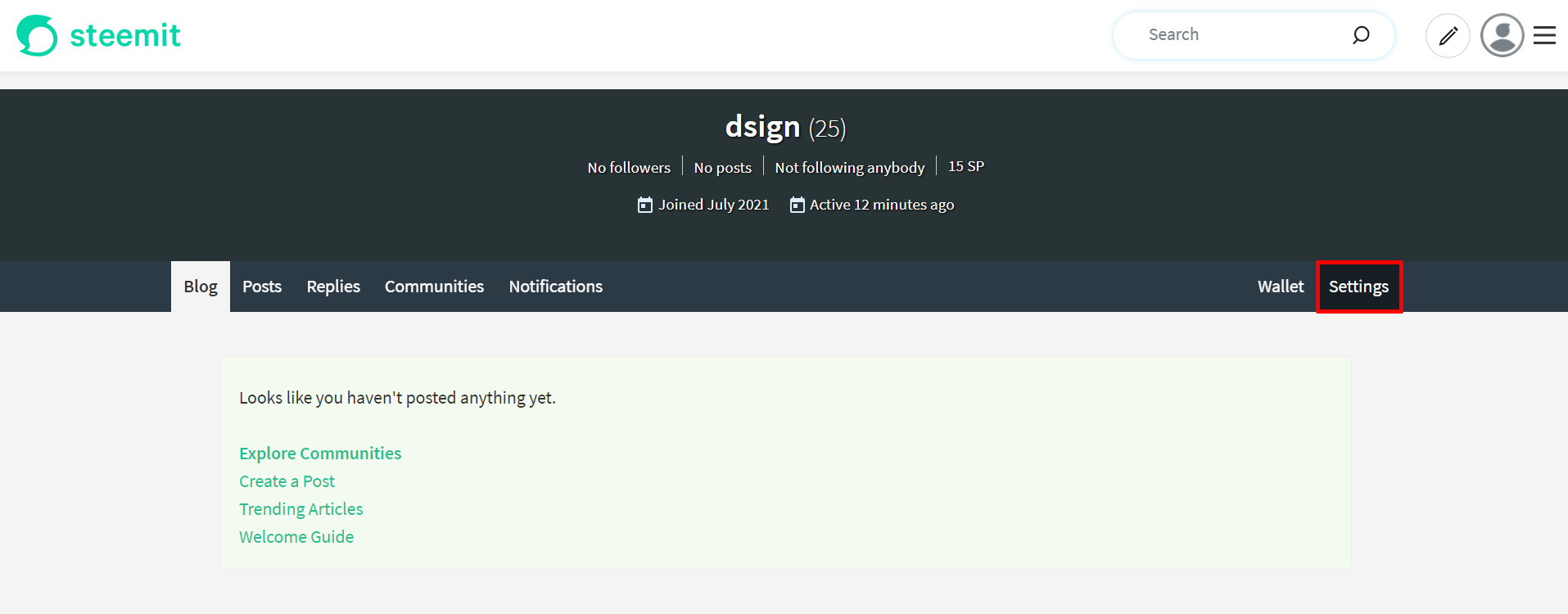
---
**4.**ᅠLalu isikan semua kolom dengan data kamu.
Untuk mengupload foto profil dan foto sampul, silakan klik tulisan berwarna hijau **Upload an image**, dan pilih gambar kamu. Tunggu sampai foto berhasil diupload yang ditandai dengan munculnya link ``https://cdn.steemitimages.com/....``
Jika sudah selesai, silakan klik tombol **Update** dibawah, dan profil kamu sudah berhasil di setting. Profil kamu akan tampil dalam beberapa menit kedepan, so tidak perlu ditunggu yaa.
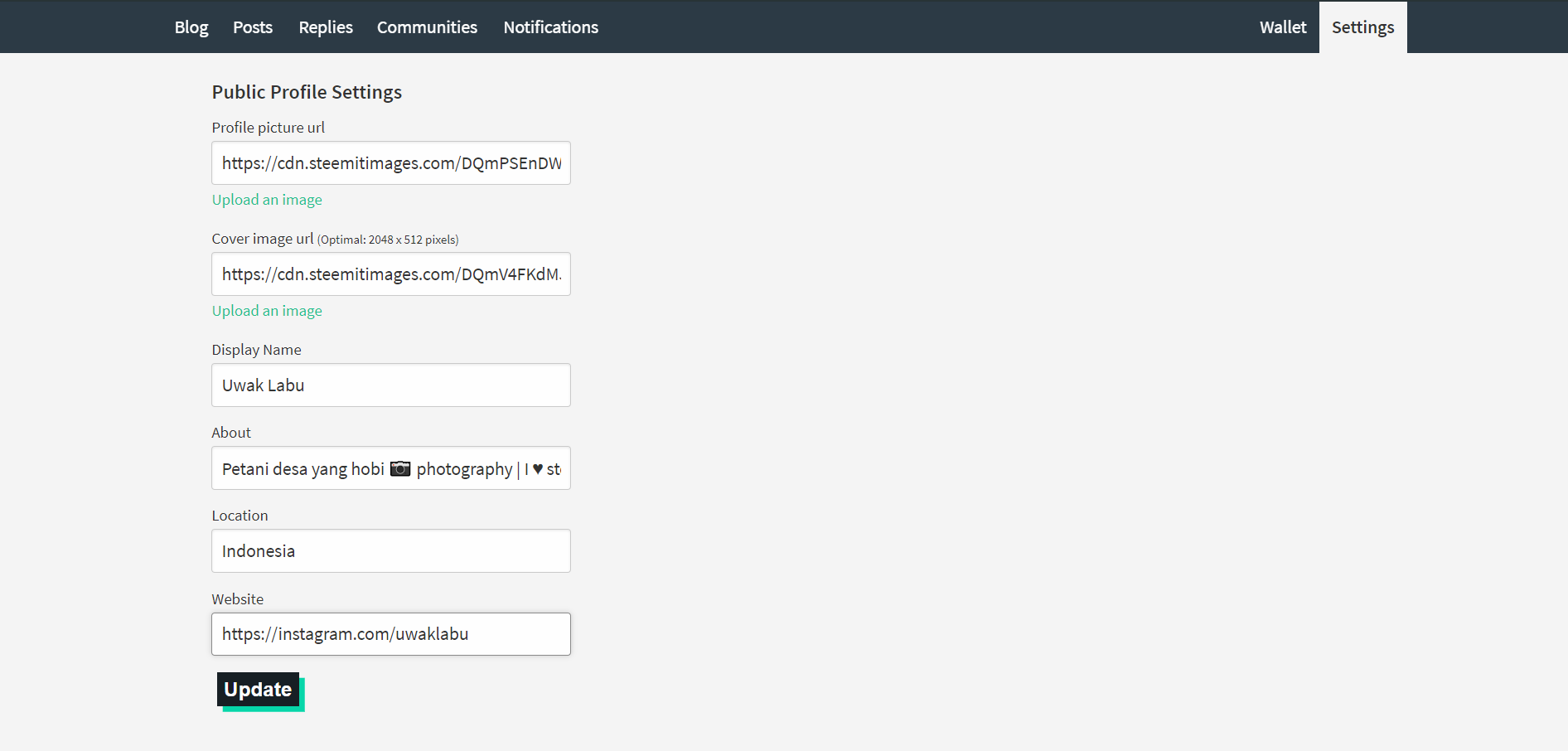
---

# Membuat Tugas Achievement
---
Sampai disini akun kamu sudah dibuat dan profil juga sudah disetting. Selanjutnya yang harus kamu lakukan adalah membuat post perkenalan atau disebut juga **Tugas Achievement 1**. Apakah harus membuat postingan perkenalan ini? Saya bisa mengatakan: Iya harus, karena post perkenalan ini bertujuan untuk memperkenalkan diri untuk diverikasi pada Komunitas Steem serta mengenal komunitas komunitas lain di dalam komunitas steem.
Dan juga akan sangat berguna nantinya sebagai syarat untuk mengikuti suatu event, kontes, atau lomba di Steemit. Singkatnya Post perkenalan ini adalah KTP kita di Steemit.
ᅠ
Berikut adalah panduan singkatnya:
**1.**ᅠPertama-tama, pada tampilah halaman awal Steemit.com setelah kita login tadi, silakan klik **Newcomers' Community** yang ada pada sidebar kanan. Karna postingan perkenalan harus kita buat melalui komunitas ini.
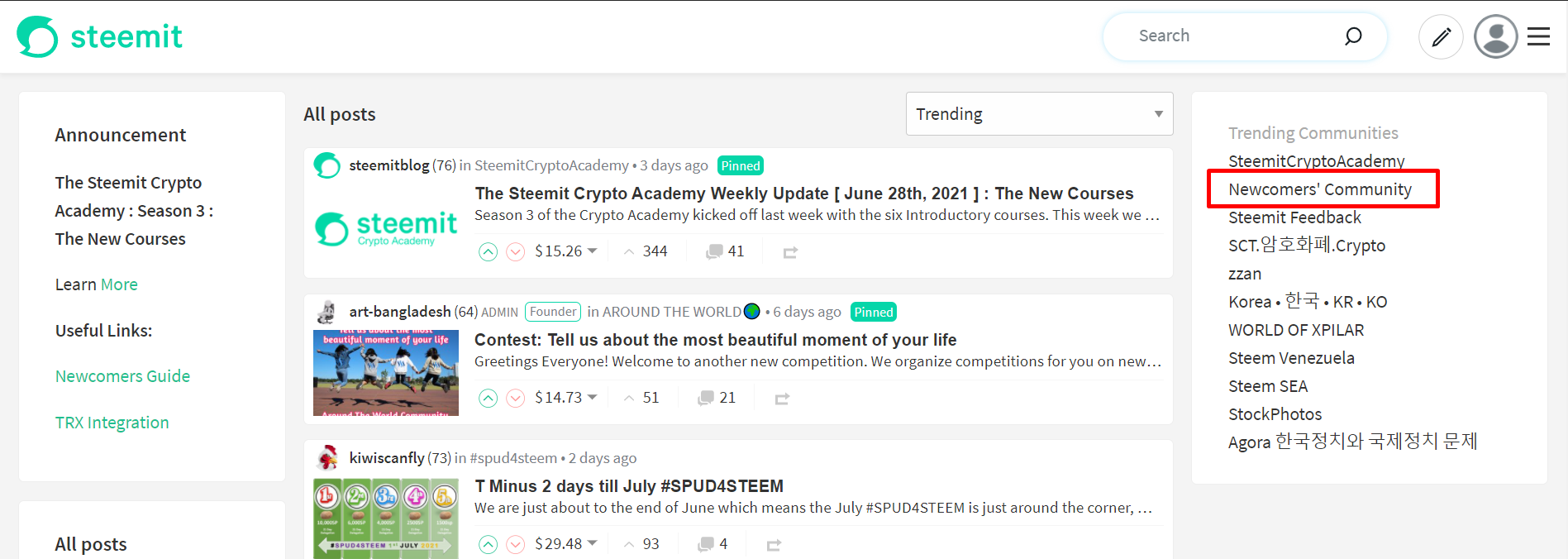
---
**2.**ᅠSetelah kamu berada dalam komunitas, silakan klik **Subscribe** lalu dilanjutkan dengan mengklik **New Post** untuk membuat postingan perkenalan.
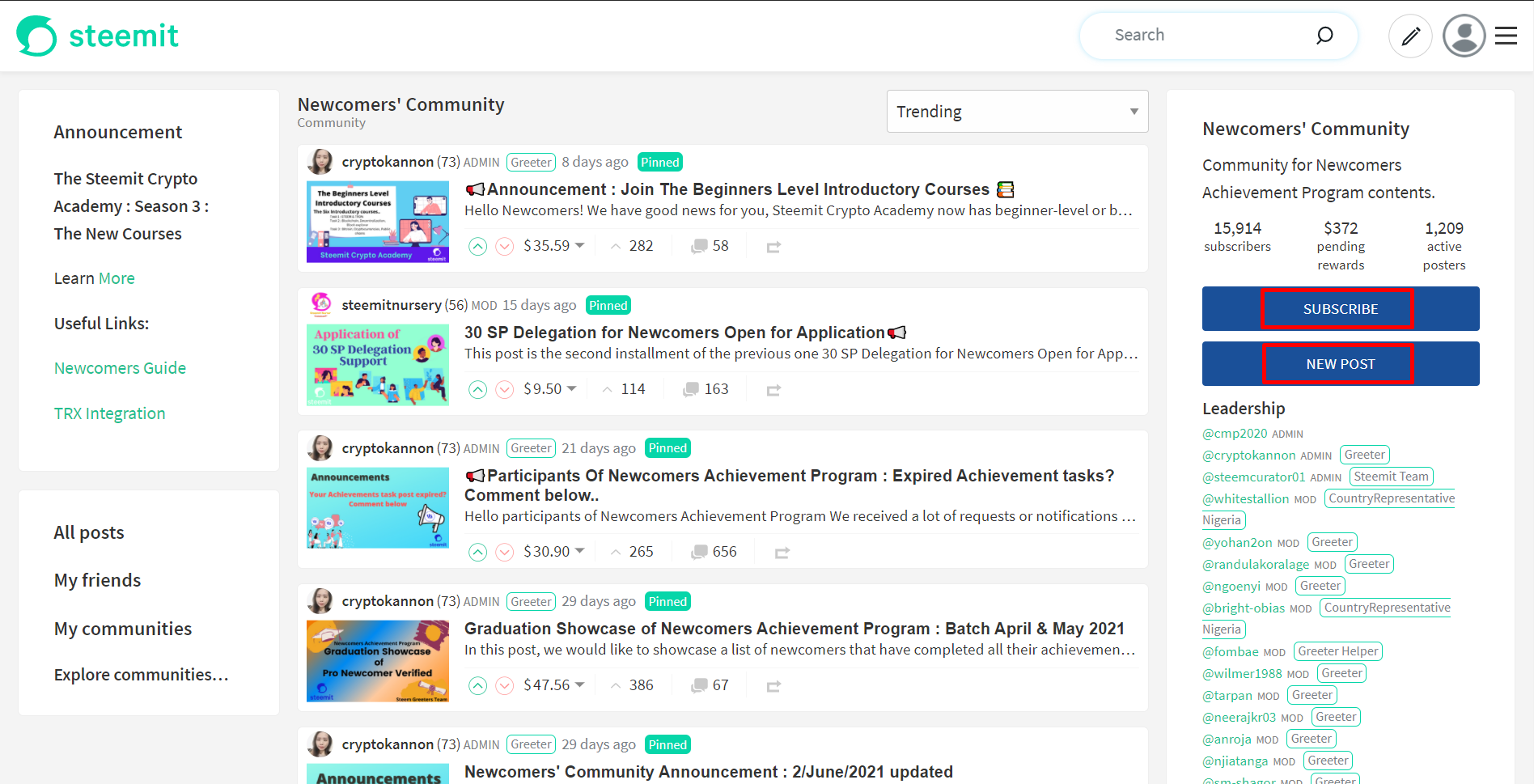
---
**3.**ᅠIsikan seluruh poin-poin yang harus dimasukkan ke dalam postingan perkenalan sesuai panduan yang sudah diberikan diatas.
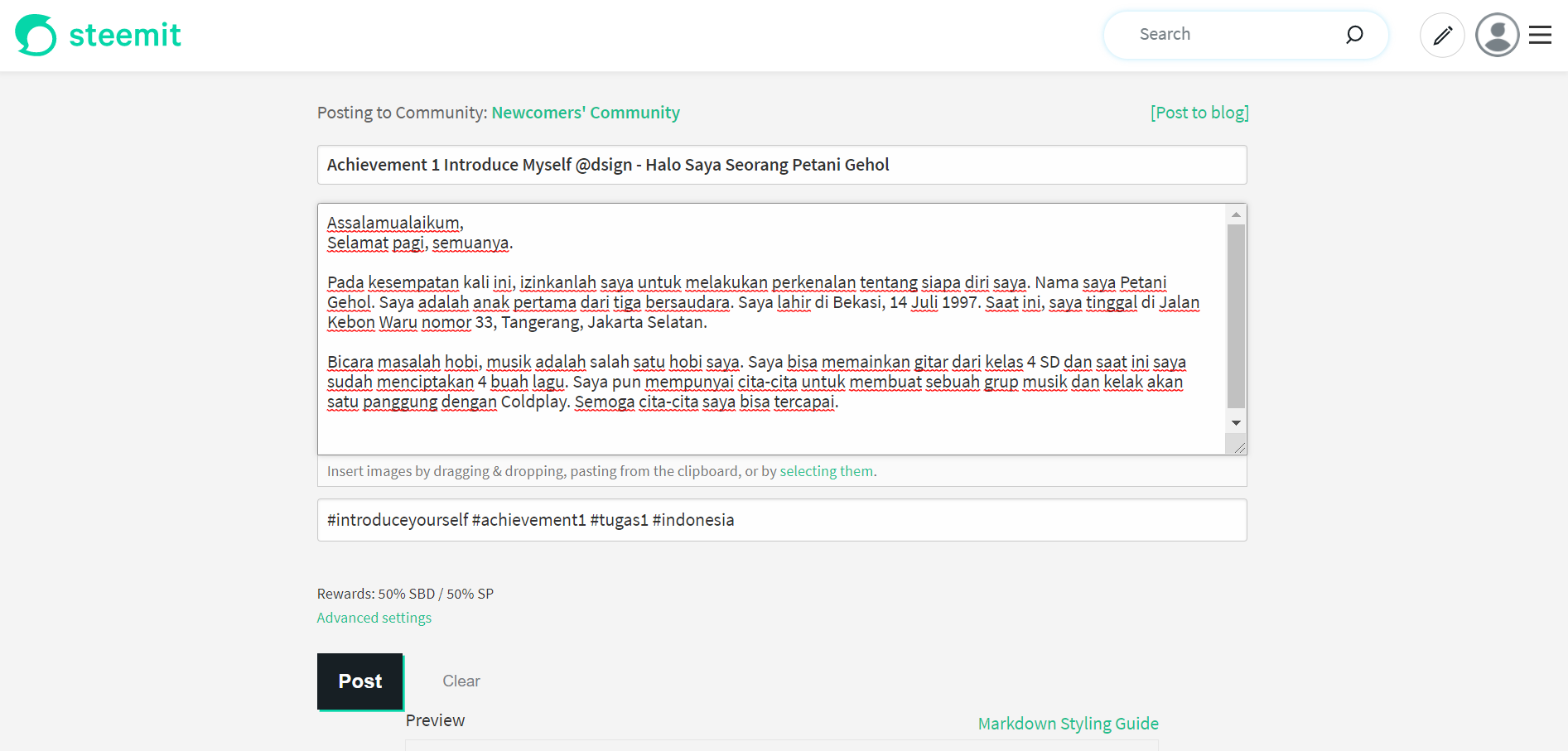
1. Judul postingan: "**Achievement 1 Introduce Myself @akunkamu**", dan boleh dilanjutkan dengan judul yang kamu mau
2. Poin-poin yang harus ada dalam postingan adalah:
- Nama dan umur
- Alamat tinggal sekarang beserta negaranyanya
- Pendidikan/pekerjaan sekarang
- Hobi, minat, dan hal yang kamu sukai. Seperti menonton, berolahraga, buku/film favorit
- Bagaimana kamu menemukan Steemit dan apa yang ingin kamu capai di sini
- Postingan seperti apa yang akan kamu cari di Steemit
- Postingan seperti apa yang akan kamu buat di Steemit
- Pengetahuan/pengalaman kamu dengan crypto (jika ada)
- Lampirkan foto verifikasi yang harus menampakkan wajah kamu dengan tulisan tangan di secarik kertas berisikan tulisan Steemit, username, dan tanggal kamu membuat postingan perkenalan. Postinganmu akan ditolak jika mengedit foto dengan menambahkan tulisan sendiri.
https://cdn.steemitimages.com/DQmTC5NJ6GJDFDSdCn4kWuBvPRsMUBYVRnLnDu42Rw3RgLH/Screenshot_20200927_192606.jpg
<center><sup>*Contoh foto memegang kertas bertuliskan Steemit, tanggal terakhir, dan nama akun*</sup></center>
3. Selanjutnya memasukkan 4 tag utama: **#introduceyourself #achievement1 #tugas1 #indonesia** ke dalam kolom tag yang sudah disediakan.
Pastikan kamu tidak typo menulisnya yaa, karna jika salah postingan kamu bisa tidak ditemukan dan tidak diverifikasi oleh Tim Greeter. Jika kamu ragu, kamu bisa menyalin tag yang sudah saya tulisan diatas tadi.
Harap periksa kembali sebelum menekan tombol **Post**. Jika dirasa seluruhnya sudah sesuai dengan panduan yang diberikan, judul sudah benar, poin-poin sudah cukup, tag juga sudah benar. Silakan klik tombol **Post**
Dan selamat postingan kamu sudah tayang. :)
Selanjutnya, postingan kamu akan diverifikasi dan akan diberikan skor oleh Tim Greeter, pemberitahuan akan dikiirmkan lewat kolom komentar postinganmu.
Ada 3 jenis skor yang akan kamu dapatkan tergantung kelengkapan poin-poin yang kamu tulis. Dan masing-masing skor akan mendapat **"jaminan"** vote/kurasi dari @steemcurator03. Dimana perhitungannya adalah:
Skor: 1 akan mendapatkan vote
promo-steem steemexclusive newcomers tutorials howto steemit indonesia
 Sign in with Wallet
Sign in with Wallet

