# 2016q3 Homework 1 (compute-pi)
contributed by <`carolc0708`>
[作業說明A03: compute-pi](https://hackmd.io/JwdgZmCGBsDGCmBaAzPWAGRAWWtqOABNkAORESAVnUqzACMxkx0g#a03-compute-pi)
## 學習目標
- [ ]學習透過離散微積分求圓周率
* [Leibniz formula for π](https://en.wikipedia.org/wiki/Leibniz_formula_for_%CF%80)
* [積分計算圓周率π](http://book.51cto.com/art/201506/480985.htm)
* [Function](http://www.csie.ntnu.edu.tw/~u91029/Function2.html)
- [ ]著手透過 SIMD 指令作效能最佳化
## 程式執行結果
### 學習使用 gnuplot 製圖
在 `runtime.gp` 中編輯繪圖語法:
```
reset
set ylabel 'Time(sec)'
set xlabel 'N'
set style fill solid
set title 'wall clock time - using clock_gettime()'
set term png enhanced font 'Verdana,10'
set output 'runtime.png'
set logscale x 10
set datafile separator ","
plot [64:35000][0:] 'result_clock_gettime.csv' using 1:2 smooth csplines lw 2 title 'baseline', \
'' using 1:3 smooth csplines lw 2 title 'omp_2', \
'' using 1:4 smooth csplines lw 2 title 'omp_4', \
'' using 1:5 smooth csplines lw 2 title 'avx', \
'' using 1:6 smooth csplines lw 2 title 'avxunroll', \
```
在 `Makefile` 中定義製圖的 rule
```
plot: gencsv
gnuplot runtime.gp
```
執行 `$ make plot` 後會發現檔案多出一個 `runtime.png`, 再使用 `$ eog runtime.png` 即可看到圖像
### 不同的時間量測方式
* 參考 [作業說明](https://hackmd.io/s/rJARexQT) 當中的解說,首先須了解 Wall-clock time 和 CPU time 的差別
* Wall-clock time: 掛鐘時間,真實世界所經過的時間。可能會和 NTP 伺服器、時區、日光節約時間同步或使用者自己調整。
* CPU time: 程序在 CPU 上面運行消耗 (佔用) 的時間
* real time : 也就是 Wall-clock time,當然若有其他程式同時在執行,必定會影響到。
* user time : 表示程式在 user mode 佔用所有的 CPU time 總和。
* sys time : 表示程式在 kernel mode 佔用所有的 CPU time 總和 ( 直接或間接的系統呼叫 )。
* 在單一處理器的情況下,可以使用 `real - (user + sys)` 來計算 Wall-clock time 與 CPU time 的差異。可以理解「所有」可以延遲程式的因子的總和。在 SMP 底下可以近似成 `(real * 處理器數目) - (user + sys)`。
* clock()
* the sum of user and system time
* clock_gettime()
參考 [Linux man page](https://linux.die.net/man/3/clock_gettime),該函式可根據想要取得的 clock 值去做定義,有以下幾種:
* **CLOCK_REALTIME**: System-wide realtime clock. Setting this clock requires appropriate privileges.
* **CLOCK_MONOTONIC**: Clock that cannot be set and represents monotonic time since some unspecified starting point.
* **CLOCK_PROCESS_CPUTIME_ID**: High-resolution per-process timer from the CPU.
* **CLOCK_THREAD_CPUTIME_ID**: Thread-specific CPU-time clock.
在 `benchmark_clock_gettime.c` 中, `clock_gettime(CLOCK_ID, &end)` ,其中 `CLOCK_ID` define 為 `CLOCK_MONOTONIC_RAW`
* [資料](http://stackoverflow.com/questions/14270300/what-is-the-difference-between-clock-monotonic-clock-monotonic-raw) 中提到,`CLOCK_MONOTONIC` 和 `CLOCK_MONOTONIC_RAW` 的不同:
* `CLOCK_MONOTONIC` never experiences discontinuities due to NTP time adjustments, but it does change in frequency as NTP learns what error exists between the local oscillator and the upstream servers.
* `CLOCK_MONOTONIC_RAW` is simply the local oscillator, not disciplined by NTP.

## 以不同方式計算圓周率
### baseline 版本
* pi 的公式:

* 黎曼積分原理:
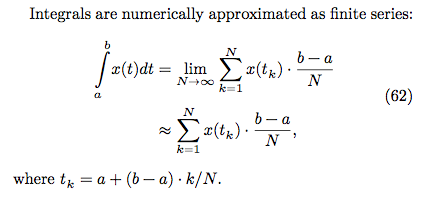
N 越大代表切得越細,數值越精確
* 程式碼:
```C
double compute_pi_baseline(size_t N)
{
double pi = 0.0;
double dt = 1.0 / N; // dt = (b-a)/N, b = 1, a = 0
for (size_t i = 0; i < N; i++) {
double x = (double) i / N; // x = ti = a+(b-a)*i/N = i/N
pi += dt / (1.0 + x * x); // integrate 1/(1+x^2), i = 0....N
}
return pi * 4.0;
}
```
### Leibniz formula for π
* pi 的公式:

* [證明](https://en.wikipedia.org/wiki/Leibniz_formula_for_%CF%80)
* 程式碼:
一開始指數的部分使用 `pow()` 來做,必須另外 `#include <math.h>`,並且在 `Makefile` 中編譯的 rule 最後放加上 `-lm`
```C
double compute_pi_leibniz(size_t N)
{
double pi = 0.0;
for(int i=0; i<N; i++)
pi += pow(-1,i) / (2*i+1);
return pi * 4.0;
}
```
* 執行結果如下:

leibniz 版本的時間和原本的差了非常多。
後來改為以下作法:
```C
double compute_pi_leibniz(size_t N)
{
double pi = 0.0;
for(int i=0; i<N; i++)
{
int numerator = (i % 2 == 0 ? 1 : -1);
pi += numerator / (double)(2*i+1);
}
return pi * 4.0;
}
```
* 執行結果如下:

leibniz 變快了很多。
>為什麼使用 pow() 和不使用會差那麼多??
### Euler
* pi 的公式:

* 程式碼:
```C
double compute_pi_euler(size_t N)
{
double pi = 0.0;
for(int i=0; i<N; i++)
pi += (double)(1 / pow(i, 2));
pi *= 6;
return sqrt(pi);
}
```
這個程式測試之後無法確定結果是否正確,因為 `sqrt(pi)` 因為太長而回傳 `inf`。
解決方法參考 [這裡](http://stackoverflow.com/questions/4866511/sqrt-returning-inf),必須改為用 `sqrtl(pi)` 去運算,這樣回傳 `long double` 才裝得下結果。印出結果時也須改為 `%Lf`。
>現在印出來 pi = 0.000 且因為是用 long double,速度變更慢了,再找別的方式實作看看...
* 執行結果如下:

可能是又用到數學運算函式的關係,執行時間非常久
* 參考 [許元杰的共筆](https://embedded2015.hackpad.com/-Ext1-Week-1-5rm31U3BOmh) 改用另一種方式實作 Euler
* 利用 pi 的公式:

>這個公式為何是這樣?
>
>參考 [pi formulas](http://mathworld.wolfram.com/PiFormulas.html) 一連串 pi 公式的推導,發現這兩個公式其實都是由他人提出,Euler 再進而推導成比較簡單的數學公式,它們兩個並非源自於同一個公式
* 程式碼:
```C
double compute_pi_euler(size_t n)
{
double tmp, ntmp;
double pi = 0.0;
double i = n;
pi = i / (2 * i + 1);
for(i= n - 1; i > 1 ;){
tmp = pi;
i--;
ntmp = i / (2 * i + 1);
pi = (2 + tmp)*ntmp;
}
return pi + 2;
}
```
* 執行結果如下:

相較之前快了許多,執行時間還比 baseline 版本快一點點,且結果正確,不會有算出無限小數的問題。
## 優化各實作版本
### Leibniz formula for π
* 參考 [baseline 版本優化以及說明](http://book.51cto.com/art/201506/480985.htm)
#### OpenMP
```C=
double compute_pi_leibniz_openmp(size_t N, int threads)
{
double pi = 0.0;
#pragma omp parallel num_threads(threads)
{
#pragma omp for reduction(+:pi)
for(int i=0; i<N; i++)
{
int numerator = (i % 2 == 0 ? 1 : -1);
pi += numerator / (double)(2*i+1);
}
}
return pi * 4.0;
}
```
參考作業說明:
:::info
**迴圈中 `pi += numerator / (double)(2*i+1);` 每次迭代都會讀取 pi 值並更新 pi 值,不同次的迴圈中並不相互獨立,因此需額外做以下處理:**
`reduction(<op>:<variable>)`它讓各個執行緒針對指定的變數擁有一份有起始值的複本。平行化計算時,以各自複本做運算,等到最後再以指定的運算元,將各執行緒的複本合在一起。
:::
#### AVX
```C=
double compute_pi_leibniz_avx(size_t N)
{
double pi = 0.0;
register __m256d ymm0, ymm1, ymm2, ymm3, ymm4;
ymm0 = _mm256_set_pd(1.0,-1.0,1.0,-1.0);
ymm1 = _mm256_set1_pd(1.0);
ymm2 = _mm256_set1_pd(2.0);
ymm3 = _mm256_setzero_pd();
for(int i=0; i<=N-4; i+=4)
{
ymm4 = _mm256_set_pd(i, i+1.0, i+2.0, i+3.0);//i to i+4
ymm4 = _mm256_mul_pd(ymm4,ymm2); // 2*i
ymm4 = _mm256_add_pd(ymm4,ymm1);//2*i+1
ymm4 = _mm256_div_pd(ymm0,ymm4);//pow(-1,i) / (2*i+1)
ymm3 = _mm256_add_pd(ymm3,ymm4);//pi += pow(-1,i) / (2*i+1)
}
double tmp[4] __attribute__((aligned(32)));
_mm256_store_pd(tmp,ymm3);
pi += tmp[0]+tmp[1]+tmp[2]+tmp[3];
return pi * 4.0;
}
```
當中 `double tmp[4] __attribute__((aligned(32)));` 目的是將 32 byte 的數值對齊 4 個 double 組成的 array,這樣一來即可將 256 bit 暫存器連續儲存的 4 個 double 數值切開。詳細使用範例可參考 [Attribute 的用法](https://gcc.gnu.org/onlinedocs/gcc-3.2/gcc/Variable-Attributes.html)。
#### AVX + loop unrolling
將一次迭代執行四個改為執行 16 個。
參考作業說明:
:::info
**為何 AVX SIMD 的版本沒辦法達到預期 4x 效能提昇呢?**
因為浮點 scalar 除法和 vector 除法的延遲,導致沒辦法有效率的執行。考慮到填充 vector instruction 的 pipeline 未能充分使用,我們可以預先展開迴圈,以便使用更多的 scalar 暫存器,從而減少資料相依性。
:::
* 執行結果如下:
所有版本一起比較

leibniz 以及優化版本的比較

## error rate 的量測
 Sign in with Wallet
Sign in with Wallet
 Sign in with Wallet
Sign in with Wallet