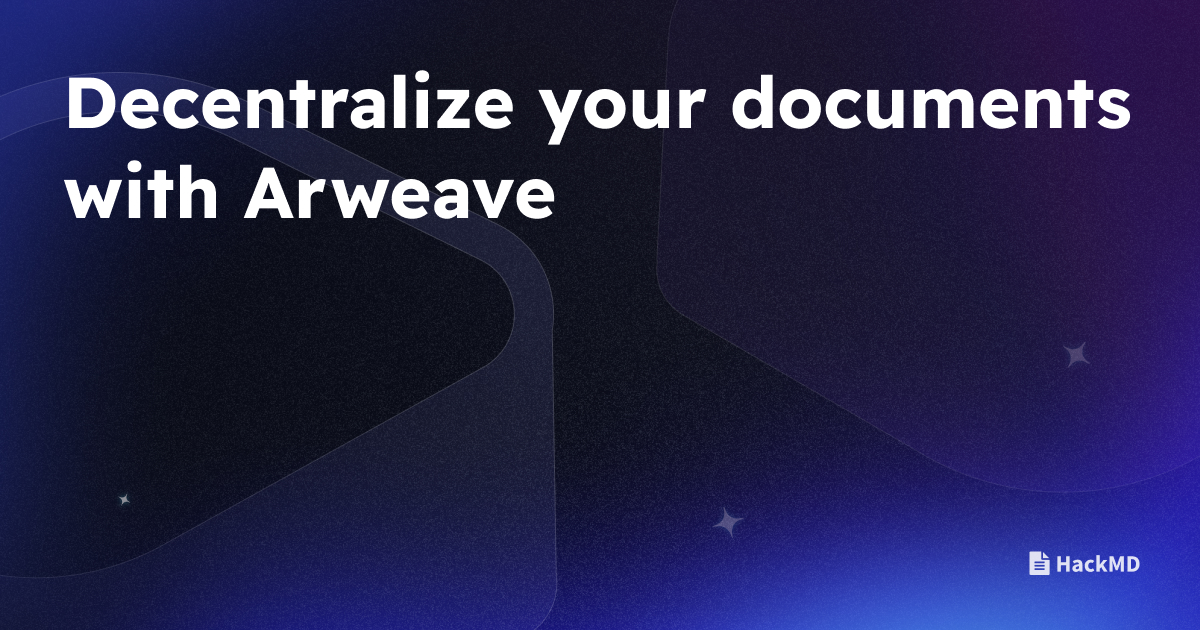In March 2023, Arweave, a blockchain-based storage platform, was integrated into HackMD. With this new functionality, users could now publish their work to the blockchain, revolutionizing how they manage their public documentation.
Today, we’re delving into how this integration works and how you can decentralize your white paper, community guidelines, and everything in between.
Let’s get into it!
What is Arweave?
Arweave utilizes blockchain technology to offer permanent storage solutions at an affordable price. As their team says, “The Arweave network is like Bitcoin, but for data: a permanent and decentralized web inside an open ledger.”
Unlike traditional storage methods, where data can be altered or deleted, Arweave ensures immutability, making it an ideal choice for storing content that you want to preserve exactly as it is.
Why should you use Arweave with HackMD?
Now that we’ve covered what Arweave is, you’re probably wondering why you would want to store your team’s documents on the blockchain.
Great question.
By preserving your documents on the Arweave network, you’re ensuring your content remains accessible to everyone, while still fully immutable - unchangeable. This is particularly useful for content like white papers, research papers, DAO bylaws, community guidelines, or any other information intended for public consumption.
How do you use the Arweave integration?
Before exporting or importing content to Arweave, you’ll want to make sure your Arweave account is set up properly.
ArConnect
First things first, you’ll need to download ArConnect. ArConnect is a non-custodial Arweave-native wallet and browser extension. You can download it here.
After installation, open the ArConnect extension kit from the browser.
If you have never used ArConnect, please click the Get me started button and complete the sign-up process. Here, you’ll receive your wallet’s seedphrase. Save this somewhere secure! Treat it as you would the seedphrase for any other web3 wallet.
If you already have an ArConnect account, sign in to your account as you normally would.
Now that your wallet is set up, it’s time to export.
Export to Arweave from HackMD
Navigate back to HackMD and click into the note you want to export.
From the Options menu (the ‘…’ in the upper right-hand corner), select “Arweave” in the “Export” column and follow the “Export to Arweave” prompts.

And there you have it!
It may take some time for the transaction to be confirmed on the Arweave network, but rest assured, it’s on its way. And of course, you can always check on the status of your export with the transaction hash. This can be copied from the export modal or on the share page in HackMD.
Import to HackMD from Arweave
Importing notes from Arweave into HackMD follows a similar pattern as exporting.
From that same Options menu, select “Arweave” in the “Import” column. Then paste the transaction hash of the Arweave content you’d like to import.

And that’s it!
For more information on the Arweave integration, be sure to check out the Arweave tutorial.
Decentralization for your documentation
We’re passionate about building a product that will seamlessly integrate into your everyday life; enhancing and streamlining your workflow without compromising security and data ownership.
That’s why we’re proud to offer you the Arweave integration – another way you’re empowered to control the permanence and accessibility of your documentation.
Stay tuned for more updates as we continue to explore the possibilities of web3 technologies.