# Dependency Management and Automation with Renovate

[Photo](https://unsplash.com/photos/ndN00KmbJ1c) by[ Adam Kool](https://unsplash.com/@adamkool?utm_source=unsplash&utm_medium=referral&utm_content=creditCopyText) on Unsplash
During the project planning phase, one usually lists all the functional and non-functional requirements along with other parameters. If your application is going to handle a range of different tasks, it is often preferred to use dependencies that serve the purpose and fine-tune them as per your requirements. For instance, consider you're building a coding platform. So what are the components that make up a code editor? (Note that we are talking about the layout and the frontend functioning only, and not considering the complete infrastructure.)
The minimum requirements to build a coding platform are as follows:
- Code editor
- Preview/output window
- File structure
When building components that can resize panes or render the code editor, it is better to use external dependencies instead of re-inventing the wheel. For example, the editor [Monaco](https://microsoft.github.io/monaco-editor/) can be used to render the code editor instead of you writing our own editor, which becomes a lot more complex and unnecessarily increases the codebase.
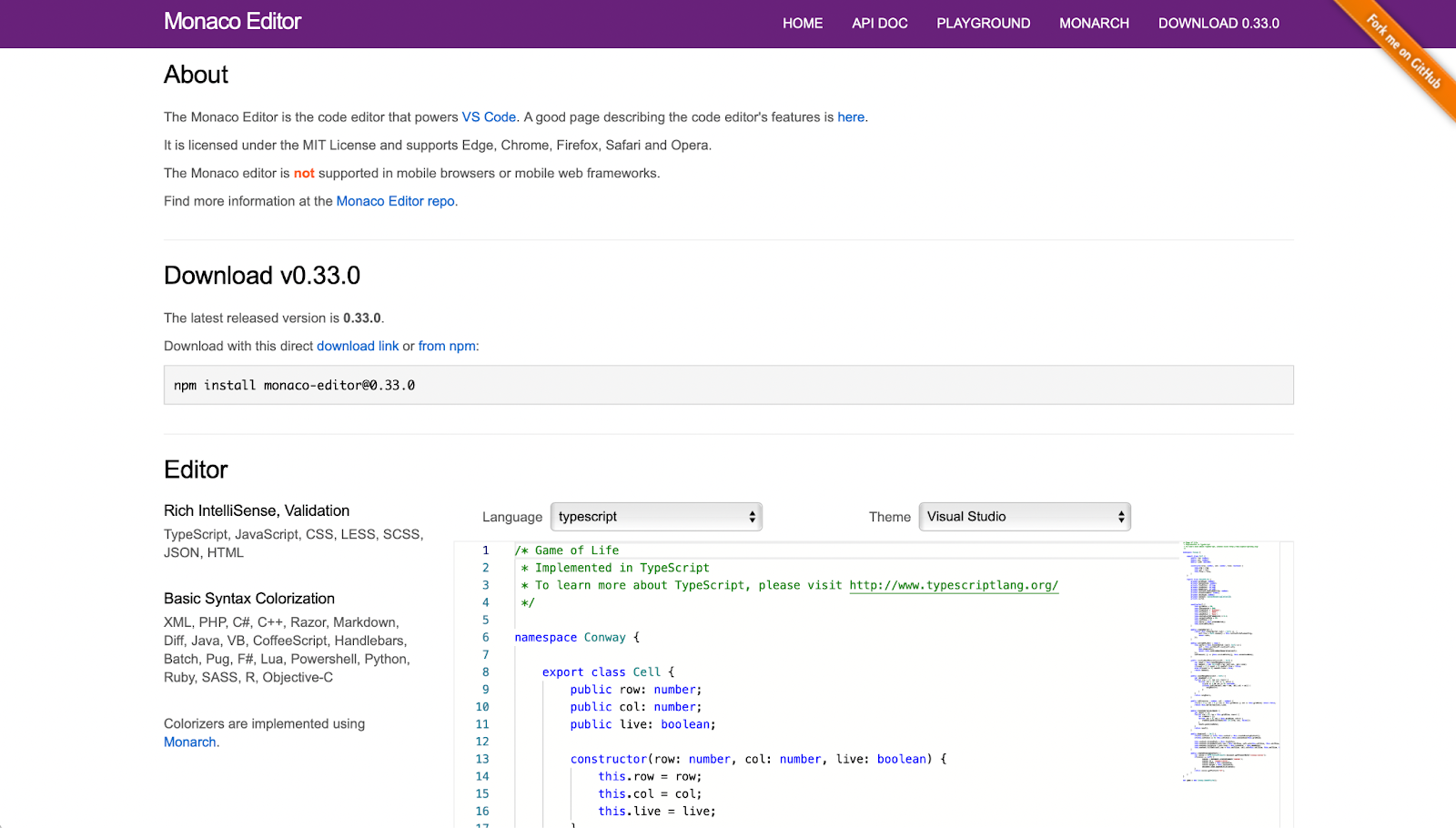
## Dependency Management
Dependencies undoubtedly make your code less verbose and improve the development speed. However, one downside to this is the management.
Just like any application or software, libraries and modules are continuously updated. These updates add new features and fix the bugs and security flaws of previous releases.
What if there is a solution to the the problem of dependency management and automation?
## What is Renovate?
[Renovate](https://github.com/marketplace/renovate) is a free open-source utility that automates dependency updates. You don't have to manually track updates anymore---Renovate keeps a look out for them and automatically updates stale and obsolete dependencies. It's completely free to use and set up.
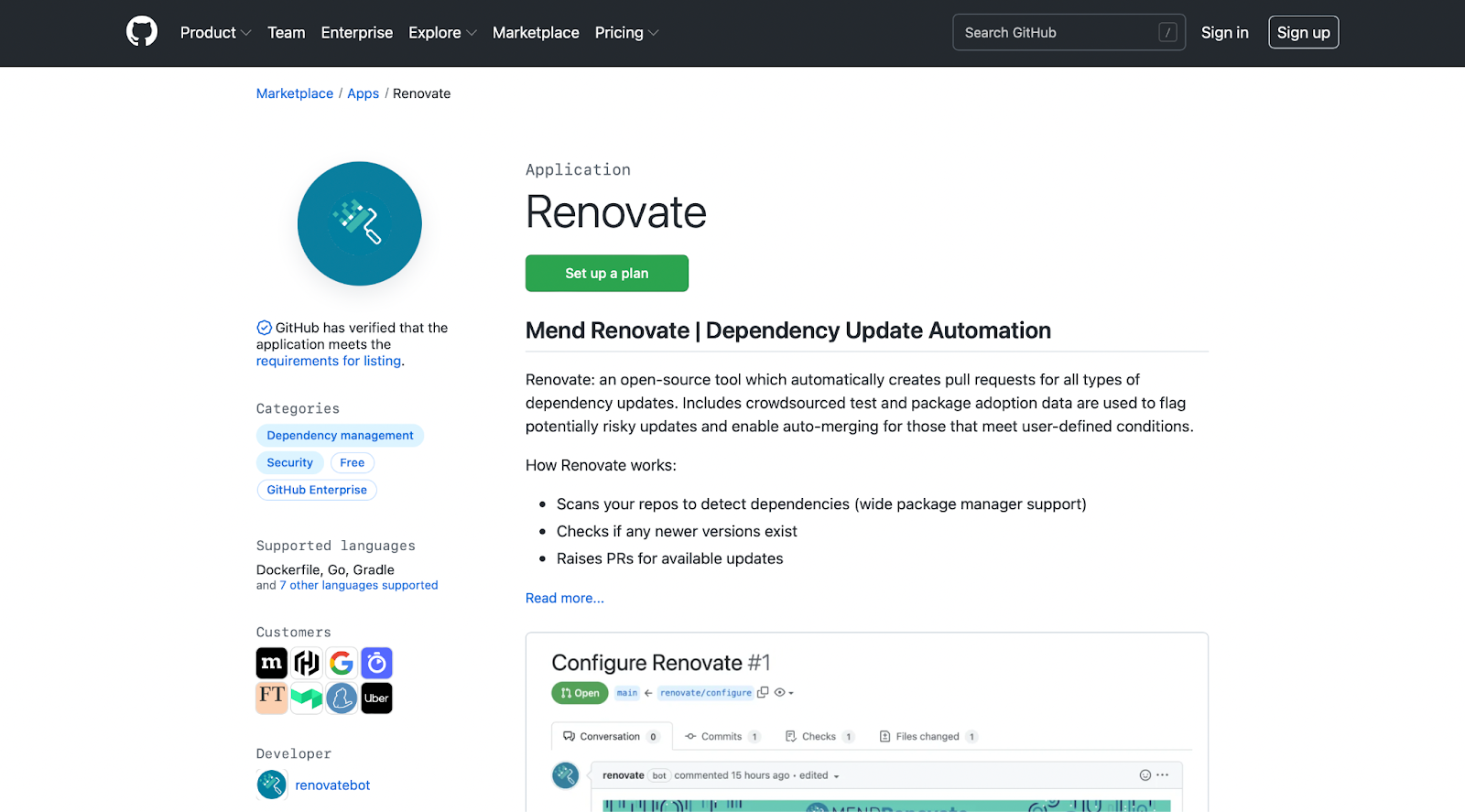
Without Renovate, it is likely that the number and impact of security vulnerabilities in your software applications will increase. The likelihood of unfixed problems also increases. Renovate allows you to keep dependencies up to date in an automated and efficient manner, allowing you to integrate this process into any [DevOps workflow](https://www.javatpoint.com/devops-workflow-and-principles#:~:text=DevOps%20workflow%20provides%20a%20visual,top%20requested%20by%20the%20users.).
In order to understand how this works and incorporate the same into your projects, let us quickly run through the integration process and usage.
### Configuration
Follow the above link to Renovate's page on the GitHub Marketplace, scroll down to the bottom, and click the 'Install it for free' button.
Next, select the repositories where you'd want to enable auto dependency updates or update alerts. There is no limit on how many repositories you can select as the default option is to select all the repos.
It opens an onboarding pull request to all the selected repositories after the installation is finished. The onboarding pull request should look something like this:

Make sure to read through the summary before you merge the pull request. After you merge it, renovate.json will be added to the project with the following default configuration:
```
{
"extends":[
"config:base"
]
}
```
This is like a ruleset that determines the behavior of the tool on the repository.
The tool starts looking for outdated/stale dependencies soon after this file is added.
A pull request is raised for every update available.

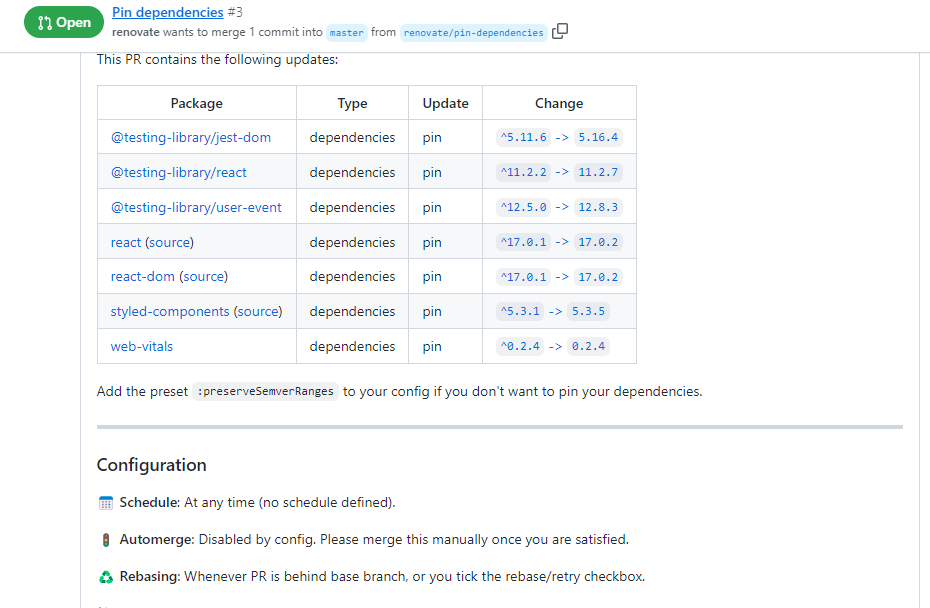
Another added advantage is that each pull request includes release notes from the author that showcases the changes/additions made in the update. To further ease the process, you can also update the ruleset to auto-merge the pull request whenever there is an update available.
You may do so by adding the following code:
```
"packageRules":[
{
"updateTypes:["minor","patch"],
"automerge":true
}
]
```
The Renovate bot merges dependencies and updates automatically. It, however, does not distinguish between major, minor, and patch updates. You can pass the types of updates that can be automerged. Typically, it is a [good practice](https://emmenko.org/notes/how-confident-are-you-in-merging-dependency-updates/) to avoid automerging major updates. As major updates are only issued once in a while, it is always good to manually review them before approving the pull request.
Although it is recommended, there is no hard and fast rule that all the packages should be immediately updated to the latest version as soon as they're available. Sometimes, doing this might cause a version mismatch between inter-dependent packages or function improperly, giving undesired outputs.
To ensure that this doesn't happen, one must test the update and assert if it is causing any issue or not. If it fits well with other packages and components, you can proceed with adding the change.
This can be confirmed by establishing a workflow. All updates, including minor and patch updates, should ideally be checked using this procedure.
This may be done automatically anytime a new pull request is created using a [GitHub action](https://github.com/features/actions?utm_source=google&utm_medium=ppc&utm_campaign=2022q3-adv-WW-Google_Search-eg_brand&scid=7013o000002CdxYAAS&gclid=Cj0KCQjw1tGUBhDXARIsAIJx01l47ZnmOBU6Vtu94ACEy0Q7y8ji8i65sU4yF8tGjcC8b1Ke0UvRysMaAjkOEALw_wcB). This is also suitable for our needs, as Renovate generates a pull request every time an update is detected. This action takes into account the modifications made in the pull request and runs the workflow for it.
The pull request is safely merged if the workflow test passes with auto-merge set to true, guaranteeing that the modification does not cause any issues. This way you can set up a completely automated workflow that automatically finds new updates using Renovate and merges those that don't break the existing code using GitHub workflow.
Currently, Renovate can be used via CLI or GitHub. So, if you're using other remote repository platforms, make sure to check the docs.
## Conclusion
Over time all dependency versions become obsolete. So, it is important to update them regularly. Updates also bring feature additions, bug fixes, and security. As looking for updates and manually updating them can be quite a task, tools like Renovate come in handy. Using Renovate in combination with an automated workflow boosts the integration pipeline and makes dependency management a breeze.