[](https://hackmd.io/OpDSyIdLTtWQGWU1ac3HwA)
###### `Front-End` `React` `Next.js` `Router`
# 【學習筆記】Next.js 實現多國語系:react-i18next & next-i18next
[TOC]

## 前言
在開發網站時,多國語系功能(i18n)是很常見的需求,能根據使用者需求切換網站顯示的語言。這陣子在 Next.js 專案中意外踩了幾個坑,寫下學習筆記作為紀錄。
本篇分為以下幾個段落:
+ What is i18n?
+ 如何實作
+ Next.js 內建:路由層級
+ 選擇套件:react-i18next & next-i18next
+ 使用範例
+ SSG/SSR:使用 next-i18next
+ SPA:使用 react-i18next
## What is i18n?
i18n 是由 internationalization(國際化)英文縮寫而來,18 代表 i 到 n 之間的字母數量。
透過 i18n 多國語系功能,能夠讓不同語系的使用者,根據需求選定顯示語言和格式,減少在地化的時間成本,達到國際化的目的。
## 如何實作
### Next.js 內建:路由層級
在介紹套件之前,先介紹 Next.js 官方[內建 i18n 功能](https://nextjs.org/docs/pages/building-your-application/routing/internationalization),透過路由層級(routing)設定不同語言轉至不同路徑,設定範例如下:
```js=
// next.config.js
module.exports = {
i18n: {
locales: ['en', 'zh', 'jp'],
defaultLocale: 'en',
},
}
```
根據上述配置,即可搭配 `next/link`、`next/router`,根據路由顯示對應的語言,路徑如下:
* `/posts`:預設為 `en`
* `/zh/blog`
* `/jp/blog`
其中需注意 [Page Router](https://nextjs.org/docs/pages/building-your-application/routing/internationalization) 和 [App Router](https://nextjs.org/docs/app/building-your-application/routing/internationalization) 在路由設定上有所不同,詳細可參考官方提供的範例,以下介紹常見的 i18n 套件作為範例。
> 關於 Page router 和 App router 的差別,可參考之前的筆記:[【學習筆記】Next.js 路由系統:App Router vs Page Router](https://heidiliu2020.github.io/nextjs-app-router/)
### 選擇套件:react-i18next & next-i18next
+ [i18next/next-i18next](https://github.com/i18next/next-i18next)
+ 支援 Page Router
+ 支援 SSG/SSR
+ [i18next/react-i18next](https://github.com/i18next/react-i18next)
+ 支援 APP Router,因此 Next.js v13 後的版本建議搭配使用
+ 支援 SPA
可參考上述兩種套件的 npm 下載數:
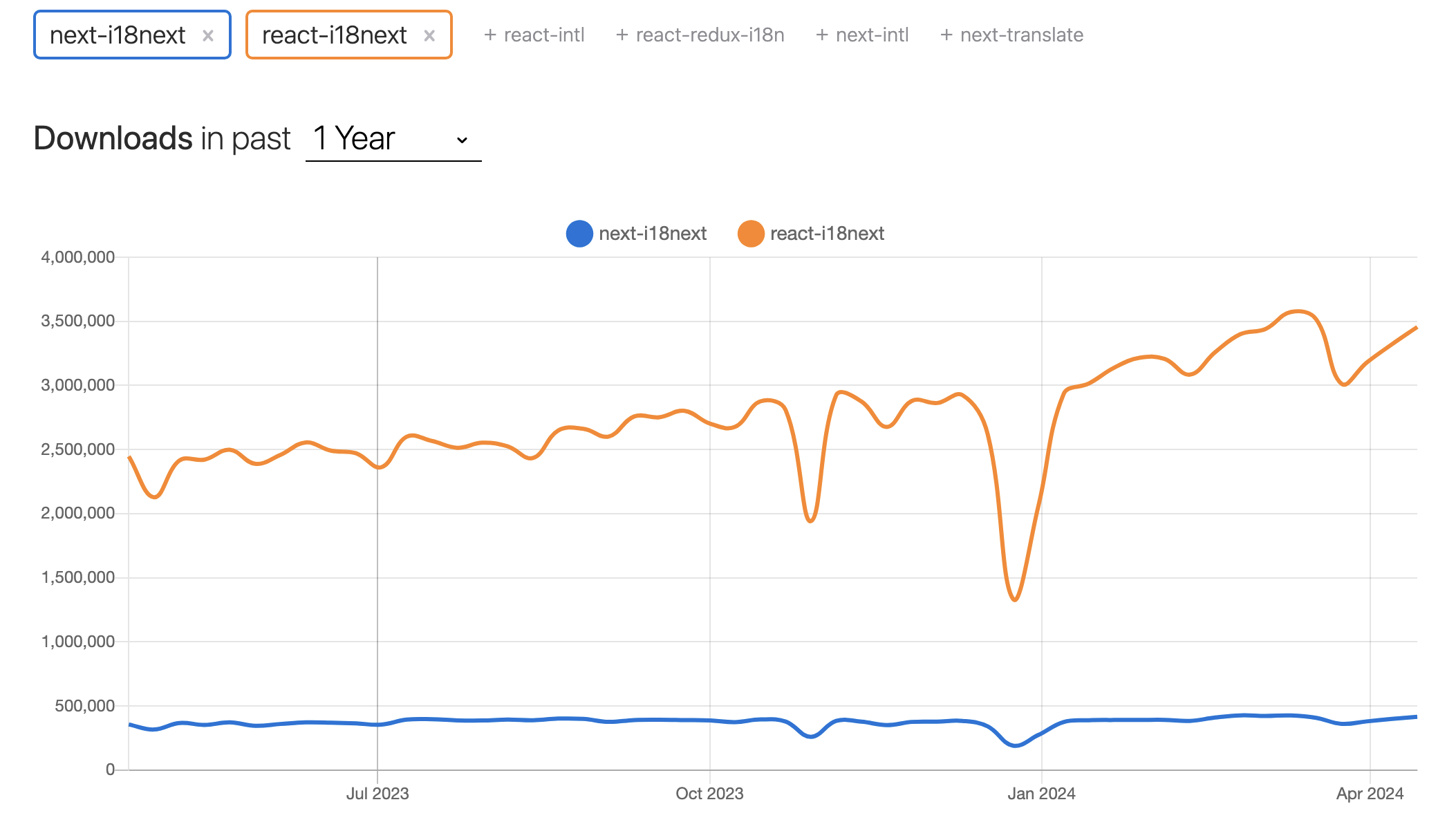
## 使用範例
### SSR:使用 [next-i18next](https://github.com/i18next/next-i18next)
(1) 首先是安裝套件:
```
npm install next-i18next --save
```
(2) 在根目錄新增 `next-i18next.config.js` 設定檔:
```typescript=
// next-i18next.config.js
module.exports = {
i18n: {
locales: ['en', 'jp', 'zh'],
defaultLocale: 'en',
},
fallbackLng: {
default: ['en'],
},
};
```
(3) 在 `next.config.js` 設定檔引入使用 `next-i18next`:
```typescript=
// next.config.js
const { i18n } = require('./next-i18next.config')
module.exports = {
i18n,
}
```
(4) 修改 `src/pages/_app.tsx` 檔案,以 `appWithTranslation` 這個 [HOC(高階組件)](https://legacy.reactjs.org/docs/higher-order-components.html)包住整個 App:
```typescript=
// src/pages/_app.tsx
import { appWithTranslation } from 'next-i18next'
const MyApp = ({ Component, pageProps }) => (
<Component {...pageProps} />
)
export default appWithTranslation(MyApp)
```
#### 【補充】Higher-Order Components(HOC,高階組件)
+ HOC 並不是 React 提供的 API,而是和 JavsScript 中的 [Higher Order Function(高階函式)](https://zh.wikipedia.org/zh-tw/%E9%AB%98%E9%98%B6%E5%87%BD%E6%95%B0)類似的一個函式,高階函式可代入另一個函式作為參數,最終回傳一個函式作為結果
+ 而 HOC 則是可代入元件(Component)作為參數,並回傳一個新的元件
+ 目的是將共用邏輯放在 HOC 中,變動的部分由 Component 的 props 和 state 傳入
(5) 在 `public/locales/<locale>/<namespace>.json` 路徑加入多國語系檔案,架構參考如下:
```
.
└── public
└── locales
├── en
| ├── posts.json
| └── common.json
├── jp
| ├── posts.json
| └── common.json
└── zh
├── posts.json
└── common.json
```
(6) 在頁面引入語系檔案:
```typescript=
import { serverSideTranslations } from 'next-i18next/serverSideTranslations'
export async function getStaticProps({ locale }) {
return {
props: {
...(await serverSideTranslations(locale, [
'common',
'posts',
])),
// Will be passed to the page component as props
},
}
}
```
(7) 即可在頁面引入 `useTranslation` hook 使用,注意需從 `next-i18next` 引用:
```typescript=
import { useTranslation } from 'next-i18next'
export const Header = () => {
const { t } = useTranslation('common')
return (
<div>
<h1>{t('home-title')}</h1>
</div>
)
}
```
### SPA:使用 [react-i18next](https://github.com/i18next/react-i18next)
非 SSR、SSG 環境,只需直接引用 `react-i18next` 套件即可。
(1) 首先是安裝套件:
```
npm install react-i18next i18next --save
```
(2) 建立 `app/i18n` 目錄,放置管理 i18n 的相關檔案(初始 i18n、翻譯文檔),範例如下:
+ `i18n/index.ts`:初始 i18n 相關設定
```typescript=
// i18n/index.ts
import i18n from 'i18next';
import { initReactI18next } from 'react-i18next';
import resources from './lang-resource';
i18n
.use(initReactI18next) // 初始化設定
.init({
resources, // 引入定義語系與對應文字的 json 檔
lng: 'en', // 預設語系為 en
fallbackLng: 'en', // 若找不到對應語系則回傳 en
defaultNS: 'common',
preload: ['en', 'ja', 'zh'],
ns: 'common',
interpolation: {
escapeValue: false,
},
parseMissingKeyHandler: () => {
return '';
} ,
react: {
useSuspense: false
},
});
export default i18n;
```
+ `i18n/lang-resource`:定義語系與對應文字的 json 檔
```jsonld=
// i18n/lang-resource
const resources = {
en: {
common: {
'login': 'Login',
'logout': 'Log out',
},
},
ja: {
common: {
'login': 'ログイン',
'logout': 'ログアウト',
},
},
zh: {
common: {
'login': '登入',
'logout': '登出',
},
},
};
export default resources;
```
(3) 設定完成後,即可在 `app/pages/layout` 引入 `i18n/index.ts` 使用:
```typescript=
// app/pages/layout
import './i18n'
export default function RootLayout() {
// ...
}
```
以 `app/pages/login/page.tsx` 為例:
```typescript=
// app/pages/login/page.tsx
import { useTranslation } from 'react-i18next';
export default function Login() {
const { t } = useTranslation();
return (
<div>
<p>{t('login')}</p>
<p>{t('logout')}</p>
<div/>
)
}
```
(4) 若要切換語系,可使用 `i18n.changeLanguage` 方法:
```typescript=
// app/component/header.tsx
import { useTranslation } from 'react-i18next';
export function Header() {
const { t, i18n } = useTranslation();
const handleChangeLanguage = () => {
i18n.changeLanguage('en')
}
}
```
## 結語
其實一開始研究實作 i18n 功能時,看到官方文件整個頭昏眼花,Next.js 內建的路由實作上又稍嫌複雜,React 生態不像 Angular 框架能直接引入內建功能實作,反而有很多種套件能夠選擇使用。
但問題來了,套件引入使用下來卻噴一堆 Error,才發現到由於 Next.js 路由系統架構,需搭配支援 App Router 或 Page Router 的套件使用,其實想成是在實作 React 多國語系功能就單純許多;雖然文中提及的 Page Router 還沒有機會實作,概念上還有點模糊,但還是先寫下筆記留作紀錄。
## 參考資料
+ [一篇文章了解如何在 Next.js 中集成 i18n 国际化(含踩坑及开发配置)](https://juejin.cn/post/7238619890993758263)
+ [【Next】i18n使用 - JohnShu Blog](https://jiangshuuu.com/docs/React/next-i18n/)
+ [【DAY20】React Native - 多語系切換 (react-i18next)](https://ithelp.ithome.com.tw/articles/10323017)
+ [使用 next-i18next 實作中英文多語系 - Modern Next.js Blog 系列 #28](https://ithelp.ithome.com.tw/articles/10308315)
 Sign in with Wallet
Sign in with Wallet
 Sign in with Wallet
Sign in with Wallet