# 雲端架站 PPT ver.
[Shizuku](https://www.facebook.com/shizuku.ichi)@CNA
PPT: https://goo.gl/gC6hH8
---
## About me
* 喜歡將程式融入生活中,讓生活更優雅(?
* 略懂 Python
* 但今天用的是 Javascript
---
## 讓你聽聽
* Git 版本控管
* 雲端架站
* Heroku
* 雲端部屬
* FB Chatbot 實作
---
## [Git 版本控管](https://github.com/ShizukuIchi/PPT/blob/master/Git/Git.md)
----
## 基本指令介紹
+ clone/init
+ remote
+ add/commit
+ push/pull
----
### 範例 1
```shell
// 從網路下載程式碼
$ git clone https://XXX.git
// 修改檔案 a.txt 並確認 a.txt 的變更
$ git add a.txt
// 儲存變更(本地端)
$ git commit -m "bug fixed"
// 將修改後的程式碼上傳
$ git push origin master
```
----
### 範例 2
```shell
// 寫了好多程式
$ git init
// 所有檔案變更加入追蹤
$ git add .
// 儲存變更(本地端)
$ git commit -m "first commit"
// 設定上傳的地址
$ git remote add origin https://XXX.git
// 上傳至網路
$ git push origin master
```
---
## 雲端架站
----

----

----
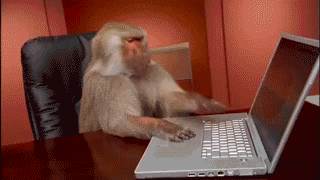
---
## 雲端選擇
----
### Iass 從頭來
AMZ、DigitalOcean 提供的就是 Iass
就像租一台主機,從基礎開始建置
-> 遠端連上主機操作
----
### Pass 包好好
等等介紹的 Heroku 就是 Pass
基礎環境設定好了,使用 API 做額外設定
-> 安裝專屬 Cli 操作
----
### 選擇
* 通常 Pass 會比 Iass 貴
* Iass 從頭打造,彈性更高
---
## Heroku
* 免費額度
* 可和 Github 連結
* 基本功能不需綁信用卡
* 自訂 subdomain
----
## [Heroku Cli](https://cli-assets.heroku.com/heroku-cli/channels/stable/heroku-cli-windows-x64.tar.gz)
可以透過網站管理 Heroku 帳戶,不過有 Command line/shell 方便許多。
同時安裝 [Git](https://git-scm.com/) 以及設定環境變數。
---
## Getting Started
----
[**下載 Git**](https://git-scm.com/download/)
檢查環境需求
```shell
$ git --version
```
----
## 擁有 Heroku
----
1. [**註冊 Heroku**](https://signup.heroku.com/) (語言選 Nodejs, 需驗證 email)
2. [**建立 Heroku App**](https://dashboard.heroku.com/apps)
3. 取個喜歡的 App 名稱
----
## 下載範例程式碼
----
> $ 部分皆在 Git cmd 框框內操作
抓檔案
```shell
$ git clone https://github.com/heroku/node-js-getting-started.git
```
進入資料夾
```shell
$ cd node-js-getting-started
```
----
設定程式碼上傳的地方
```shell
$ git remote add heroku https://git.heroku.com/你的App名稱.git
$ git remote -v
```
**※不准直接給我打"你的App名稱"進去**
打錯的話?
```shell
$ git remote remove heroku
```
---
## 上傳檔案囉
----
先登入heroku (只有這次在heroku cli)
```shell
$ heroku login
```
檔案上傳至 Heroku (回到 git.cmd)
```shell
$ git push heroku master
```
開啟網址
```shell
https://你的App名稱.herokuapp.com/
```
----
## 下課!
---
## 基本設定
----
設定 Procfile
告訴 Heroku 主機如何執行 server
```=
web: node index.js
```
暫停使用
```shell
$ heroku ps:scale web=0
```
---
## 檢查狀況
----
查看 log
```shell
$ heroku logs [--tail]
```
查看 App 狀況
```shell
$ heroku ps
```
---
## 小試身手
----
修改檔案
```javascript=
// index.js
express()
.use(express.static(path.join(__dirname, 'public')))
.set('views', path.join(__dirname, 'views'))
.set('view engine', 'ejs')
.get('/', (req, res) => res.render('pages/index'))
.listen(PORT, () => console.log(`Listening on ${ PORT }`))
```
----
貼心提醒: 第8行
```javascript=
// index.js
express()
.use(express.static(path.join(__dirname, 'public')))
.set('views', path.join(__dirname, 'views'))
.set('view engine', 'ejs')
.get('/', (req, res) => res.render('pages/index'))
.get('/hello', (req, res) => res.send('olleh'))
.listen(PORT, () => console.log(`Listening on ${ PORT }`))
```
----
上傳試試
```shell
$ git commit -am 'hi'
$ git push heroku master
```
開啟網址
```shell
https://你的App名稱.herokuapp.com/hello
```
---
## 敏感資訊?
----
有些資訊直接寫在程式碼裡面不太OK
可在 Settings > Config Variables 設定

Heroku 以 `process.env.name` 取得 value
---
## 實作 FB Chatbot!
----
1. 下載 [zip檔案](https://github.com/ShizukuIchi/my-chatbot/archive/master.zip) 至剛剛的資料夾
2. 建立 Heroku App 並取名
----
3. 使用 git 上傳至heroku
```shell
$ cd my-chatbot-master
$ git init
$ git add .
$ git commit -m "first commit"
$ git remote add heroku https://git.heroku.com/你的App名稱.git
$ git push heroku master
```
----
3. [建立FB應用程式](https://developers.facebook.com/apps/)
* 成為 FB App 開發人員
* 新增應用程式 (Messenger)
4. 往下拉到權杖產生
* 建立粉絲專頁 (休閒娛樂)
* 選擇剛創立的粉專
* 建立並複製產生的一大串英數字
----
5. webhooks -> 設定webhook

----
6. 訂閱創立的粉絲專頁
7. 將權杖放入 Heroku Config

----
8. [驗證權杖](https://www.hurl.it/)
右邊格子填入 https://graph.facebook.com/v2.6/me/subscribed_apps?access_token=權杖

----
9. 開始測試吧!!!!

---
## Q_Q & A_A
asdfghjkl
{"metaMigratedAt":"2023-06-14T15:01:57.744Z","metaMigratedFrom":"Content","title":"雲端架站 PPT ver.","breaks":true,"contributors":"[]"}