# PyScript筆記
## 前情提要
Anaconda最近釋出的PyScript,可以讓Python寫在HTML裡。
看了教學稍微做了一點筆記。
## 1. Import PyScript
```html
<link rel="stylesheet" href="https://pyscript.net/alpha/pyscript.css" />
<script defer src="https://pyscript.net/alpha/pyscript.js"></script>
```
寫這兩行就等於import好了,不用下載任何套件。
## 2. 基本使用方法
要寫python的話、
```html
<py-script> </py-script>
```
上面這個tag要先寫。
直接寫一個hello world XD
```html:helloWorld.html
<html>
<head>
<link rel="stylesheet" href="https://pyscript.net/alpha/pyscript.css"/>
<script defer src="https://pyscript.net/alpha/pyscript.js"></script>
</head>
<body> <py-script> print('Hello, World!') </py-script> </body>
</html>
```
執行結果:
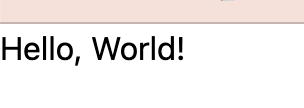
print的字串直接顯示在網頁上了。
(補充: 官方推薦Chrome,Safari之類的瀏覽器可能會失敗)
## 3. 在HTML裡畫圖
畫圖之前,再提一點點需要的東西。
### 1.跟Python一樣,要import library時
```html
<py-env> </py-env>
```
上面這個tag要先寫。
### 2. pyscript.write()
用pyscript.write()可以把資料寫入特定的id。
```html
pyscript.write(arg1, arg2)
arg1: id
arg2: 要傳的值
```
練習一下:
```html:pyWrite.html
<html>
<head>
<link rel="stylesheet" href="https://pyscript.net/alpha/pyscript.css"/>
<script defer src="https://pyscript.net/alpha/pyscript.js"></script>
<link href="https://cdn.jsdelivr.net/npm/bootstrap@5.1.3/dist/css/bootstrap.min.css" rel="stylesheet" crossorigin="anonymous">
</head>
<body>
<div id="blue" class="alert alert-primary"></div>
<div id="red" class="alert alert-danger"></div>
<py-script>
pyscript.write("blue", "In blue.")
pyscript.write("red", "In red.")
</py-script>
</body>
</html>
```
執行結果:
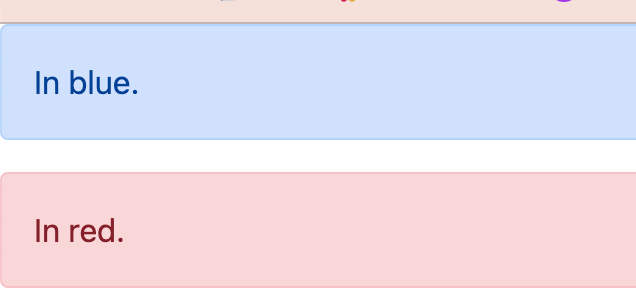
In blue.跟In red.都分別顯示在藍色跟紅色的div了~
題外話,alert alert-primary/danger是BootStrap的定義來的。
可以參考[這裡](https://getbootstrap.com/docs/4.0/components/alerts/)
最後,用matplotlib畫個圖試試看!
```html
<head>
<link rel="stylesheet" href="https://pyscript.net/alpha/pyscript.css"/>
<script defer src="https://pyscript.net/alpha/pyscript.js"></script>
<py-env>
- numpy
- matplotlib
</py-env>
</head>
```
Import PyScript、numpy跟matplotlib
```html
<body>
<h1>二次函數</h1>
<div id="quad"></div>
<py-script output="quad">
import matplotlib.pyplot as plt
import numpy as np
x = x = np.arange(-10, 10, 0.1)
y = x*x
fig, ax = plt.subplots()
ax.plot(x, y)
fig
</py-script>
</body>
```
注意點↓
```html
<py-script output="quad">
```
這寫法是把圖的結果傳到id=quad的div裡面的意思。
跟↓一樣!
```html
pyscript.write('quad', fig)
```
完整的code
```html:plot.html
<html>
<head>
<link rel="stylesheet" href="https://pyscript.net/alpha/pyscript.css"/>
<script defer src="https://pyscript.net/alpha/pyscript.js"></script>
<py-env>
- numpy
- matplotlib
</py-env>
</head>
<body>
<h1>二次函數</h1>
<div id="quad"></div>
<py-script output="quad">
import matplotlib.pyplot as plt
import numpy as np
x = x = np.arange(-10, 10, 0.1)
y = x*x
fig, ax = plt.subplots()
ax.plot(x, y)
fig
</py-script>
</body>
</html>
```
執行結果:

## 感想
真方便~畫機器學習的結果也能直接應用!
缺點是載入有點久..
## 参考
1. https://github.com/pyscript/pyscript/blob/main/GETTING-STARTED.md
2. https://pyscript.net/
 Sign in with Wallet
Sign in with Wallet
 Sign in with Wallet
Sign in with Wallet