# Chat Analytics
<!-- Put the link to this slide here so people can follow -->
slides: https://hackmd.io/@shawnhermans/chat-analytics
Note:
Oh hey, these are some notes. They'll be hidden in your presentation, but you can see them if you open the speaker notes window (hit `s` on your keyboard).
---
# Problem
Students prefer chat software like Slack, Discord, or Teams, but it is difficult to track analytics
---
# Attempted Solutions
---
- Slack with Airflow for ETL and Superset for visualization
- Semi-automated solution with Power Automate
- Custom solution with Teams Graph API
- Scripting with Teams Powershell module
---
# Insights in Microsoft Teams
---
Insights in Microsoft Teams uses at-a-glance data views to help you catch up on all your students’ Teams activity, from assignment turn-in to engagement in class conversations
Note:
Taken from https://support.microsoft.com/en-us/office/educator-s-guide-to-insights-in-microsoft-teams-27b56255-90c0-47aa-bac3-1c9f50157181
---
# Getting Started
---
## Create a New Team
---

---

Note:
Make sure you choose the classroom team type when creating a new team or otherwise you will not have access to the Insights feature.
---
## Add Insights Tab
---

---

---

Note:
This is a note
---
## Digital Engagement and Activity
---

Note:
The next few dashboards are empty because I did not use the channels features for this Microsoft Team, only the Streams feature
---

Note:
The next few dashboards are empty because I did not use the channels features for this Microsoft Team, only the Streams feature
---
## Filters and Reports
Note:
Student filter, channel filter, and time filter
---

---
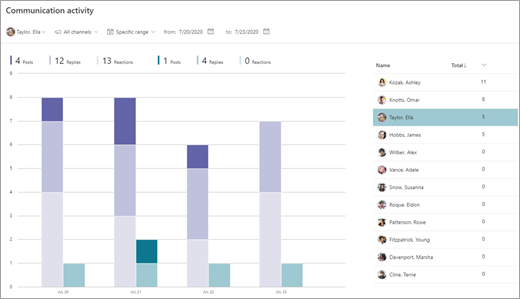
---
## Exporting Data To Excel
---
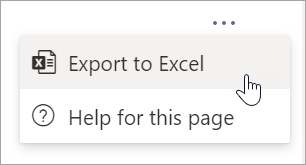
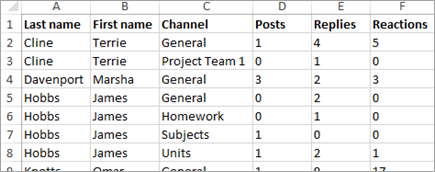
---
## Data Protection
---
Your data is secure in Insights. Each report is only available to class owners, and only includes student activity within Microsoft Teams (no personal data).
The information collected and shown in Insights meets more than 90 regulatory and industry standards related to privacy, including GDPR and the Family Education Rights and Privacy Act (FERPA).
Note:
https://support.microsoft.com/en-us/office/educator-s-guide-to-insights-in-microsoft-teams-27b56255-90c0-47aa-bac3-1c9f50157181
---
# Learn More
[Educator's guide to Insights in Microsoft Teams](https://support.microsoft.com/en-us/office/educator-s-guide-to-insights-in-microsoft-teams-27b56255-90c0-47aa-bac3-1c9f50157181)
[All-classes view](https://support.microsoft.com/en-us/office/all-classes-view-in-the-insights-app-747fd8d9-00b0-43e6-bacc-a1bf030b1867?ui=en-US&rs=en-US&ad=US)
[Class overview](https://support.microsoft.com/en-us/office/class-overview-page-in-insights-1386d1b4-3641-4a23-9b9c-0c6c774c2b6c)
[Digital activity](https://support.microsoft.com/en-us/office/digital-activity-data-in-insights-66c0b71e-6a4f-4215-a63c-9672cfaee5a8)
[Communication activity](https://support.microsoft.com/en-us/office/communication-activity-data-in-insights-e63c1418-0830-46ac-8455-dd777c5a6ecc)
{"metaMigratedAt":"2023-06-15T15:57:52.963Z","metaMigratedFrom":"YAML","title":"Chat Analytics","breaks":true,"slideOptions":"{\"transition\":\"slide\"}","contributors":"[{\"id\":\"9fe8a01d-0120-433a-ac04-c4f7cdadb287\",\"add\":6423,\"del\":4923}]"}