---
tags: teaching, hpc1
---
# 2022-05 <br> HPC1: Introduction to HPC at Leeds
Welcome to the hack pad for HPC1 course from Research Computing at the University of Leeds!
You can edit this document using [Markdown syntax](https://guides.github.com/features/mastering-markdown/).
## Links to resources
- **Contact Research Computing** - https://bit.ly/arc-help
- **Request HPC account** - https://leeds.service-now.com/it?id=sc_cat_item&sys_id=4c002dd70f235f00a82247ece1050ebc
- **Presentation for today** - https://bit.ly/hpc1intro
- **Exercises for today** - https://docs.google.com/document/d/1SPaZ2kmzYpMFIkiMSi-Qnu-ZqLaW4reSpVal3aOrmmk/edit
- **Github repository** - https://github.com/arctraining/hpc1-files
- **How to transfer files** -https://arcdocs.leeds.ac.uk/getting_started/file_transfer.html
## Agenda Day 1
| Time | Agenda |
| -------- | ------------------------------------------ |
| 0900 | Intro, connecting to ARC, what and why HPC?|
| 0950 | Break |
| 1000 | Login, HOME directory and looking around <br> Exercise 1 |
| 1050 | Break and Answers |
| 1100 | Simple job submission, qstat, qdel |
| 1150 | Questions |
| 1200 | Close |
## Agenda Day 2
| Time | Agenda |
| -------- | ------------------------------------------ |
| 0900 | Intro, Data Transfer, Modules |
| 0950 | Questions and break |
| 1000 | Interactive sessions, ib v smp, node types |
| 1050 | Questions and break |
| 1100 | User guided section, talking through <br> your hopes/fears for HPC |
| 1150 | Wrap up and questions |
| 1200 | Close |
## Pre workshop prep
If you haven’t already request an account for the HPC via this link - https://leeds.service-now.com/it?id=sc_cat_item&sys_id=4c002dd70f235f00a82247ece1050ebc
### For Windows Users
For Windows users please consult our documentation page and video at https://arcdocs.leeds.ac.uk/getting_started/logon.html#connecting-from-windows
You are required to download the software tool MobaXTerm for this workshop.
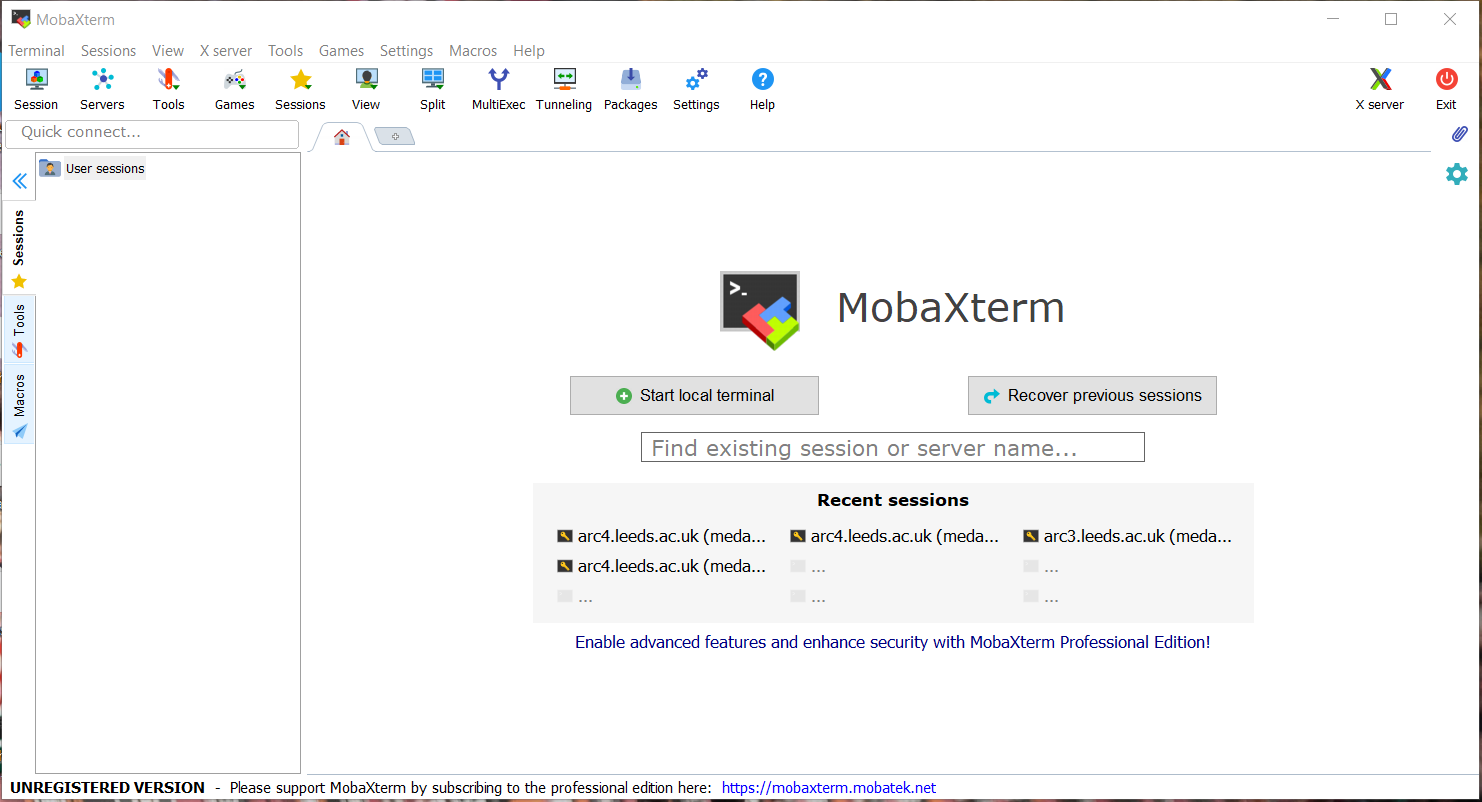
1. Navigate using a web browser to https://mobaxterm.mobatek.net/
2. Select Download
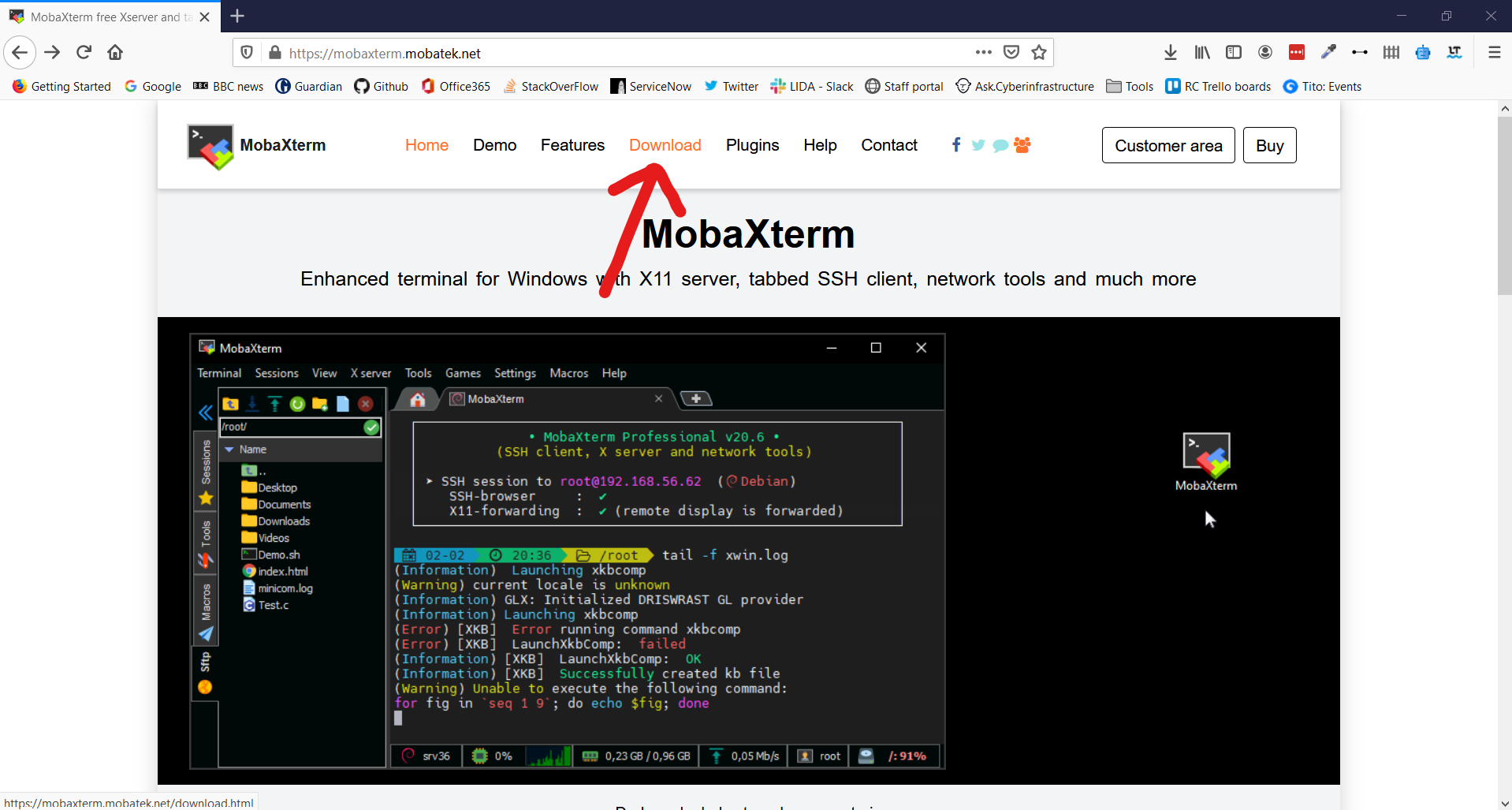
3. Click Download Now for the Home Edition
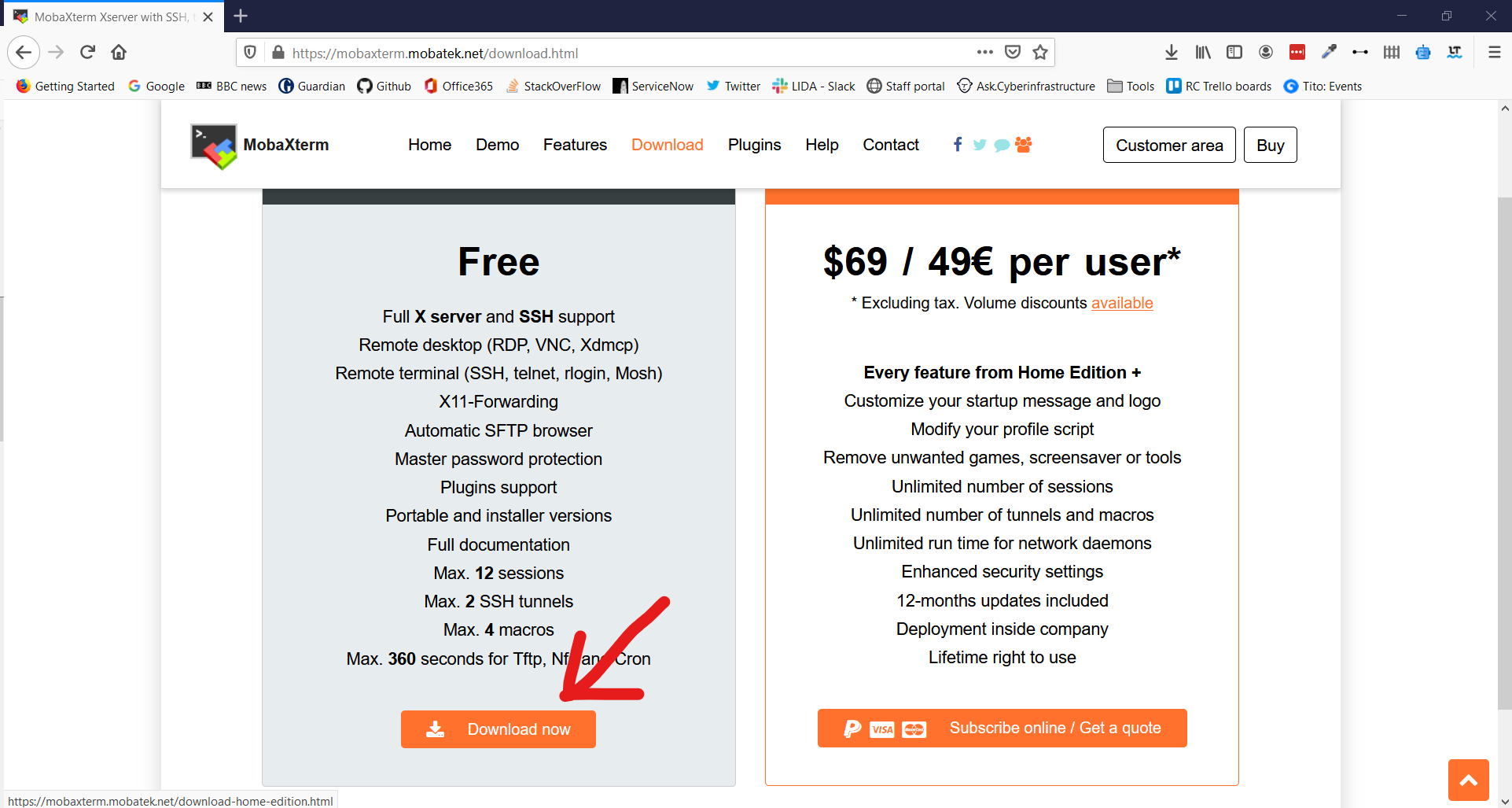
4. Select MobaXTerm Home Edition v21.0 (Portable edition)
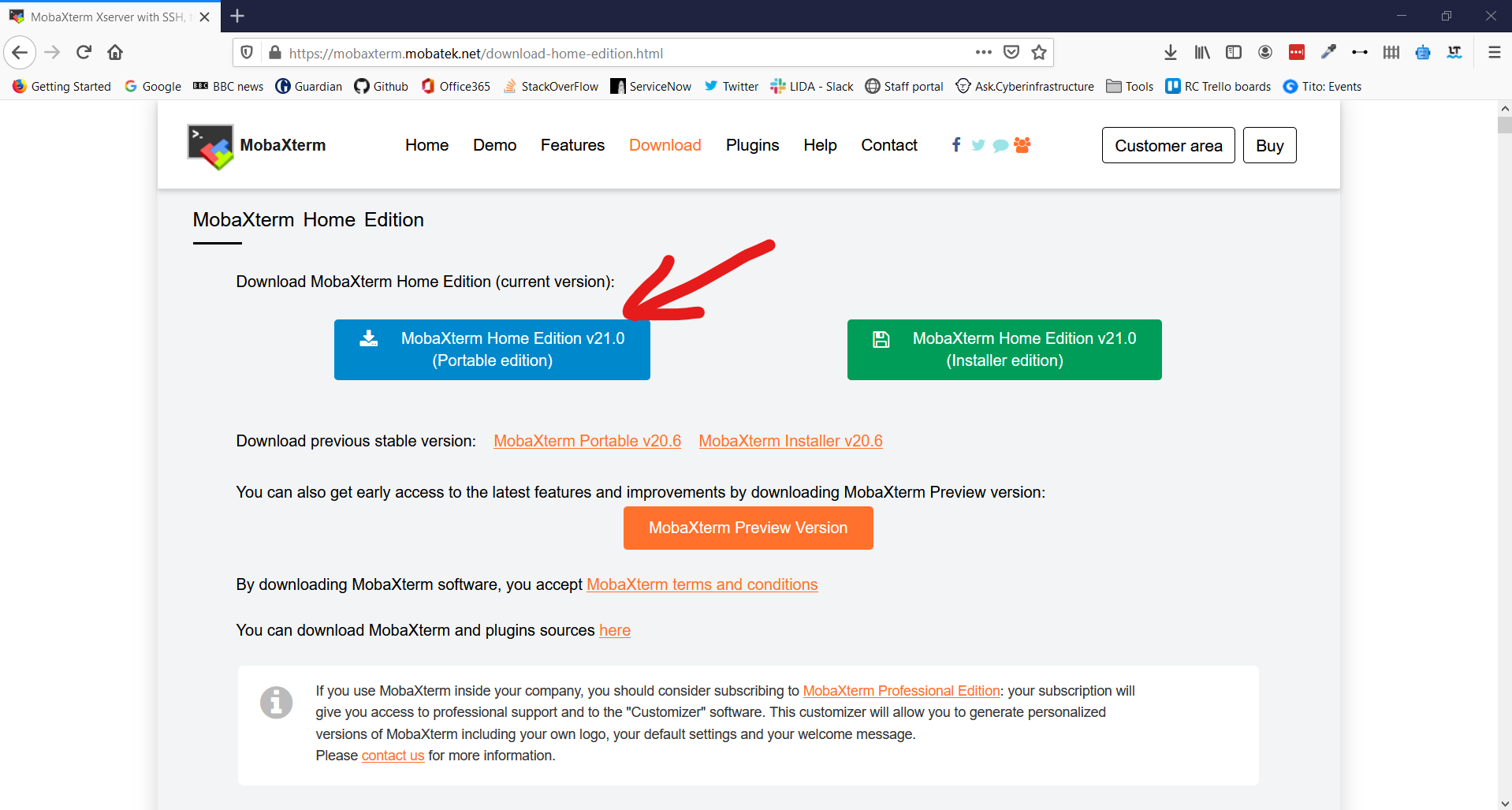
5. This opens a download prompt for a .zip file. Select Save File and click OK
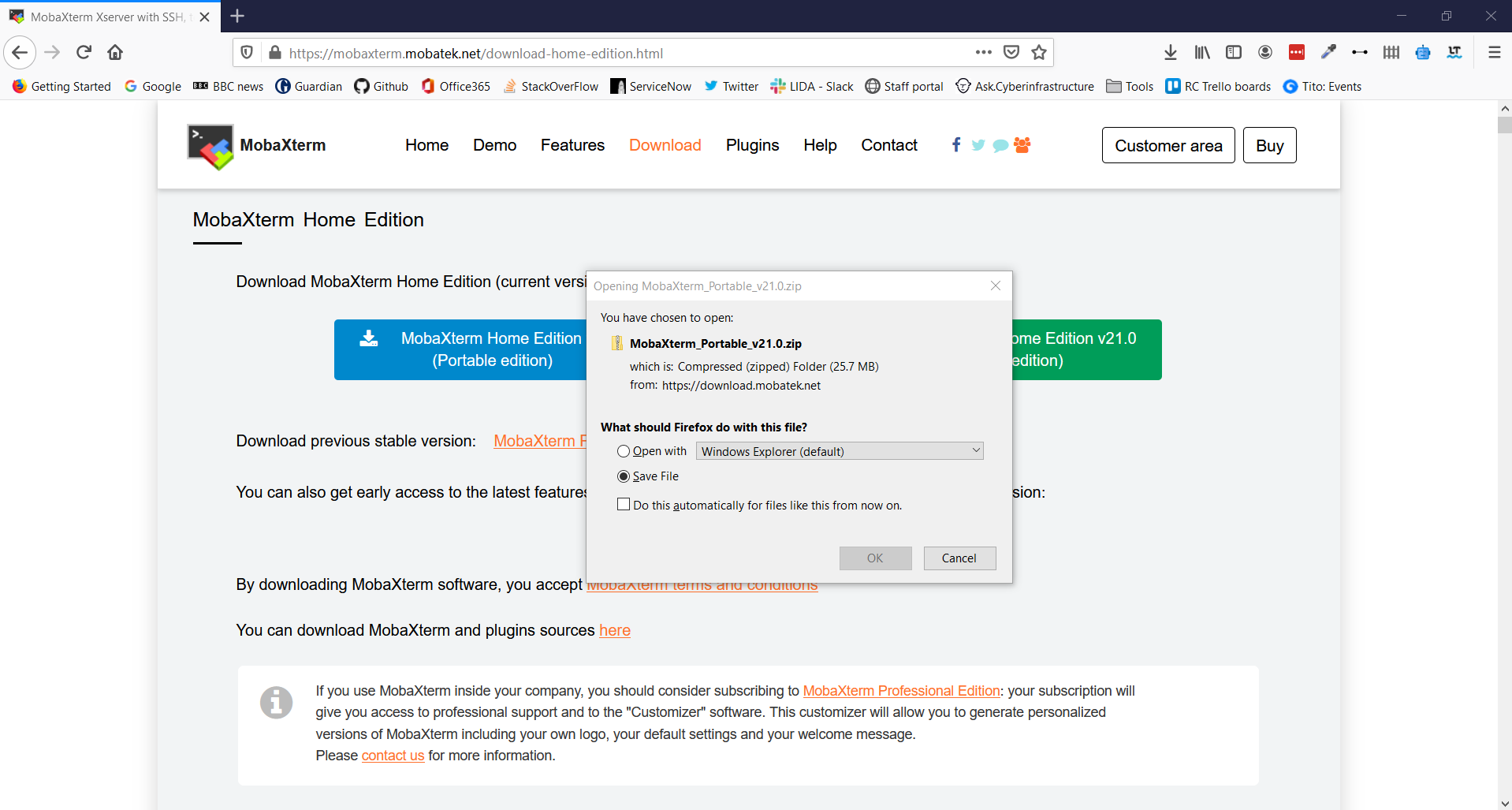
6. Go to your Download folder and find the .zip file you have just downloaded
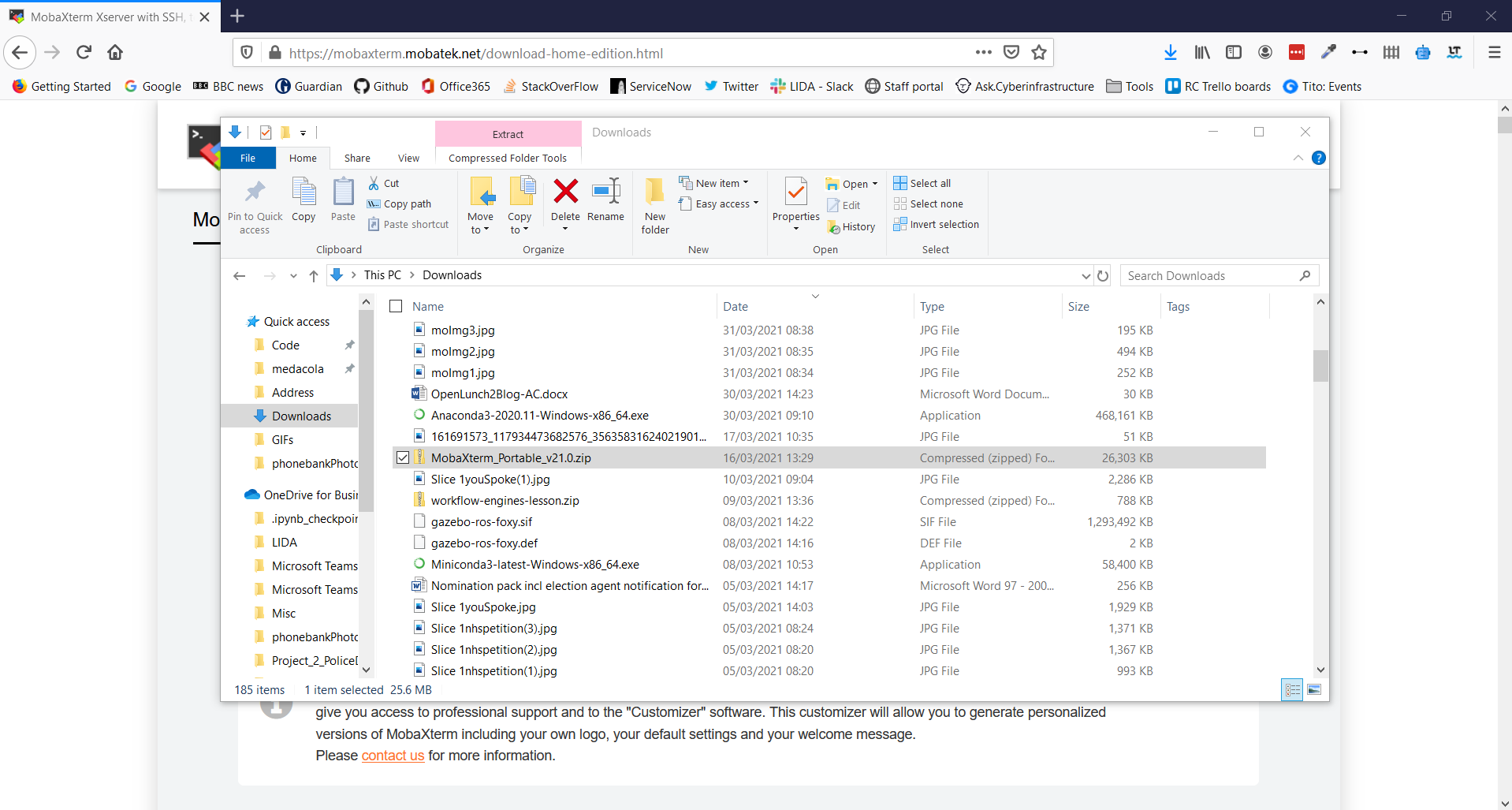
7. Click Extract in the Ribbon Bar and select Extract All
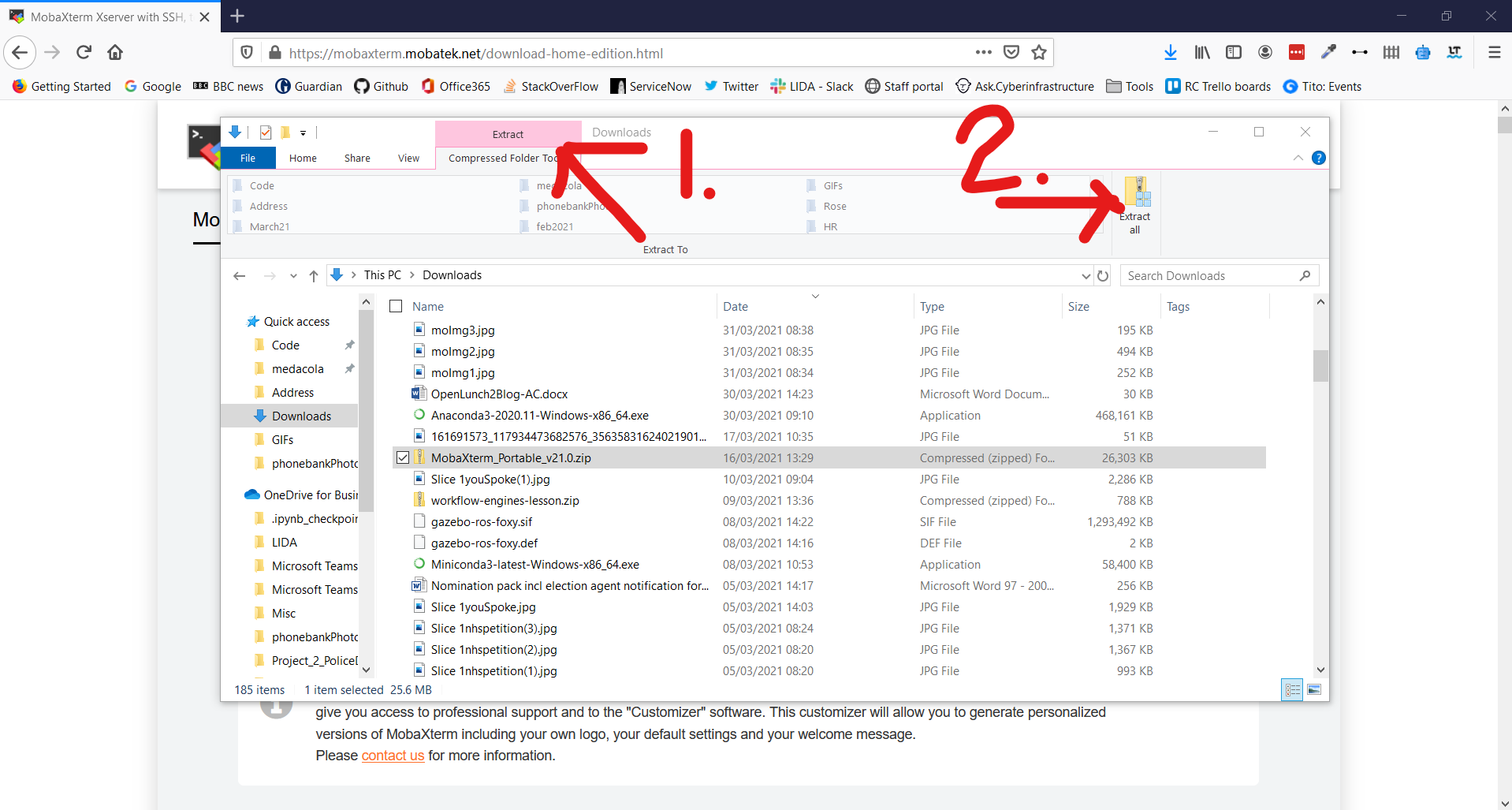
8. Using the Wizard window extract the folder at the suggested location
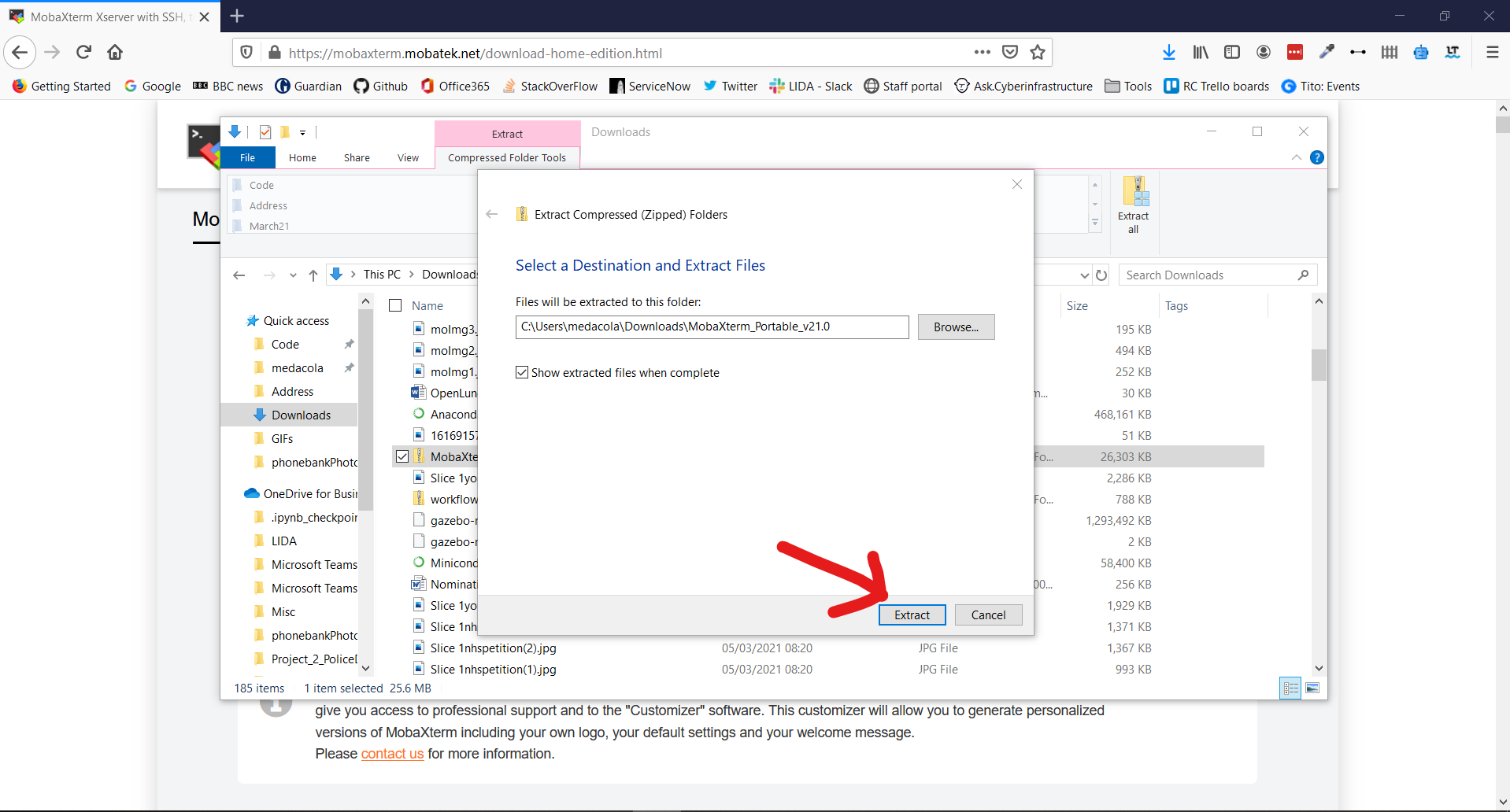
9. This should open the extracted folder immediately and allow you to double-click on the MobaXTerm_Personal_21.0 executable to start the application
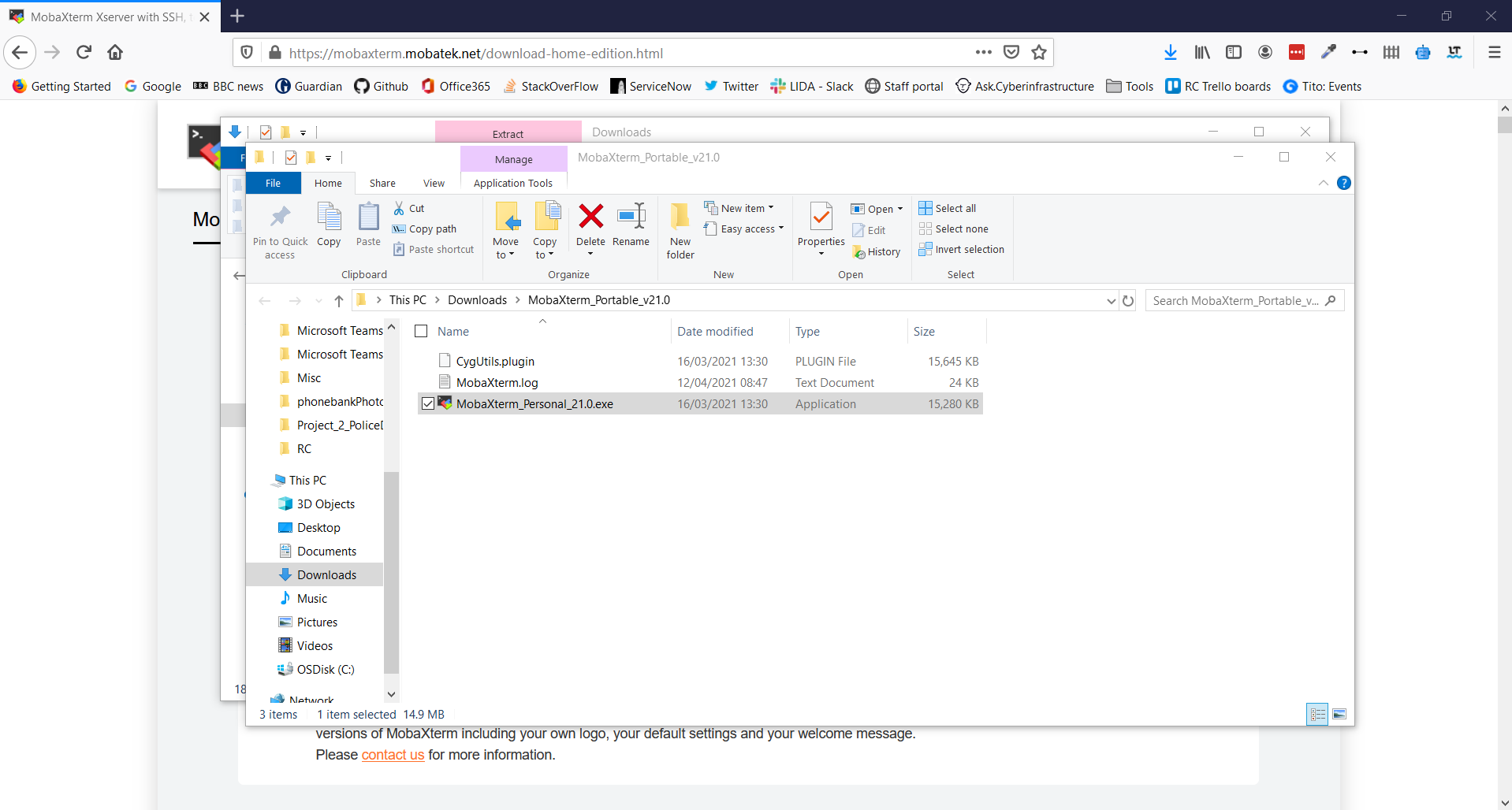
**And you're all set for HPC1!🎉**
### For Mac/Linux Users:
**MacOS and Linux users do not need MobaXTerm** but can use your builtin Terminal application.
- You should follow the steps outlined in the bitesize video titled “Connecting to ARC off-campus via Linux/MacOS” on this page (https://arc.leeds.ac.uk/help/videos/)
- read carefully the documentation section here (https://arcdocs.leeds.ac.uk/getting_started/logon.html#connecting-from-linux-macos-systems) on connecting from Linux and MacOS, especially the section about configuring SSH for off-campus connections.
In order to connect to ARC when you're off campus you'll need to do some extra configuration so that your SSH connection goes via our `remote-access` server. The following steps outline how to setup this configuration:
1. Open a Terminal on your Linux/macOS machine
2. Create a directory called `.ssh` in your home directory (if one doesn't already exist)
```bash
$ mkdir ~/.ssh
```
3. Then open a text editor of your choice and create a file called `config` in your `.ssh` directory
```bash
# for instance use the simple nano text editor
$ nano ~/.ssh/config
```
4. Within this file include the following contents where `USERNAME` is replaced by your university username
```bash
Host *.leeds.ac.uk !remote-access.leeds.ac.uk
ProxyJump USERNAME@remote-access.leeds.ac.uk
User USERNAME
```
5. Save this file and attempt to connect using `ssh` to ARC4
```bash
# where USERNAME is your university username
$ ssh USERNAME@arc4.leeds.ac.uk
```
6. The first time you connect you will be prompted with several messages
```bash
The authenticity of host 'remote-access.leeds.ac.uk (129.11.190.34)' can't be established.
RSA key fingerprint is SHA256:SZN1IZ9rL0mhpnxhVG5uxbtVFMZAISg98X9ovHlh8Fg.
Are you sure you want to continue connecting (yes/no)?
```
Type Yes and hit `Enter`. You will then be prompted to enter your password for connecting to remote-access.leeds.ac.uk
```bash
Warning: Permanently added 'remote-access.leeds.ac.uk,129.11.190.34' (RSA) to the list of known hosts.
USERNAME@remote-access.leeds.ac.uk's password:
```
Please enter your password carefully, placeholder `*` characters will not appear but your keystrokes are being recorded. Once you have typed in your password press `Enter`.
You have now connected to remote-access but will now be prompted with similar messages for connecting to ARC4 itself.
```bash
The authenticity of host 'arc4.leeds.ac.uk (<no hostip for proxy command>)' can't be established.
ECDSA key fingerprint is SHA256:lPkw/7SrBqqQkS7lUm+tBN9JIGX9B8Gw7FdkK3MrpLM.
Are you sure you want to continue connecting (yes/no)?
```
Type Yes and hit `Enter`. You will then be prompted to enter your password for connecting to arc4.leeds.ac.uk
```bash
Warning: Permanently added 'arc4.leeds.ac.uk' (ECDSA) to the list of known hosts.
USERNAME@arc4.leeds.ac.uk's password:
```
Again enter your password carefully, placeholder `*` characters will not appear but your keystrokes are being recorded. Once you have typed in your password press `Enter`.
1. Once you have successfully entered your password you will be greeted by the following information on your Terminal
```bash
Advanced Research Computing Node 4 (arc4)
________________________________________________________________________
Information on using this facility may be obtained at the following URL:
http://www.arc.leeds.ac.uk
Please remember to acknowledge the use of ARC facilities in your
papers; details are on the website above.
________________________________________________________________________
[USERNAME@login1.arc4 ~]$
```
And success! You are all connected and ready to go! 🎉
## What's your name and where do you come from? And why do you want to use HPC?
- Ollie Clark, Research Software Engineer at UoL. Background in databases and software engineering.
- Nick Rhodes, RSE, mixed background in systems and software engineer.
- John Hodrien, Research Software Engineer, background in teaching/research Linux/HPC/C/C++
- Laura Whitehouse, PhD student, School of Dentistry, using HPC for RNA seq
- Chloe Myers, Research Fellow in Cardiovascular Cell Biology - needing HPC for Bioinformatics analysis.
- Elizabeth Mroz, PhD student in the School of Geography. Needing HPC to run flood models as part of a project looking at malaria environmental suitability and health access.
- Annah Muli, PhD candidate Statistics. Will use HPC for simulations.
- Nina Rangel, PhD SCAPE. Need HPC for optimisation model with Gurobi.
- Jing Kang, lecturer in biostatistics, School of Dentistry. To run analysis using UK Biobank genetics data
- Leam Howe, MRes Climate and Atmospheric Science, using ARC to run ML models for detection of glacier change.
- Mark Smith Associate Prof, School of Geography. Needing HPC for hydrological/hydraulic modelling.
- Hazel Mooney, PhD climate and atmospheric sciences. New to HPC, coding etc, so attending all courses i can find!
- Xinyi Huang, MRes student in Climate and Atmospheric Science, using HPC for FLEXPART back trajectory analysis
- Natalie Forrest, PhD Student in Institute of Geophysics & Tectonics, using HPC to process satellite data measuring surface deformation around faults.
- Oliver Umney, PhD student. Use HPC for ML looking at microscopy images.
- Lazar Novakovic, potdcoc in School of Biology, just interested in learning something new.
- Anna Higgins, postdoc in FBS. Already using ARC for processing of EM datasets, want to understand it better.
## Glossary of Terms
- Core: the basic computation unit of the CPU. This is unit that carries out the actual computations.
- Node: the physical machine/server. In current systems, a node would typically include one or more processors, as well as memory and other hardware.
- Parallel: run across multiple CPU cores, splitting the workload between them and solving the problem faster.
- Processor: the central processing unit (CPU) inside the node, which contains one or more cores.
- Serial: run on a single CPU core, solving one problem at a time
- Batch processing: Jobs that are run as and when the system is able to, rather than jobs run interactively
- Thread: A lightweight logical computation process. If a program is a sequence of instructions, this is the finger that works its way through the list of instructions. There can be many fingers, and you can have many more threads than you have hardware to run them.
- GPU: Graphical Processing Unit. Not necessarily graphical, but this type of hardware is good at some high parallelism problems. We have a small number of these in ARC3/4. Massive speed ups are possible - one GPU can be as powerful as 40 machines.
## Code along
`git clone https://github.com/arctraining/hpc1-files`