<style>
body {
background: #ffffff;
background-color: #ffffff;
}
.reveal .slides {
font-size: 36px;
font-family: Palatino;
}
.reveal .slides h2 {
font-family: Palatino;
letter-spacing: 0.005em;
}
.reveal .slides h3 {
font-family: Palatino;
letter-spacing: 0.005em;
}
.reveal .slides h4 {
font-family: Palatino;
font-size: 48px;
letter-spacing: 0.005em;
}
.reveal pre {
display: block;
width: 80%;
}
.reveal pre code {
max-height: 500px;
font-size: 22px;
line-height: 24px;
}
ul {
font-size: 30px;
}
</style>
## Intro to Sphinx for Python Documentation
- slides: `https://hackmd.io/@melissawm/SkjCa3OkO#/`
- repo: `https://github.com/melissawm/minimalsphinx`
- docs: `https://numpy.org/doc/stable`
---
### First things first
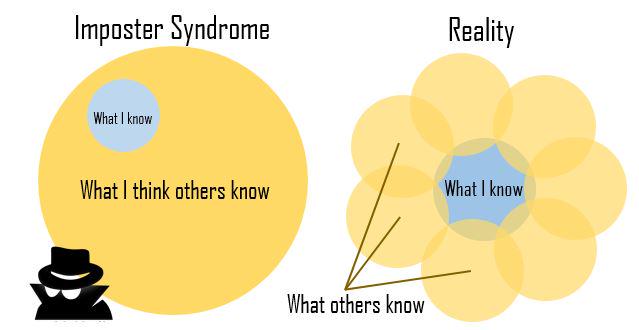
*[Image by David Whittaker](https://twitter.com/rundavidrun/status/587671657193455616/photo/1)*
---
### What is documentation?
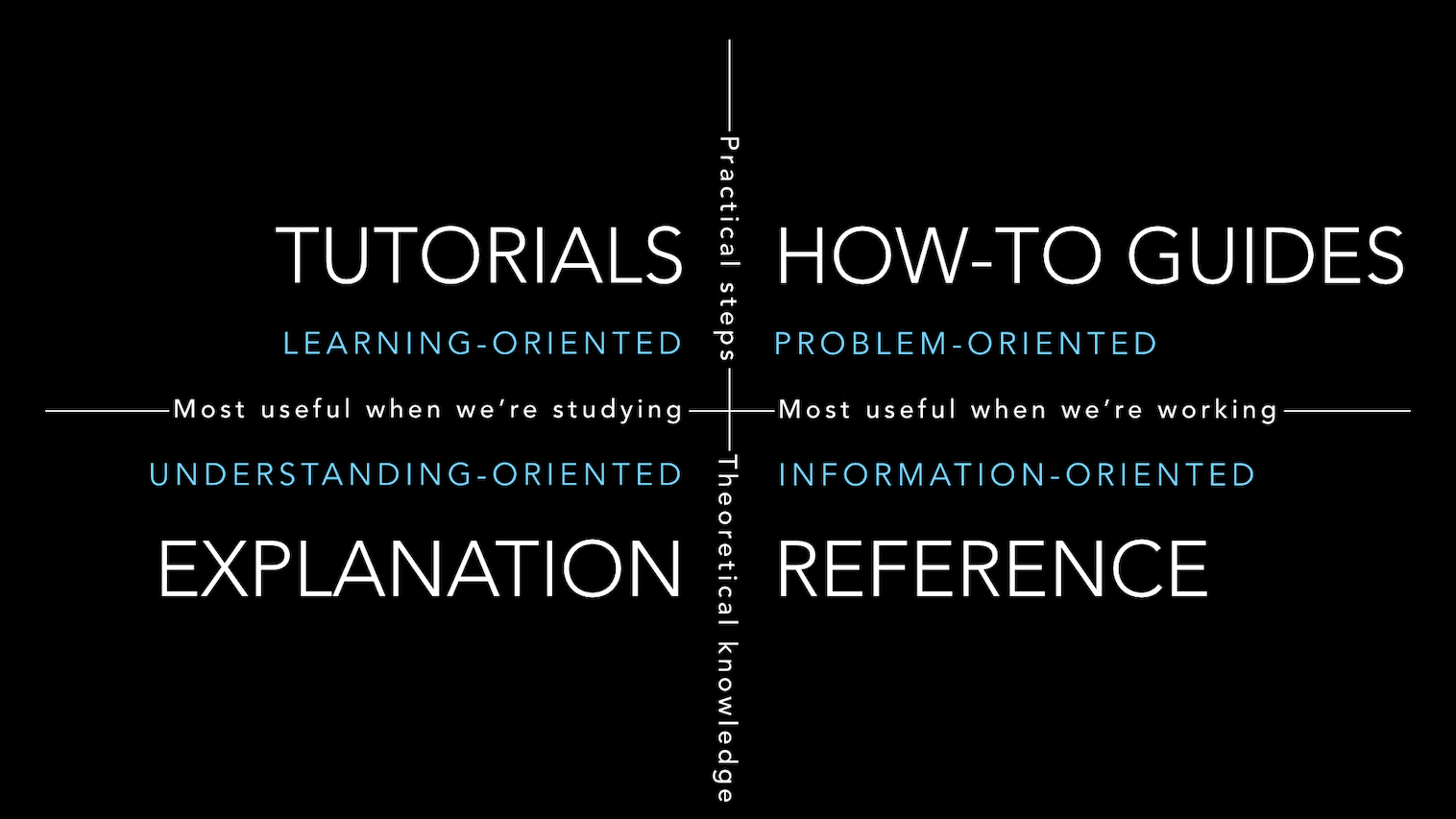
<!-- .slide: style="font-size: 28px;" -->
*Image from [Divio](https://documentation.divio.com/)* :small_blue_diamond: *[Link to NEP 44](https://numpy.org/neps/nep-0044-restructuring-numpy-docs.html)*
---
### What is Sphinx?
- Documentation generator
- It takes plain text source files and generates readable output, mainly HTML
- For our use case you can think of it as **a program that takes in plain text files in a special format called `reStructuredText`, and outputs HTML**.
- reST 🠲 Sphinx 🠲 HTML, PDF
- Sphinx needs a configuration file `conf.py`
- Extensible
---
### On an empty project
1. Install `sphinx` (for example, `pip install sphinx`)
2. Initiate the `conf.py` file and initial directory structure by running
```bash
$ sphinx-quickstart
```
3. Edit your `conf.py`, `index.rst` and any other files you wish
4. Build outputs (they can be found at `_build/html/`)
```bash
$ make html
```
---
### The reStructuredText format
- After running `sphinx-quickstart`, an `index.rst` file is created
- [reStructuredText](https://www.sphinx-doc.org/en/master/usage/restructuredtext/basics.html) (or reST) is a markup syntax
- Autogenerate documentation, including inline markup, custom content, powerful linking and referencing features.
- The standard reST inline markup consists of
- one asterisk: `*text*` for emphasis (italics),
- two asterisks: `**text**` for strong emphasis (boldface)
- backquotes: ``` ``text`` ``` for code samples.
---
### The reStructuredText format II
- reST also implements [directives](https://www.sphinx-doc.org/en/master/usage/restructuredtext/basics.html#directives), which are blocks of explicit markup which can have arguments, options and content
[Example: index.rst](https://raw.githubusercontent.com/melissawm/minimalsphinx/main/docs/index.rst)
<!--
- `` `toctree` `` is a reStructuredText directive; `maxdepth` and `caption` are options for this directive, and their values are `2` and `Contents:`. In addition, you can see the `:ref:` *role* in this file. Sphinx implements [interpreted text roles](https://www.sphinx-doc.org/en/master/usage/restructuredtext/roles.html) to insert semantic markup into documents. For example, `:ref:`search`` implements the role `ref` with the content `search` - in this particular case, we are cross-referencing a location, in this case creating a link to the document with label `search`.
-->
- We'll see concrete examples of this in the NumPy documentation, but you can check out a [nice summary of reST syntax](https://sphinx-tutorial.readthedocs.io/step-1/) and a longer [reST primer](https://www.sphinx-doc.org/en/master/usage/restructuredtext/index.html).
---
### Auto-documenting a Python package
- Sphinx supports the inclusion of docstrings from your modules with an extension called [autodoc](https://www.sphinx-doc.org/en/master/usage/extensions/autodoc.html#module-sphinx.ext.autodoc).
- [The `conf.py` file](https://github.com/melissawm/minimalsphinx/blob/main/docs/conf.py)
- You can then document whole classes or even modules automatically, using member options for the auto directives, like
```sphinx
.. automodule:: io
:members:
```
---
### Other extensions
- The [sphinx.ext.doctest](https://www.sphinx-doc.org/en/master/usage/extensions/doctest.html) allows you to add tests *to your docstrings*. You can then run
```bash
$ make doctest
```
- The [sphinx.ext.intersphinx](https://www.sphinx-doc.org/en/master/usage/extensions/intersphinx.html) extension allows you to refer to other project's documentation labels easily by using their *intersphinx mapping*. (We'll see a concrete example later)
---
### Example: NumPy docs
- [How to contribute to NumPy documentation](https://numpy.org/devdocs/dev/howto-docs.html)
- Documentation team
- Don't worry if english is not your first language
- Ideas:
- Open an issue requesting content that you think is missing
- Suggest tutorials
- Suggest video content
- Join our [communication channels](https://numpy.org/contribute)
---
#### A Pull Request to the NumPy documentation
<!-- .slide: style="font-size: 28px;" -->
https://numpy.org/contribute/
*With thanks to Fatma Tarlaci!*
In our [Quickstart guide](https://numpy.org/doc/stable/user/quickstart.html#quickstart-stacking-arrays), there is a typo in the following sentence:
```
In general, for arrays with more than two
dimensions, hstack stacks along their second axes,
vstack stacks along their first axes, and
concatenate allows for **an** optional arguments
giving the number of the axis along which the
concatenation should happen.
```
We'll fix this now.
---
### Steps
<!-- .slide: style="font-size: 26px;" -->
Most of the steps are described [in this page of the NumPy documentation](https://numpy.org/doc/stable/dev/index.html).
1. Fork the NumPy repository using the GitHub web interface
2. Clone your own fork of the NumPy repository from GitHub and set the `upstream` remote
```bash
$ git clone git@github.com:melissawm/numpy.git
$ git remote add upstream http://github.com/numpy/numpy.git
```
3. Go to the root folder of the cloned repo and checkout a branch for your fix
```bash
$ git checkout -b doc_fix
```
4. *Do your fix*
---
5. Now we can [build NumPy](https://numpy.org/devdocs/user/building.html). Using pip+venv:
```bash
$ virtualenv venv
$ source venv/bin/activate
$ pip install -r doc_requirements.txt
$ pip install cython
$ python setup.py build_ext -i -j4
```
6. Finally, we can build the documentation:
```bash
$ make -C doc/ html
```
8. Submit a Pull Request :tada:
---
### Jupyter notebooks
- [nbsphinx](https://nbsphinx.readthedocs.io)
- [Jupyter-Book](https://jupyterbook.org/intro.html#under-the-hood-the-components-of-jupyter-book)
- [Numpy Tutorials](https://github.com/numpy/numpy-tutorials)
---
### Final thoughts
- Sphinx can be challenging. It may be a good idea to check other projects that already use Sphinx to understand how to do advanced tasks.
- If you prefer using only markdown, check out [MyST](https://myst-parser.readthedocs.io/en/latest/)
- There are [many other interesting extensions for Sphinx](https://github.com/sphinx-contrib/)
- [Sphinx Gallery](https://sphinx-gallery.github.io/stable/index.html)
- [Documenting MATLAB code](https://github.com/sphinx-contrib/matlabdomain)
- [link to external Doxygen API documentation](https://github.com/sphinx-contrib/doxylink)
- For your own project, you can use github pages or https://readthedocs.org/ to serve your documentation online
- The [WriteTheDocs](https://www.writethedocs.org/) community has a lot of other resources that you can check out.
---
### Obrigada! :heart:
## `@melissawm`
---
{"metaMigratedAt":"2023-06-15T18:52:25.189Z","metaMigratedFrom":"YAML","title":"Intro to Sphinx for Python Documentation","breaks":true,"description":"View the slide with \"Slide Mode\".","slideOptions":"{\"transition\":\"fade\",\"theme\":\"sky\"}","contributors":"[{\"id\":\"be2d494e-01c4-4675-ab56-1e1bfe3a6678\",\"add\":22450,\"del\":14474}]"}