# Let RPG Maker MV/MZ deploy macOS Games under Windows environment
:::danger

:::
:::warning
<i class="fa fa-exclamation-triangle" aria-hidden="true"></i> This article was translated using "[ChatGPT](https://chatgpt.com)".
:::
First, many of you probably know this already, but if you want to deploy a macOS version of an RPG Maker MV/MZ game, you usually need a Mac. That’s because if you export a macOS version directly using the built-in deploy tool, it will result in an error when running it on a Mac or sharing it with Mac users.

This guide will show you a simple method using a Windows 10 (22H2) environment.
First, download the compressed file below depending on whether your game runs on NW.js or Electron. These are executable files I built on my old MacBook for convenience.
:::info
**<i class="fa fa-info-circle" aria-hidden="true"></i> Changelog**
**2025/06/26** Updated article and download links
**2022/05/03** Minor content updates
**2022/04/15** Updated Electronjs to 16.2.2 and added copyright edit tips and test form
:::
> **<i class="fa fa-download" aria-hidden="true"></i> Download Links**
>
> --- **NW.js**
https://drive.google.com/drive/folders/1pGc3uKOM_9LGhnMqv7M8CAWVsYqWIda5?usp=sharing
>
> --- **Electronjs**
https://drive.google.com/file/d/1KkOOR9mUxH-TcxMMlBk_iy4iOCaEvsY3/view?usp=sharing
:::info
<i class="fa fa-info-circle" aria-hidden="true"></i> When using NWjs, if your macOS version is Big Sur (version 11.0) or later, please use the "Game(NWjs).zip" archive. If your macOS version is Catalina (version 10.15) or earlier, please use the "Game(NWjs) - macOS 10.15以前版本(x64).zip" archive instead.
:::
## NW.js Version
Deploy your RPG Maker MV/MZ game as a "Web Browser" version.
Download 7-Zip from the official site (WinRAR works too).
Open the compressed file with 7-Zip or WinRAR (do not extract it!).
Inside **Game/Game.app/Contents/Resources/app.nw/**, drag and drop your deployed files (excluding package.json).
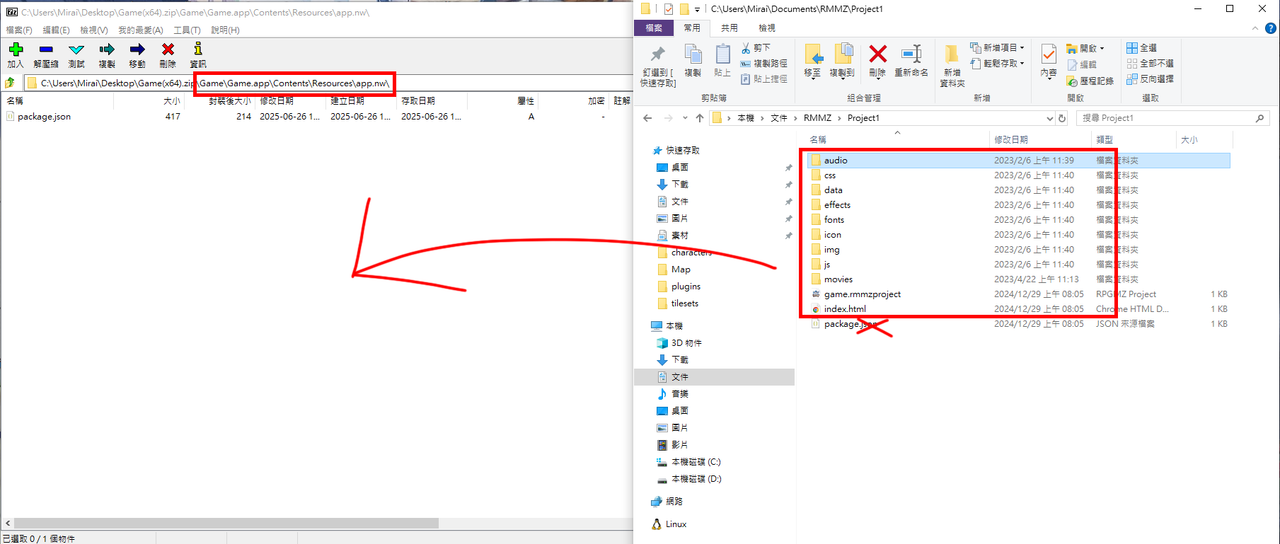
Open `package.json` and modify `name`, `title`, and resolution (`width`, `height`) if necessary.

To change the app icon, prepare a PNG image and convert it to `icns` format using an online tool. Rename it to `app.icns` and place it into **Resources/** to overwrite the old one.
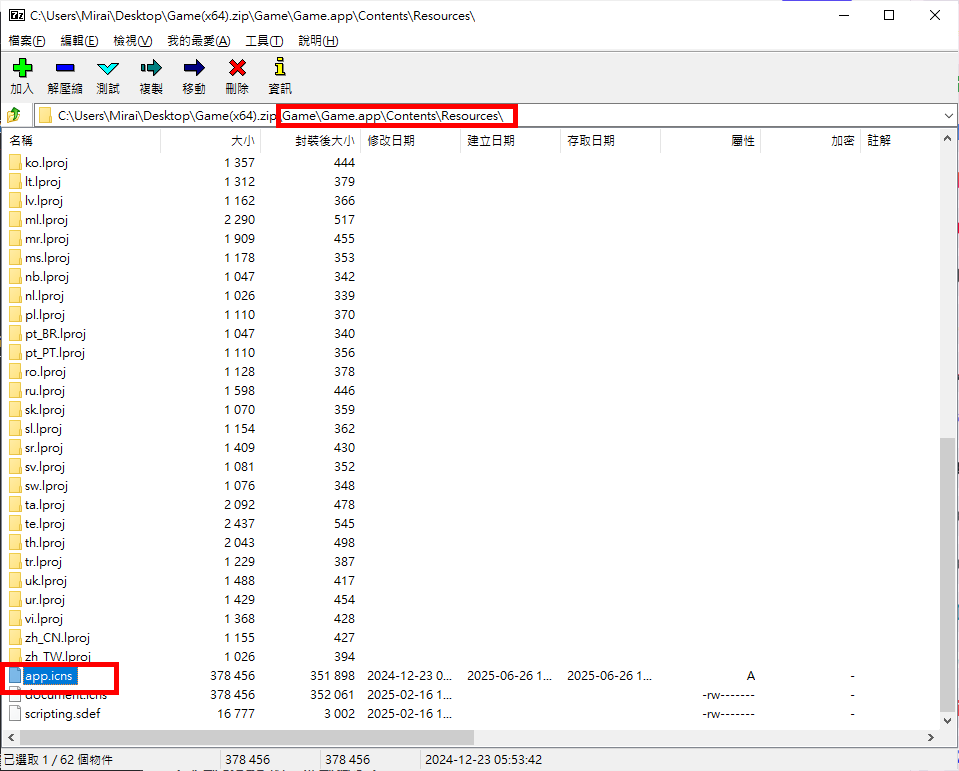
## Electron Version
Also deploy your game as a "Web Browser" version, then follow this guide to output it in Windows and set `asar` to `true` in `package.json`.
**[Windows]Use Electron to deploy output RPG Maker MV/MZ games**
https://hackmd.io/@Mirai/rpg_maker_electron_win_eng

Drag and drop `app.asar` from **dist/win-unpacked/resources/** to **Game.app/Contents/Resources/**.

To change the icon, convert a PNG to `icns`, rename it to `electron.icns`, and overwrite it in **Resources/**.

If you'd like your game tested on macOS, submit a request using the following Google Form:
[https://docs.google.com/forms/d/e/1FAIpQLSewTuah8wCQ3PSwyocsi_LpT1wIfsN0893NUUYw_o9qoJejjg/viewform?usp=sf_link](https://docs.google.com/forms/d/e/1FAIpQLSewTuah8wCQ3PSwyocsi_LpT1wIfsN0893NUUYw_o9qoJejjg/viewform?usp=sf_link)
:::info
<i class="fa fa-info-circle" aria-hidden="true"></i>
・If you see the warning ““Game” cannot be opened because the developer cannot be verified.” on your first launch, click “Cancel” to dismiss it.
Then go to “System Settings” → “Privacy & Security”, scroll to the bottom and you will see a message saying
“‘Game’ was blocked from use because it is not from an identified developer.”
Click the “Open Anyway” button next to it, enter your password, and then click “Unlock”.
When the warning appears again, click “Open” to launch the game successfully.
・If your macOS has installed “Security Update 2021-007 Catalina” or “macOS Big Sur 11.6.1”,
the game will not run properly and will immediately show an error like:
“Uncaught TypeError: Failed to execute 'getUniformLocation' on 'WebGLRenderingContext': parameter 1 is not of type 'WebGLProgram'”.
・If you see the error message “Please move the Game.app to a different folder.” when launching the game for the first time,
create a new folder and move `Game.app` into it, then try launching again.
:::
Mirai’s Patreon Page:
https://www.patreon.com/MiraiDiary
Mirai’s Twitter (X):
https://twitter.com/Mirai_so_Sad
Mirai’s itch Page:
https://miraisosad.itch.io
Mirai’s Instagram:
https://www.instagram.com/miraisosad/
###### tags: `貓咪學園` `NekoGakuen` `macOS` `RPG Maker` `RPG Maker MV` `RPG Maker MZ`