# MaxiBlocks: WordPress Navigation Menus
[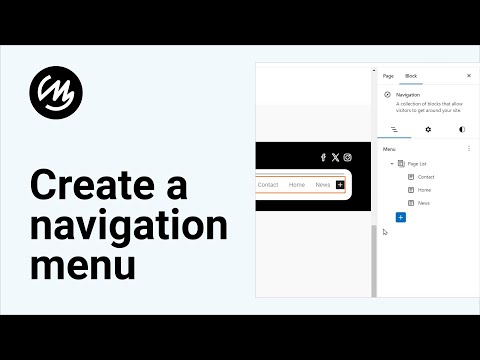](https://www.youtube.com/watch?v=EyMxFnvGkZk "Video Title")
MaxiBlocks, a WordPress Gutenberg editing plugin, has enhanced its offerings with a massive library of pre-built templates and 40 brand new navigation patterns. This guide simplifies the process of using these new additions, catering to users of all experience levels. Elevate your website's navigation and aesthetics effortlessly with MaxiBlocks!
## Getting Started
To begin, click the MaxiBlocks logo in the top toolbar of your WordPress dashboard to access the impressive template library. Navigate to "Navigation menu" in the left sidebar, where you'll discover a variety of stunning designs. Browse, select the navigation pattern that best fits your website's style and functionality, and click "Insert" to add it to your site.
## Customizing Your Navigation
After selecting your pattern, MaxiBlocks provides several customization options:
1. Click "Create new menu" in the prompt to "Add your menu," which leads you to the familiar WordPress menu settings.
2. MaxiBlocks offers multiple methods to populate your menu: add pages, custom links, a full page list, submenus with buttons, and even a search bar. Opt for the "Page list" to quickly incorporate all your existing pages.
3. For more control, select "Add a page link" to manually include specific pages and arrange them as desired.
4. Easily reorder items by clicking the three dots next to a menu item and selecting "Move Up" or "Move Down." Adding submenus is also straightforward—just click the three dots and choose "Add Submenu."
5. Utilize the search bar to swiftly find and add pages, saving time when dealing with extensive page lists.
## Important Links
Explore more about navigation menus with these helpful resources:
- [Creating a Simple Navigation Menu](https://maxiblocks.com/wordpress-navigation-menus/creating-a-simple-navigation-menu/)
- [Add and Manage Submenus in Your WordPress Navigation with Gutenberg](https://maxiblocks.com/wordpress-navigation-menus/add-and-manage-submenus-in-your-wordpress-navigation-with-gutenberg/)
- [Customizing the Appearance of Your Navigation Menu](https://maxiblocks.com/wordpress-navigation-menus/customizing-the-appearance-of-your-navigation-menu/)
- [10 Crucial Elements of an Effective WordPress Navigation Menu](https://maxiblocks.com/wordpress-navigation-menus/10-crucial-elements-of-an-effective-wordpress-navigation-menu/)
- [How to Design Responsive Navigation Menus for Mobile Devices](https://maxiblocks.com/wordpress-navigation-menus/how-to-design-responsive-navigation-menus-for-mobile-devices/)
- [Maximizing User Experience with Intuitive Navigation Structures](https://maxiblocks.com/wordpress-navigation-menus/maximizing-user-experience-with-intuitive-navigation-structures/)
- [The Psychology Behind Navigation Menu Design](https://maxiblocks.com/wordpress-navigation-menus/the-psychology-behind-navigation-menu-design/)
- [Mastering Footer Menu Design](https://maxiblocks.com/wordpress-navigation-menus/mastering-footer-menu-design/)
- [Innovative Navigation for Modern WordPress Websites](https://maxiblocks.com/wordpress-navigation-menus/innovative-navigation-for-modern-wordpress-websites/)
- [Creating a Sticky Menu with MaxiBlocks](https://maxiblocks.com/wordpress-navigation-menus/creating-a-sticky-menu-with-maxiblocks/)
- [Adding a Button to Your MaxiBlocks Menu](https://maxiblocks.com/wordpress-navigation-menus/adding-a-button-to-your-maxiblocks-menu/)
## Conclusion
MaxiBlocks' new navigation patterns mark a significant advancement in user experience and design for WordPress websites. This guide helps you seamlessly integrate these patterns and craft a visually appealing navigation system for your visitors. Whether you're looking to refresh your site's appearance or enhance navigation, MaxiBlocks provides the necessary tools and flexibility to achieve your objectives with ease.
Visit MaxiBlocks at [MaxiBlocks Official Website](https://maxiblocks.com/) to get started and join our community for more insights and updates.