owned this note
owned this note
Published
Linked with GitHub
# Workshop: Making a printed circuit board
Turning a breadboard circuit for an air quality sensor into a PCB
**Date:** 18-02-2022
**Organized by:** Delft Open Hardware
**Notes prepared by:** Jerry de Vos, Jose Urra
## Video tutorial
{%youtube oXkXxEa_np0 %}
## Introduction to the workshop
In this workshop we are going to teach you how to design a pcb for an air quality sensor assuming we have some design constrains and components, as well as a circuit design. Therefore **the focus of this workshop is mostly on designing a ready to manufacture circuit board.**
PCBs can help you create more robust prototypes and setups in your research, and your projects. Once you have modeled and tested that your design works, or partially works, you might need to test again such circuit in a context that requires more robustness and it can be replicated easily.
You can also design PCB variants to test design architectures of products with different arrangement of the components, to optimize for instance space, or even test usability aspects of the design.
**PCBs can also help you tackle this kind of challenges.**
:::info
**Who is this workshop for**
- People interested in taking electronic design skills to a level where they can build electronic shields for arduinos and raspberrypis.
- People wanting to have more robust experimental setups for research projects.
- People interested and enthusiastic about hardware design.
**Prerequisites**
- You have a beginners understanding of electronics and hardware prototyping
- You know why and how to use a breadboard to build basic prototypes
- Read the preparation notes to join the workshop
**Learning goals**
- By the end of this workshop you will go through the basics steps of turning a simple breadboard setup into a PCB
- You will learn how to document the project
- You will learn one way to order a sample based on a CAD
:::
### What we will do in the workshop
The main exercise in this workshop is to endup with a new PCB design for an air quality sensor, given a set of materials, components and specifications. We will use easyeda.com/editor to build a schematic and the PCB. During the workshop you will go through some demonstrations and mini excercises.
**The final exercise of the workshop is a homework for you, and challenge: apply everything you have learned and make your new PCB version for the air quality sensor.**

### Key concepts and ideas
- Circuit design
- Breadboard prototyping and testing
- Gerber files
- Ordering manufactiring of prototypes
### Preparation
- Here we can list things participants might use to follow along, for instance: https://gitlab.com/go-commons/delftopenhardware/Air-Quality-sensor-for-workspaces
- Go to easyeda.com/editor and make an account.
## Project design and specs
The example project that is used throughout this workshop is an air quality sensor based on the CCS811. This sensor can detect a wide range of Volatile Organic Compounds (VOCs) and is intended for indoor air quality monitoring
| Item | Price | Link | Image |
| -------- | -------- | -------- | ---|
| CCS811 module | 12.00 | [Tinytronics](https://www.tinytronics.nl/shop/en/sensors/air/gas/ccs811-air-quality-sensor) |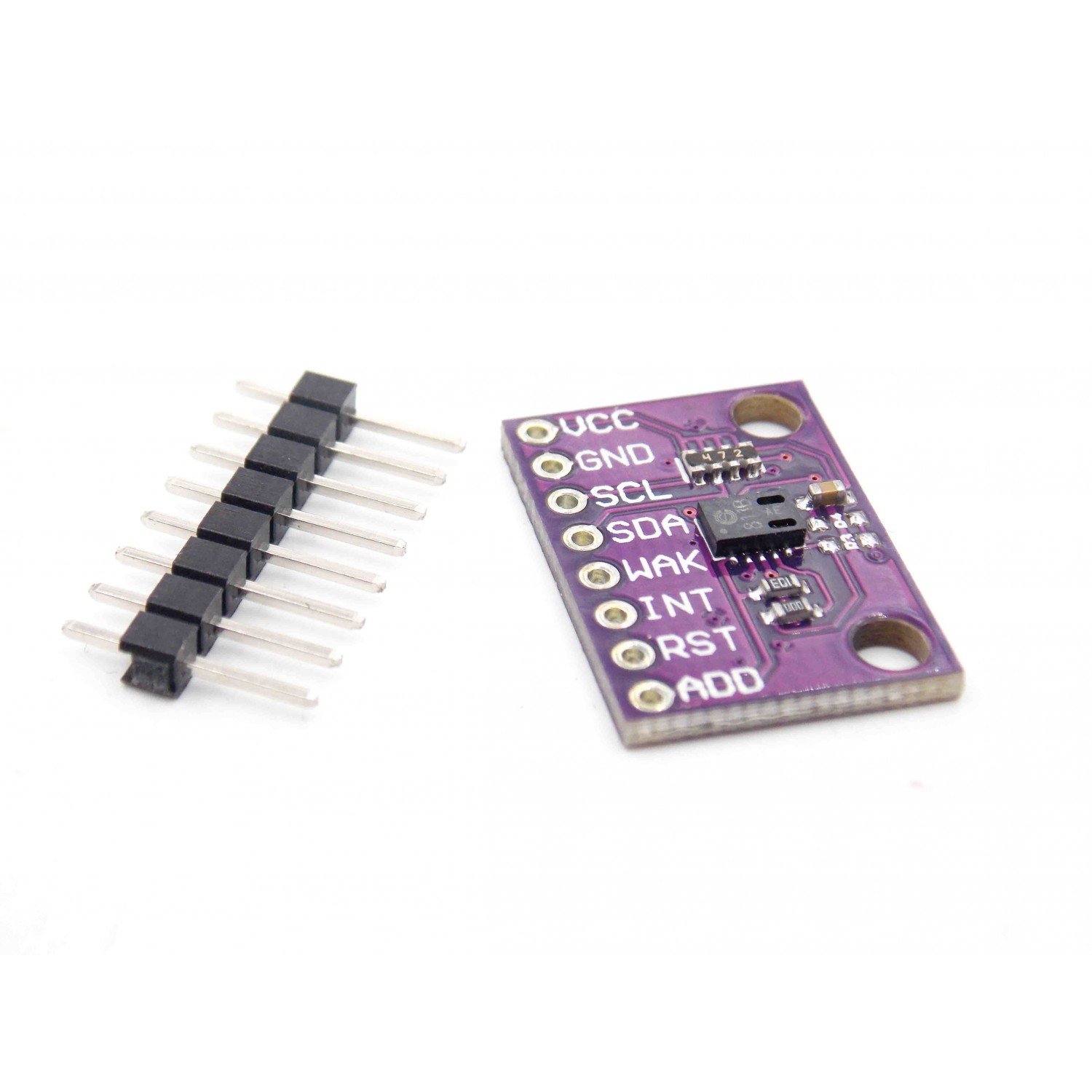|
| BME280 module | 11.50 | [Tinytronics](https://www.tinytronics.nl/shop/en/sensors/air/pressure/bme280-digital-barometer-pressure-and-humidity-sensor-module-with-level-converter) |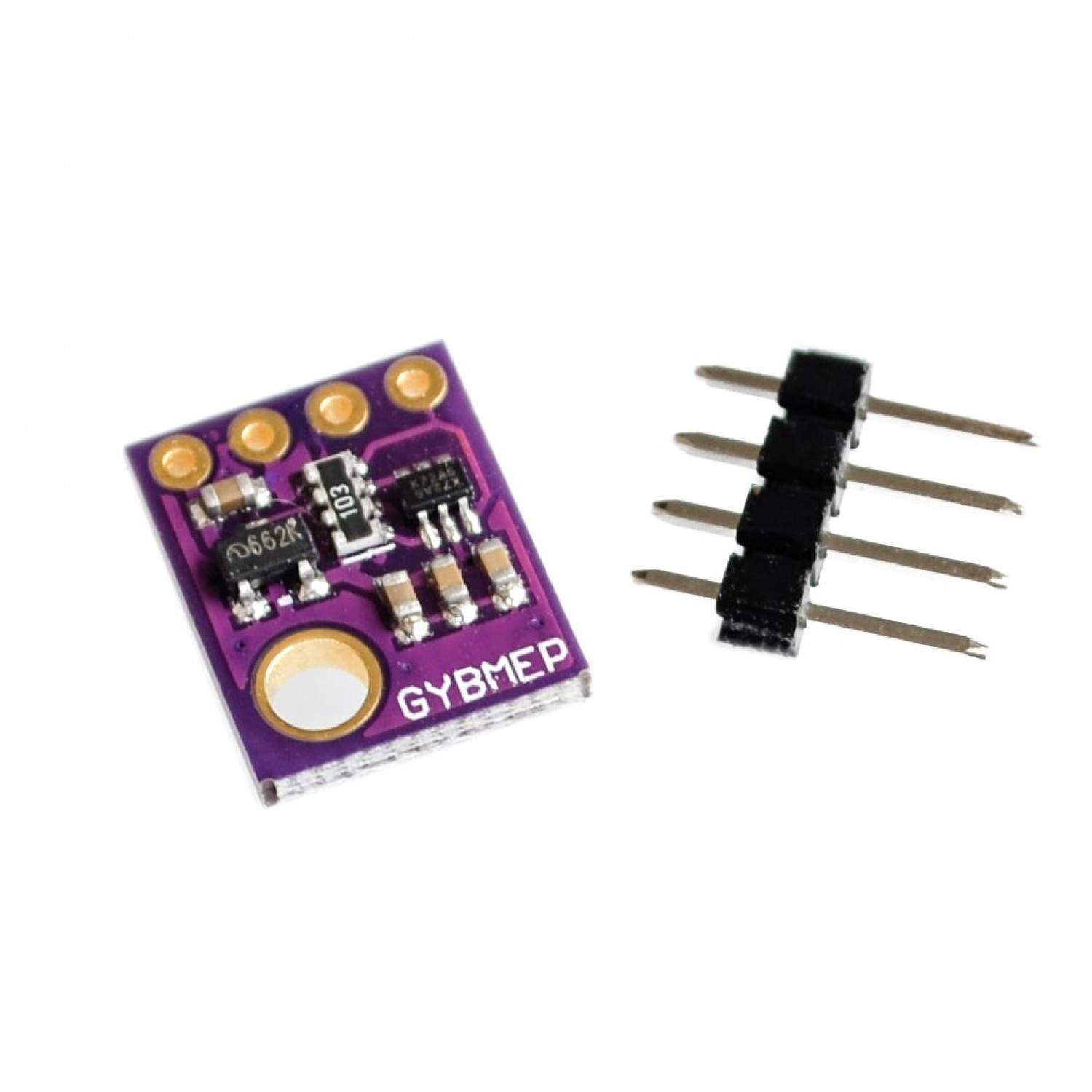|
| OLED screen | 7.00 | [Tinytronics](https://www.tinytronics.nl/shop/en/displays/oled/0.96-inch-oled-display-128*64-pixels-blue-i2c) ||
| Wemos d1 mini | 6.00 | [Tinytronics](https://www.tinytronics.nl/shop/en/development-boards/microcontroller-boards/with-wi-fi/d1-mini-esp8266-12f-ch340) ||
| Neopixel | 0.50 | [Tinytronics](https://www.tinytronics.nl/shop/en/components/leds/leds/ws2812b-digital-5050-rgb-led-separate) ||
| Buzzer | 0.50 | [Tinytronics](https://www.tinytronics.nl/shop/en/audio/speakers/buzzers/mini-active-buzzer-5v) ||
# EasyEDA Guide
## Shortcuts
| Key (combination) | Result |
| -------- | -------- |
| CTRL+C | Copy |
| CTRL+V | Paste |
| W | Wire |
| R | Rotate |
| N | Net |
## Step 0 - Have a breadboard prototype or circuit design
You have already a prototype that works, tested in a breadboard, and perhaps documented in an schematic.
1. Make sure to have a project on a breadboard
2. Make sure that you can program it and you are happy with functionallity
## Step 1 - Open EasyEDA
1. go to easyeda.com/editor and sign in.
2. go to file -> new -> project
3. give the project a name and a description
4. this will now open a sheet
## Step 2 - Place components
1. from here you can place components on the sheet to make your desired schematic.
2. On the left side click `Commonly Library` and select for example a resistor or capacitor
3. On the left side click `Library` and type `wemos d1 mini`
4. Place all the components that you need (pro tip: You can use R to rotate components)
5. Route wires to complete your schematic (pro tip: You can use W to make a wire route)
6. Save your project
7. Convert to PCB
8. Check for Nets
## Step 3 - Designing the PCB
1. select size of your PCB
2. Place the components to your liking
3. (auto)route traces
4. add mounting holes
5. build copper area
6. Save your project
7. Check 3D viewer
8. Do a DRM check
9. Export Gerber files
## Step 4 - Order PCB
1. Go to JLCpcb.com (or any other boardhouse)
2. Upload gerber files
3. Select desired results
# Exercises
To make it simple to follow along we made some exercises that you can do to replicate the steps we just took
## Exercise 1
After explaining the example of the schematic of the air controller. Spend 10 minutes doing the schematic of a simple setup.
- Place a adressable led in the schematic, for example: [C2761795](https://lcsc.com/product-detail/Light-Emitting-Diodes-LED_Worldsemi-WS2812B-B-W_C2761795.html)
- Place a buzzer in the schematic, for example: [C126347](https://lcsc.com/product-detail/Buzzers_Jiangsu-Huaneng-Elec-HMB1275-03B_C126347.html)
- Place a wemos mini footprint, for example: WEMOS-D1-MINI-SHIELD (user contributed)
- Place wires between the components (VDD is +5v, VSS is ground)
The final result should look something like this

## Exercise 2
After explaining how to do the pcb layout and design of the air quality sensor. Do a pcb design for the esp + leds array. Provide several requirements, like for instance a size in width and height.
- Convert schematic to PCB
- Set board outline to a width of 28mm and a heigth of 30mm
- Place components as desired
- Route wires
- Add text
The final result should look something like this

## Exercise 3
As a homework design your own air quality sensor. Look at some example design cases for inspiration.
1. Is a desktop version.
2. Is more of a handheld concept.
3. Is a car with a sensor that can roll around
4. Is meant to hang on a wall therefore needs sme screws
5. Should be able to be integrated to a drone chasis

1. Pick one of the different designs or come up with your own.
2. (Should we include a battery in the design? if yes)
3. Do the schematic with the new component
4. Design your new pcb version
5. Share it in our community chat :)
## Taking it further
- [Simple electronics projects and circuits](https://www.circuitstoday.com/simple-electronics-projects-and-circuits) has many interesting cases/projects where you can practice PCB designing, and maybe order them to use them at home.
- You can export your 3D model and build a casing for it in a CAD software for part modeling.
- Write code for your project.
# Further readings
- PCB Designing – Thinkin Lab. https://thinkinlab.com/pcb/ (accessed Jan. 27, 2022).
- gocommons / DelftOpenHardware / Air-Quality-Sensor GitLab. https://gitlab.com/go-commons/delftopenhardware/Air-Quality-sensor-for-workspaces (accessed Jan. 27, 2022).
- PCB DesignWorkshop Tutorials. https://exploreembedded.com/wiki/PCB_DesignWorkshop (accessed Jan. 27, 2022).
- How to Make a Printed Circuit Board (PCB) | PCB Maker Pro, Mar. 20, 2018. https://maker.pro/pcb/tutorial/how-to-make-a-printed-circuit-board-pcb (accessed Jan. 27, 2022).
- Video - Delft Open Hardware, out of the blue test recording for pcb workshop, (Jan. 27, 2022). Accessed: Feb. 17, 2022. [Online]. Available: https://www.youtube.com/watch?v=IcwT-QkEsOM
- Video - EasyEDA Full TUTORIAL + Create Component + TIPS, (Oct. 13, 2019). Accessed: Feb. 17, 2022. [Online]. Available: https://www.youtube.com/watch?v=utBQqcuOt9U
- Video - Beginners guide to PCB design with EasyEda Part 1, (Oct. 2, 2019). Accessed: Feb. 17, 2022. [Online]. Available: https://www.youtube.com/watch?v=MdcnkaAoDTE
- Video - How to easily design PCB in EasyEDA software, (May. 21, 2021). Accessed: Feb. 17, 2022. [Online]. Available: https://www.youtube.com/watch?v=iB-n8Nbt18A
- Design rules - PCB Design Guidelines Euro Circuits, Accessed: Feb. 17, 2022. [Online]. Available: https://www.eurocircuits.com/pcb-design-guidelines/#introduction
- Design rules - PCB Seminar Cornell maker club, Accessed: Feb. 17, 2022. [Online]. Available: https://makerclub.ece.cornell.edu/pcb-seminar/
- [DYI air quaility monitor](https://howtomechatronics.com/projects/diy-air-quality-monitor-pm2-5-co2-voc-ozone-temp-hum-arduino-meter/)
- [DYI air quality monitor video](https://www.youtube.com/watch?v=esY_OtDLv7g)
# Teach this content and organize your own workshop
This event was hosted online, but it is concieved to be also hosted physically or in a hybrid setup.
## Slide deck
<iframe src="https://docs.google.com/presentation/d/14PImrzsbTt0glqMbeIfWdxYbqQzwSiSp39NQt5vE058/embed?start=false&loop=false&delayms=3000" frameborder="0" width="100%" height="450" allowfullscreen="true" mozallowfullscreen="true" webkitallowfullscreen="true"></iframe>
## Timetable used in the original workshop
14:30-14:40 Welcoming people
14:40-15:00 Presentation
15:00-15:15 Explaining EasyEDA schematics
15:15-15:30 Exercise 1
15:30-15:40 Break
15:40-16:00 Explaining EasyEDA pcb layout
16:00-16:15 Exercise 2
16:15-16:30 Closing
# Thanks
Thanks Suryansh for making a pcb presentation that we could use as inspiration
Thanks Jose for reviewing and adding information
Thanks Jannes for your feedback on the video
Thanks Santosh for reserving the Orange room
 Sign in with Wallet
Sign in with Wallet

